Beisler 100-68 User Manual
Page 90
Advertising
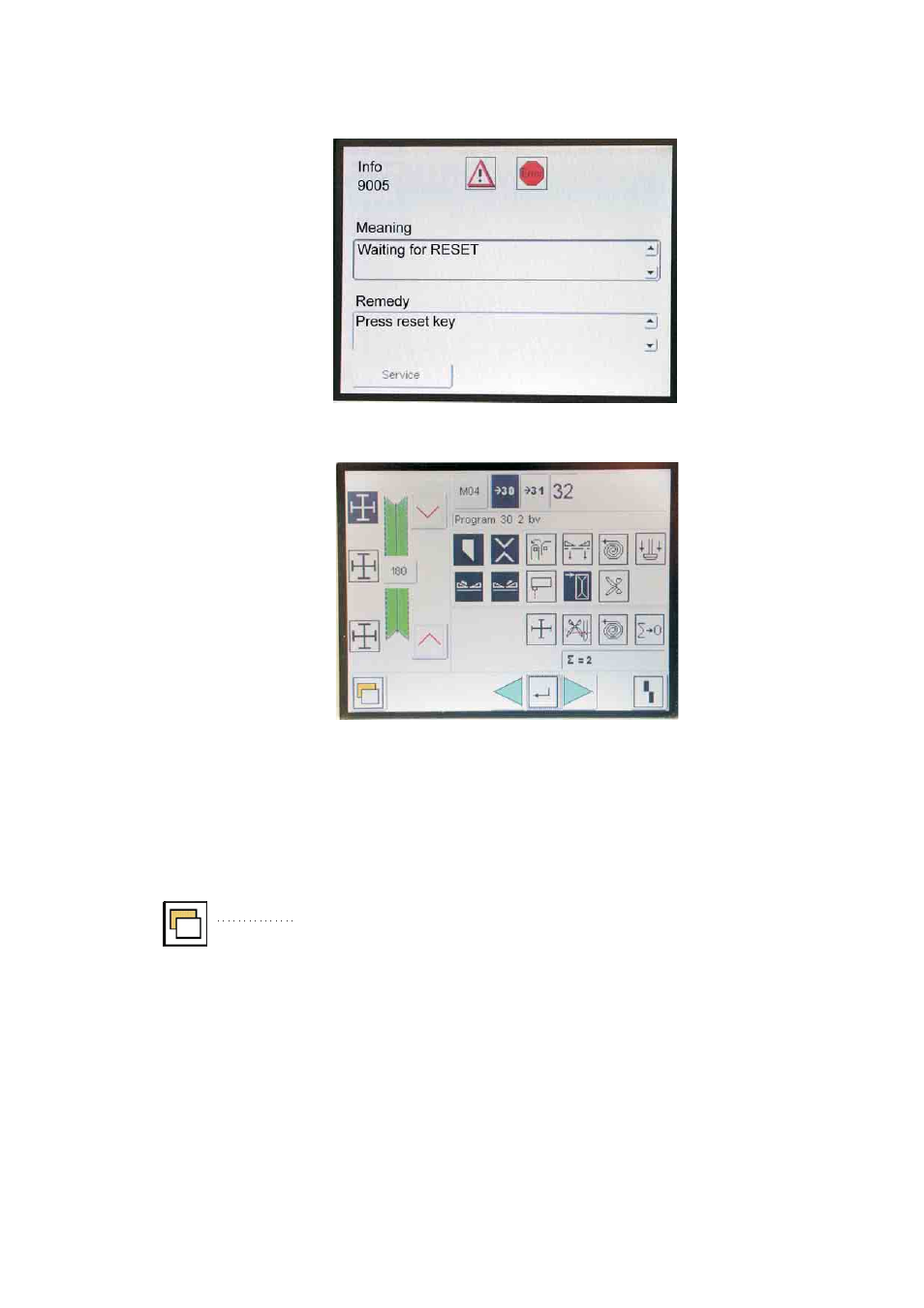
–
Switch the main switch on.
The control loads the machine program.
The start screen appears in the display of the touch screen
monitor.
–
Press the program stop switch at the control panel.
The display changes over to the main screen.
Calling up the menu levels
–
Switch the main switch on.
The control loads the machine program.
The start screen appears in the display of the touch screen
monitor.
–
Press the program stop switch at the control panel.
The display changes over to the main screen.
–
Press the symbol.
You get to the menu level 1.
6
Advertising