Beisler 100-68 User Manual
Page 18
Advertising
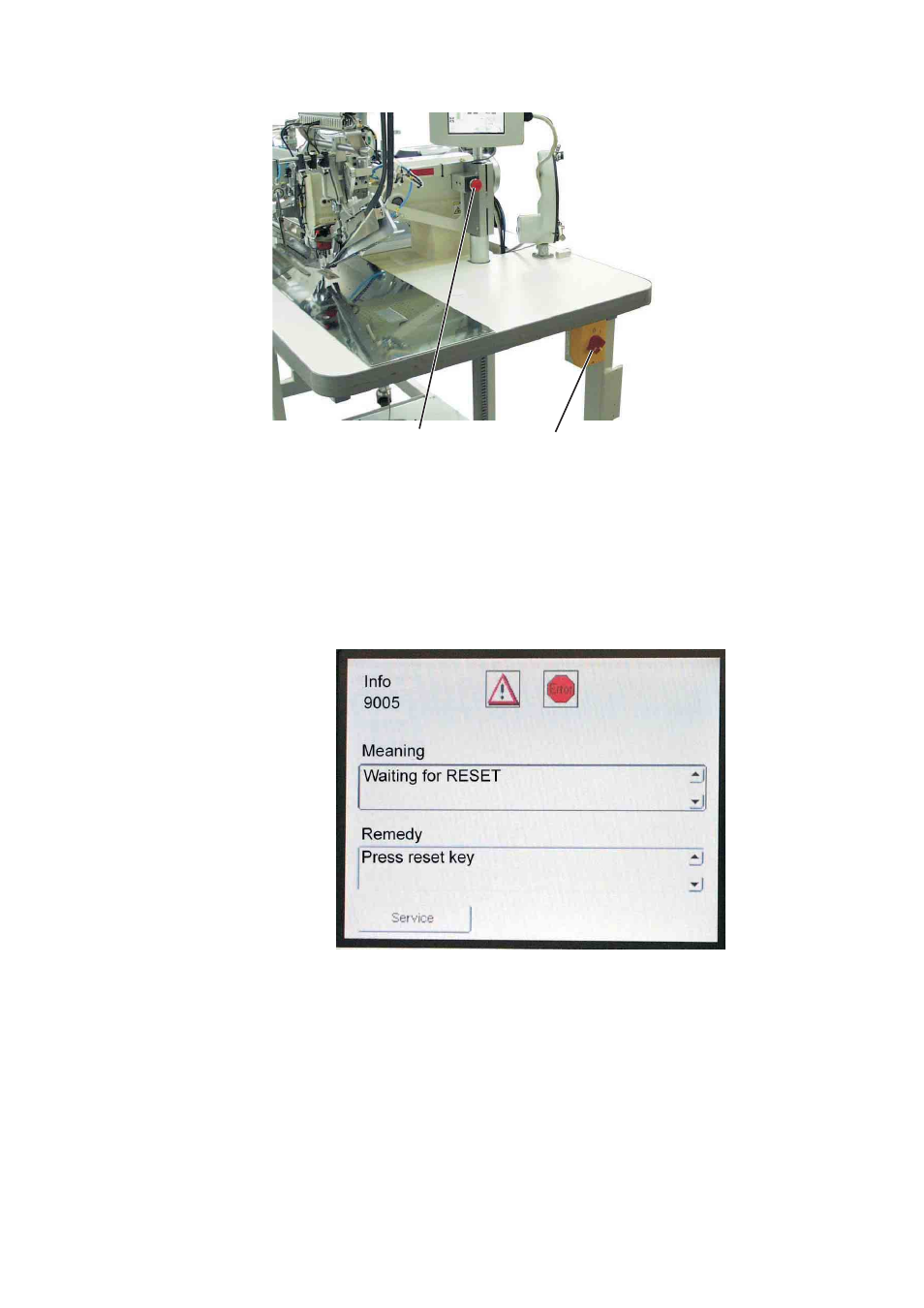
3.
Switching on - Starting the sewing process - Program stop -
Switching off
3.1
Switching on
–
switch the main switch 1 on (turn in clockwise direction).
The control loads the machine program.
The start screen appears in the display of the control panel and
indicates the following message:
–
Press the program stop switch 2.
If the transport clamps are not at the reference position, a
reference run is made.
16
2
1
Advertising