Folder – Beisler 100-68 User Manual
Page 60
Advertising
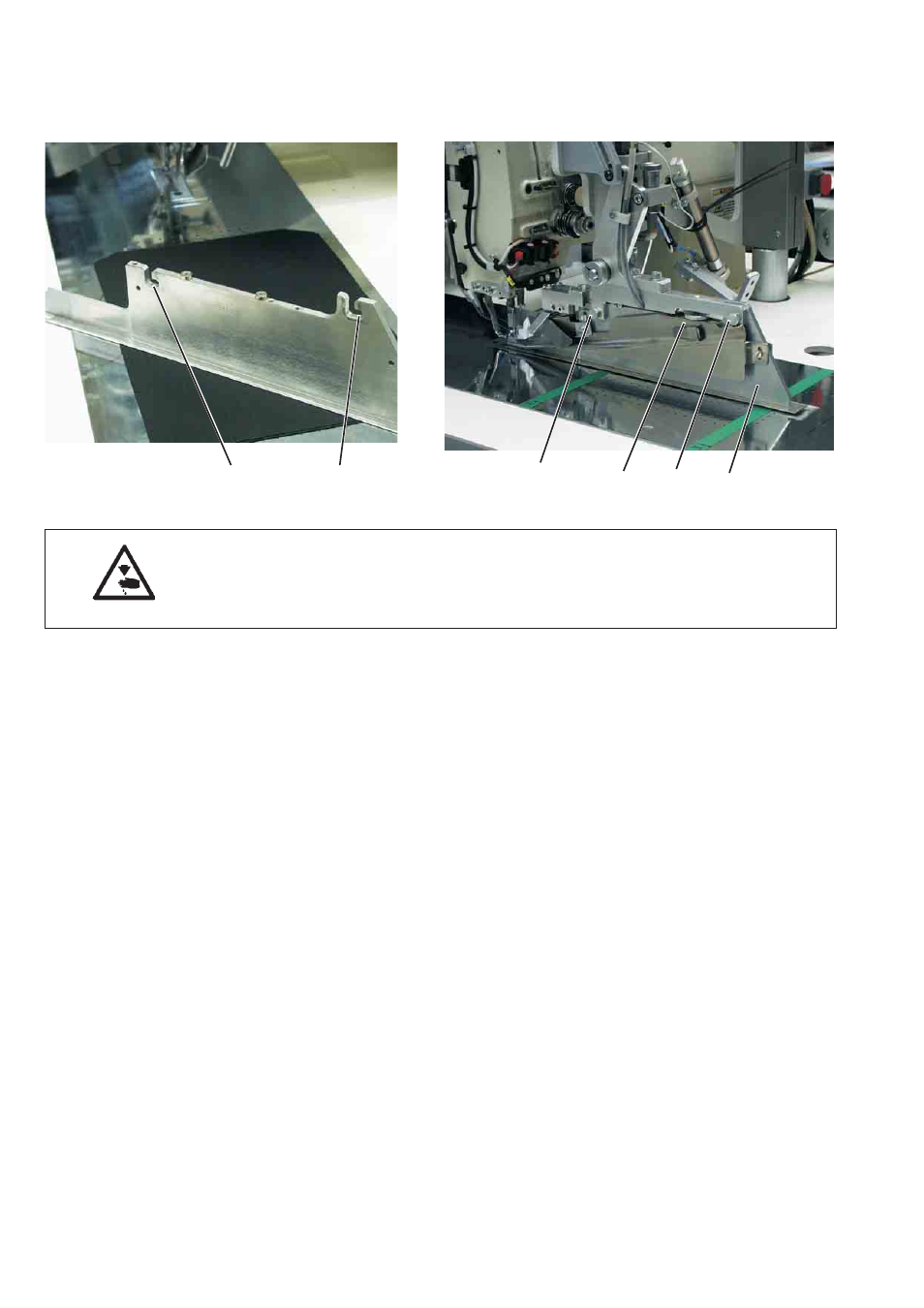
4.
Folder
4.1
Changing the folder
Caution: Risk of injury!
Switch the main switch off.
Dismount and mount the folder only with the sewing unit switched off.
Dismounting the folder
–
Loosen the screw 5.
–
Pull the folder 3 to the front out of the drill-holes 1 and 2.
–
Cautiously remove the folder in downward direction.
Inserting the folder
–
Insert the folder 3 in the holder with its fastening drill-holes 1 and 2
on top and push it to the very back.
–
Tighten the screw 5.
Lateral clearance of the folder
With the screws 4 and 6 the lateral clerance of the folder is adjusted.
–
If there is lateral clearance = tighten the screws 4 and 6.
–
If the folder is jamming = loosen the screws 4 and 6.
22
2
1
6
5
4
3
Advertising