Beisler 100-68 User Manual
Page 139
Advertising
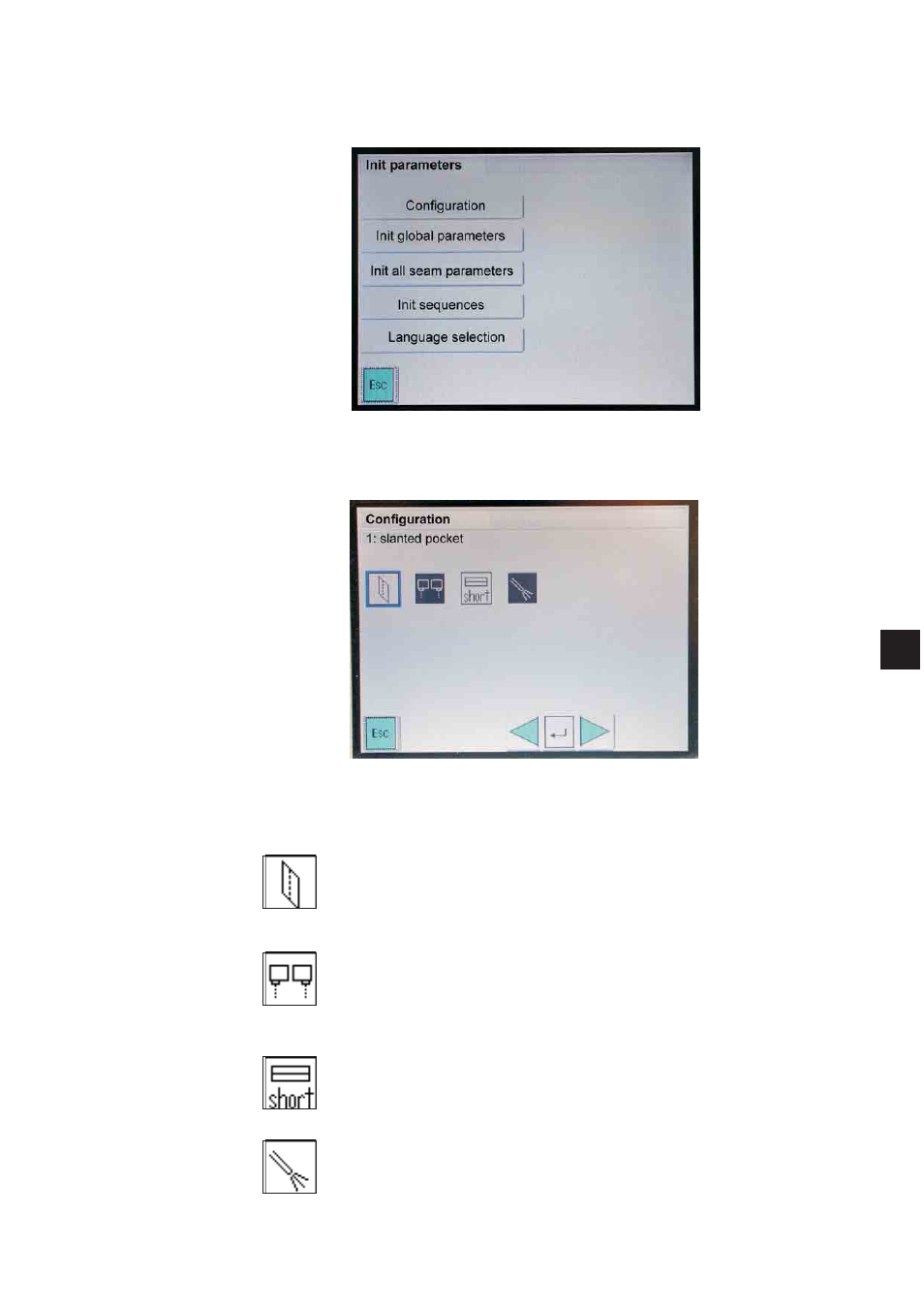
6.6.8
Init parameters
Via this menu it is possible to configurate the sewing unit and to
generate new seam programs.
6.6.8.1 Configuration
According to the equipment of the sewing unit the individual icons are
active or inactive respectively.
Slanted pocket
Input:
00:
only straight pocket possible
01:
engageable needles and automatic
corner knife station integrated
Second light barrier
Input:
00:
only one light barrier integrated
01:
second light barrier integrated
on the right flap side
Short pocket (Option)
Input
00:
not integrated
01:
additional valve integrated
Blower
Input:
00:
Blower not integrated
01:
Blower active instead of the ejector roller
55
4
Advertising