2 configuring digitisers from the command line – Guralp Systems CMG-DCM build <10,000 User Manual
Page 114
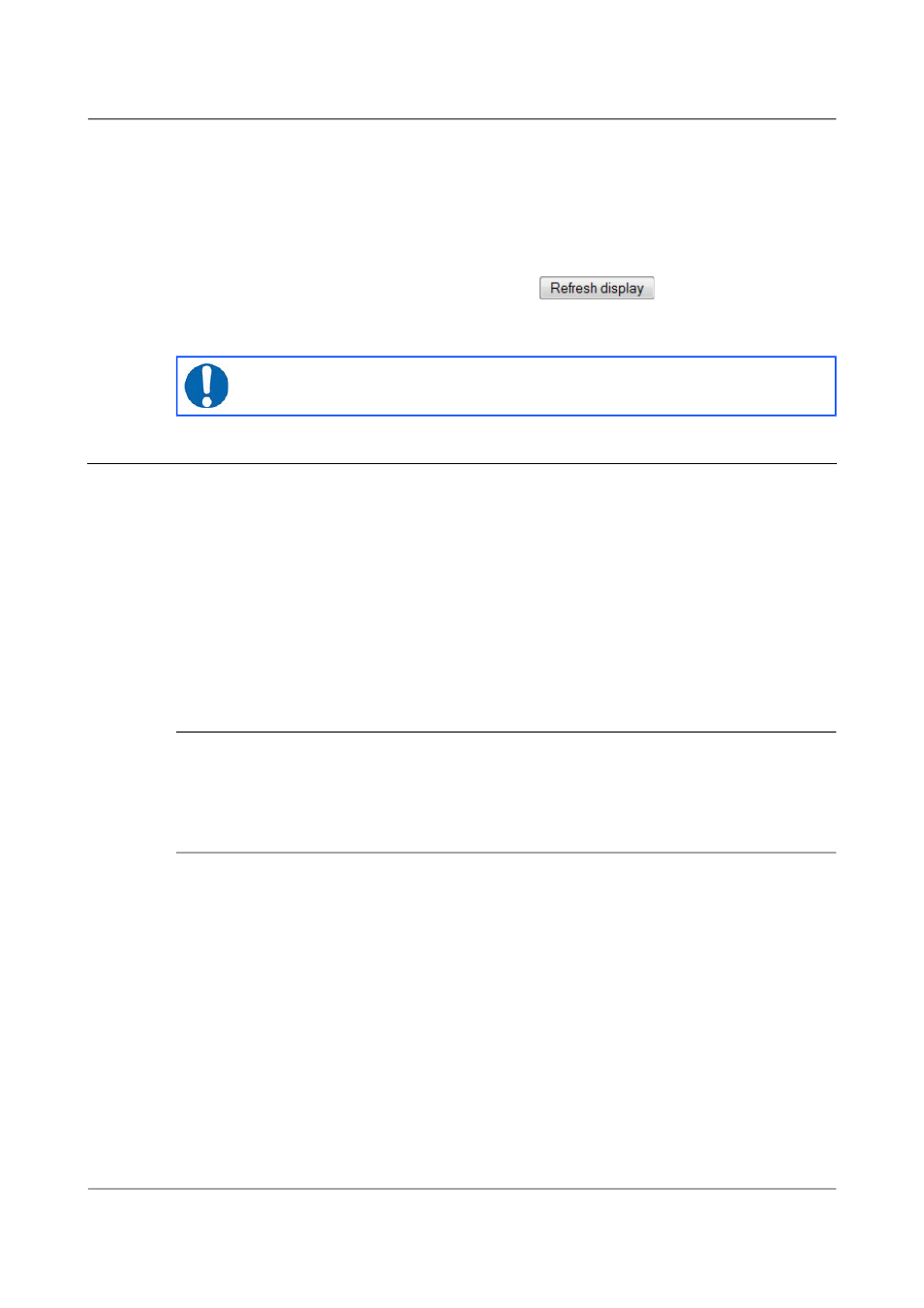
Acquisition Modules and Platinum Firmware
Digitiser Configuration
The second check-box allows the one-time re-synchronisation of the digitiser
to the EAM's system clock. The third toggles display of the underlying
dialogue with the digitiser, as described at the beginning of this section.
Note that, as with all web interfaces, options selected on this screen will not
take effect until the page is submitted.
An extra button at the bottom of this page,
, causes the system to
re-query the digitiser for its current configuration settings, allowing the
refreshing of the web page display with up-to-date information.
Note: Submitting this page, whether or not changes have been
made, will reboot the digitiser.
8.2
Configuring digitisers from the command line.
Platinum provides two command-line tools to allow configuration and control
of digitisers and the instruments connected to them, adc-command (see
section 8.2.1 on page 114) and data-terminal (see section 8.2.2 on page
114). The adc-command feature allows specific instrument control
commands to be sent to digitisers while data-terminal exposes the
digitiser's console, allowing arbitrary commands to be sent.
In addition, the dm24upgrade tool (see section 8.2.3 on page 115) allows the
firmware of attached digitisers to be upgraded from the command line of the
acquisition device.
8.2.1 adc-command
The adccommand tool allows a number of instrument mass control
commands to be issued to attached digitisers. For further details, see section
8.2.2 data-terminal
Platinum provides a tool, dataterminal, which allows direct access to the
command-line of any serially attached digitiser. This gives the greatest level
of control but also involves the most complexity.
Interactions with the digitiser's command-line are beyond the scope of this
document: please consult the relevant digitiser manual for information on this
topic. This section discusses use of the dataterminal tool only.
To invoke the tool, enter the command
data-terminal
You will be presented with a menu listing all digitisers to which a connection
can be made:
114
Issue E - February 2014