3 retrieving data – Guralp Systems CMG-DCM build <10,000 User Manual
Page 149
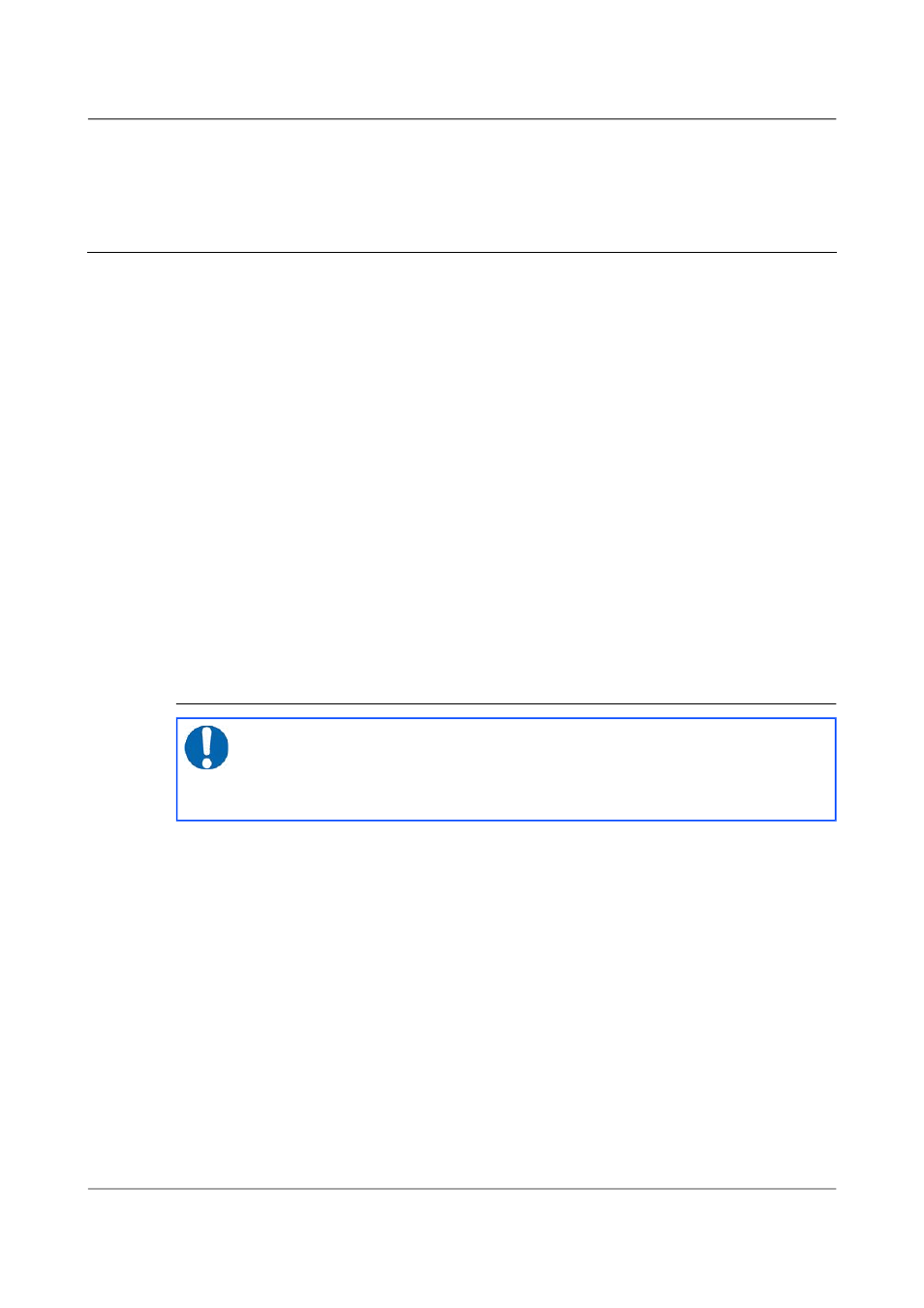
Acquisition Modules and Platinum Firmware
Recording and Retrieving Data
2008315T1452Z-TEST2-BHE-NN-LL.mseed
2008315T1502Z-TEST2-BHE-NN-LL.mseed
...
11.3 Retrieving data
Data are recorded first to buffers held in flash memory. There are separate
buffers for GCF and miniSEED data and their sizes are defined in the
configuration pages for their respective compressors (See section 12.1.1 on
page 162 for the GCF compressor and section 12.2.1 on page 180 for the
miniSEED compressor). When the buffer utilisation exceeds a configurable
percentage (as specified in the relevant tabs of the Configuration Storage
→
and recording page), a process is triggered to flush the data to the hard drive.
In low power applications, the hard drive will normally be powered down
and, so, must be powered up and mounted before use. It is then dismounted
and powered down once the flush is complete.
If you wish to work with data on the removable drive, it must first be powered
up. This is done automatically when using the web interface but must be
done manually when working from the command line. If you wish to work
with recent data, a manual flush should first be performed in order to move
the data from the buffer memory to the drive.
Facilities exist to aid automation of data downloads. See section 11.3.1.3 on
page 156 for details.
11.3.1 Retrieving data from the removable drive
Note: Older removable hard-drives had internal heaters and
temperature sensors. It can take several seconds to pre-heat and
power up one of these drives. Be prepared for short delays when
using some of the following commands with these drives.
Data from the removable drive can be retrieved using the web interface, using
network file transfer tools or over a serial port.
•
The web interface is most convenient if you only want to download one
or two files. It is not suitable for large numbers of files or for
automated downloads.
•
Using the serial interface is slow and also not suitable for large
numbers of files or for automated downloads.
•
The use of network transfer tools, such as scp, sftp or rsync, is
recommended in most cases. If large numbers of files are to be
downloaded or if the process is to be automated, a special user can be
created to simplify the process. When this user logs in over ssh (as
used by rsync), scp or sftp, the storage is mounted automatically and
149
Issue E - February 2014