Guralp Systems CMG-DCM build <10,000 User Manual
Page 150
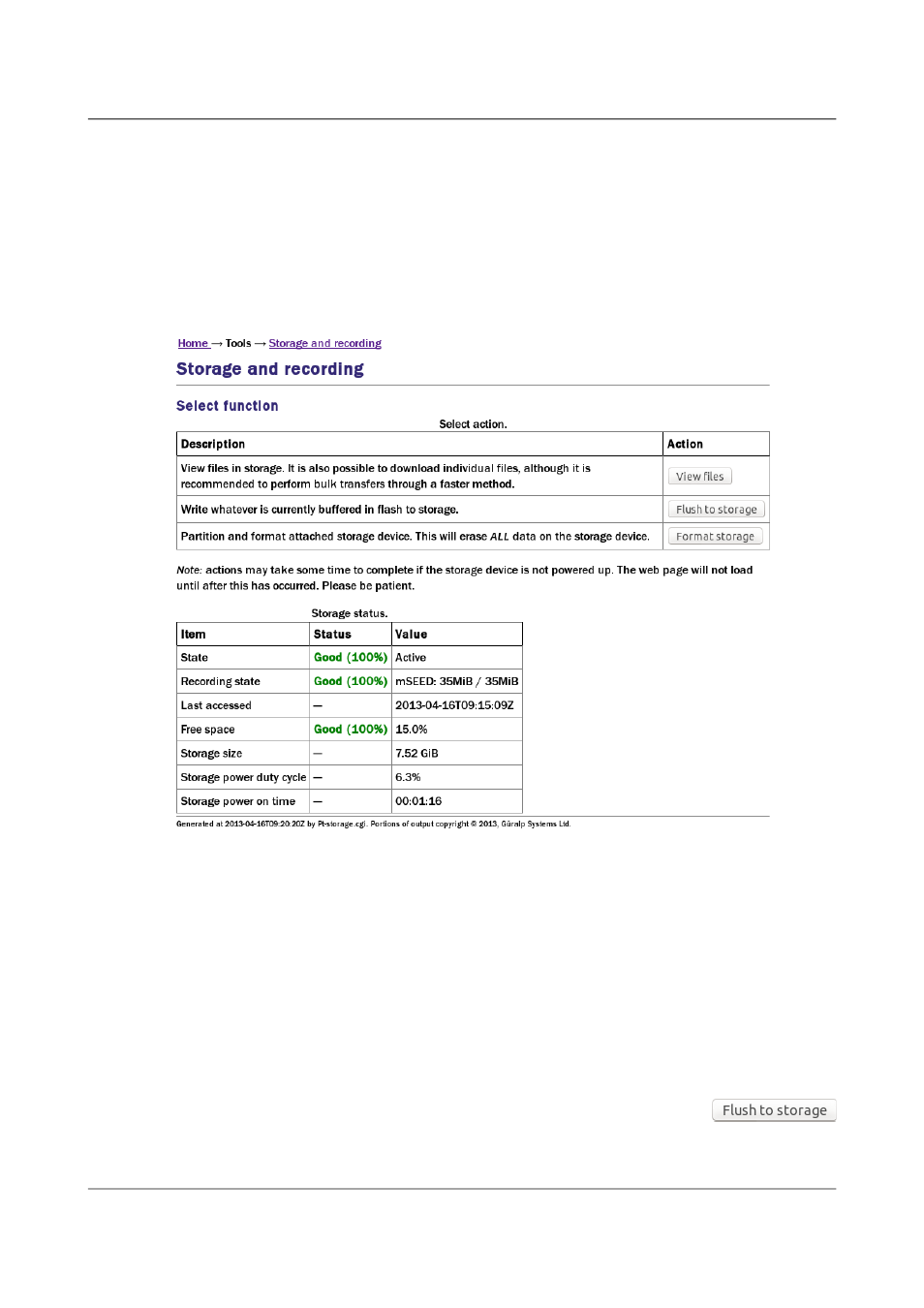
Acquisition Modules and Platinum Firmware
Recording and Retrieving Data
dismounted when the user logs out again. See section 11.3.1.3 on page
156 for details.
11.3.1.1 Downloading over a network, using the web interface
To retrieve data from the removable drive using the web interface, select:
Tools → Storage and recording
The following screen is displayed:
The top of the screen offers various action buttons while the bottom half
displays some status information.
In the example given above, one can see that the storage is currently mounted
and in use (“Active”) and that a flush of MiniSEED data is almost complete
(“35MiB/35MiB”). The size and utilisation of the device is also given.
The “storage power duty cycle” shown is the ratio of the total time during
which the storage has been powered up to the system uptime (the time since
the last boot) expressed as a percentage. In power-critical applications, this
provides useful feedback when tuning the ring-buffer sizes and fill thresholds
(see section 11.2.1 on page 139 for details of these parameters).
If you wish to retrieve the most recent data, first click the
button to copy all pending data from the buffer memory to the hard drive. A
150
Issue E - February 2014