Guralp Systems CMG-DCM build <10,000 User Manual
Page 269
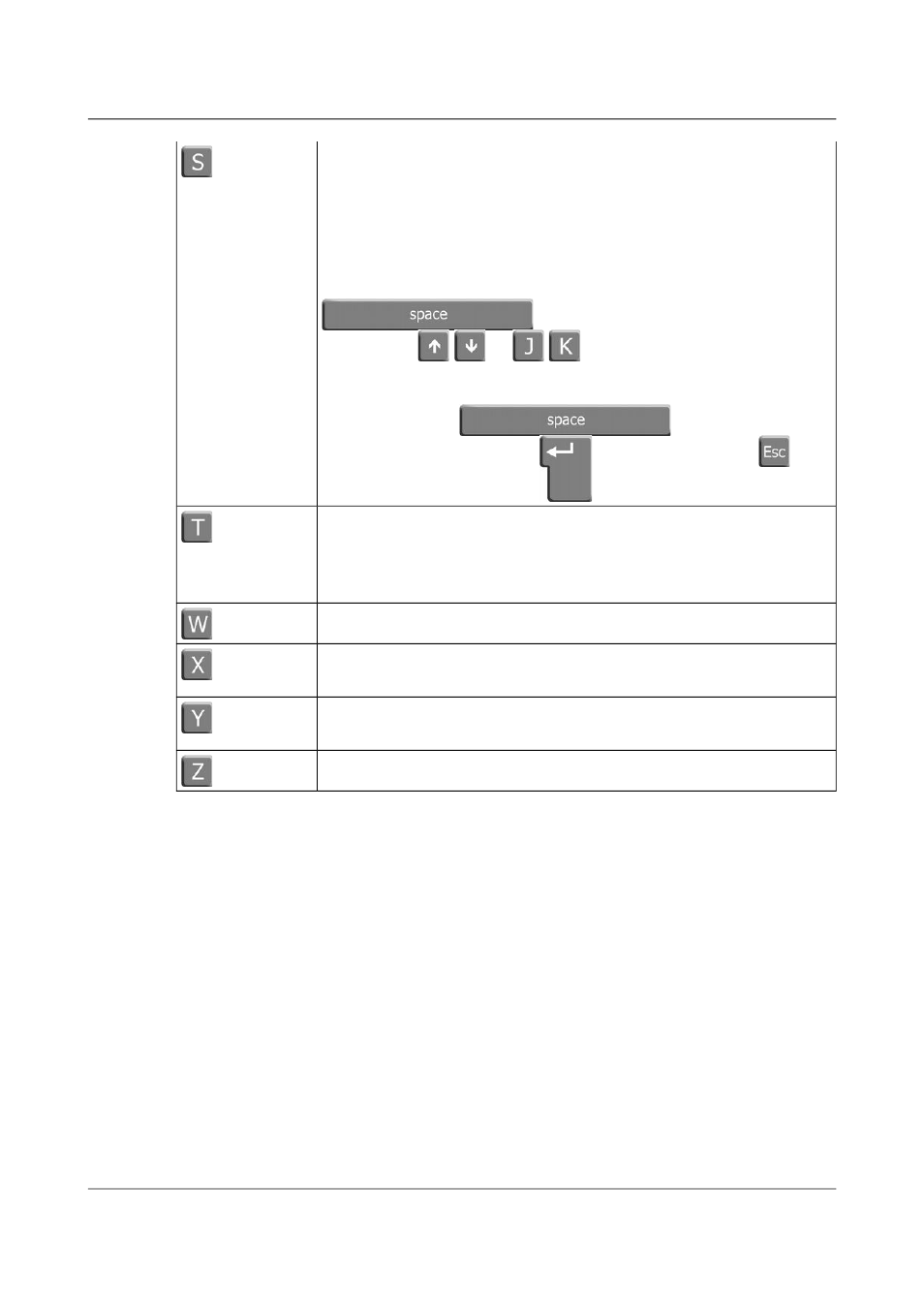
Acquisition Modules and Platinum Firmware
Appendices
Send files. Choose the protocol like you do with the receive
command. If you don't have the file-name selection
window enabled (in the File transfer protocols menu), you'll
just have to write the file-name(s) in a dialog window. If
you have the selection window enabled, a window will pop
up showing the file-names in your upload directory. You
can tag and un-tag file-names by pressing
, and move the cursor up and
down with
/
or
/
. The selected file-names are
shown highlighted. Directory names are shown [within
brackets] and you can move up or down in the directory
tree by pressing
twice. Finally,
send the files by pressing
or quit by pressing
.
Choose Terminal emulation: Ansi(color) or vt100. You can
also change the backspace key here, turn the status line on
or off, and define delay (in milliseconds) after each newline
if you need that.
Toggle line-wrap on/off.
Exit minicom, reset modem. If macros changed and were
not saved, you will have a chance to do so.
Paste a file. Reads a file and sends its contents just as if it
would be typed in.
Pop up the help screen.
269
Issue E - February 2014