Guralp Systems CMG-DCM build <10,000 User Manual
Page 42
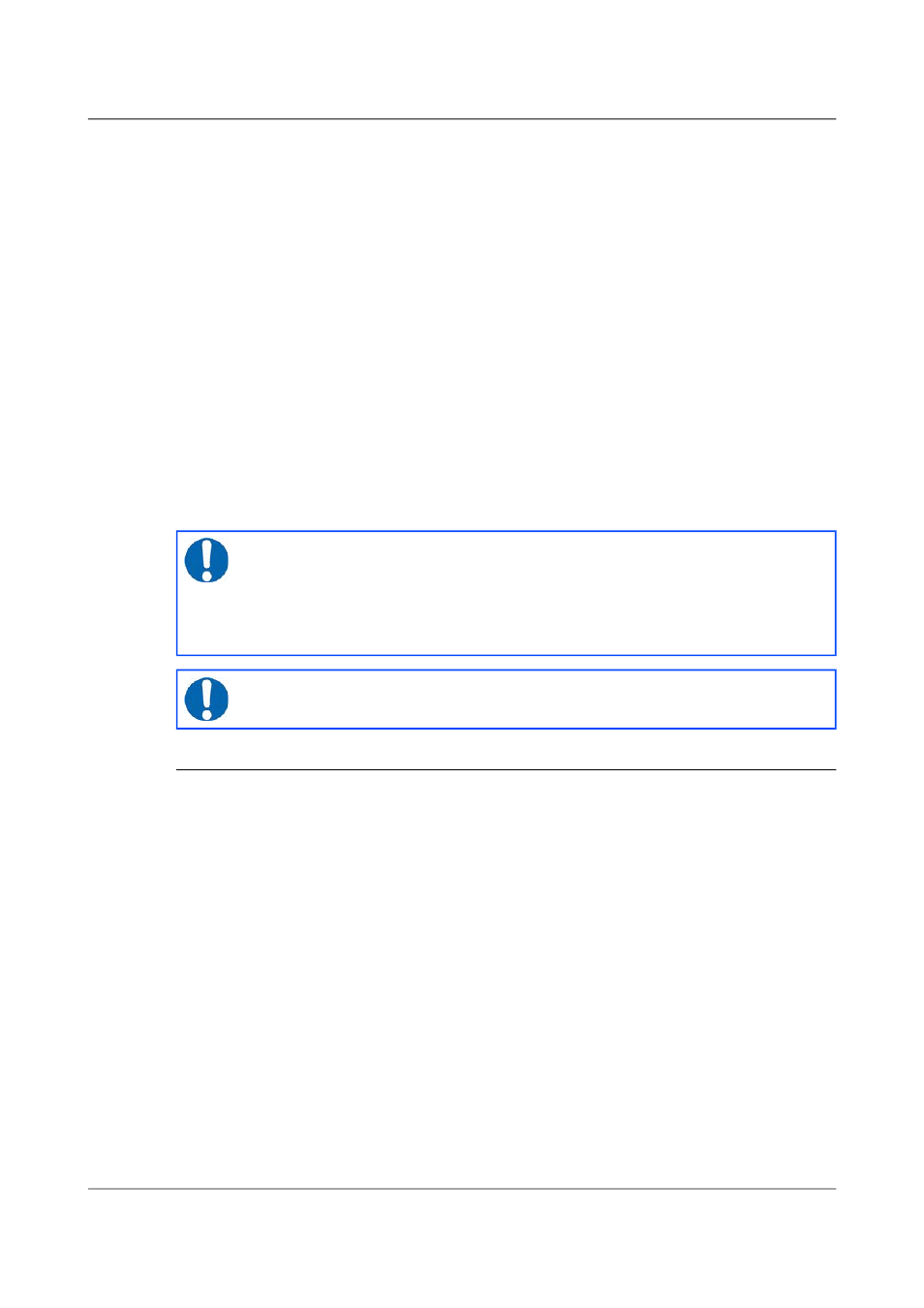
Acquisition Modules and Platinum Firmware
Platinum Overview
This feature can be very useful when multiple acquisition modules are to be
configured for a project. In a typical array with a central communications
hub, only two data processing configurations need be created: one for the hub
and one for an array element. The latter can then be copied from acquisition
module to acquisition module, avoiding having to configure each unit
individually. Network configurations need be created for each element of the
array and for the hub but these can all be created and stored on a single
acquisition module. If the complete set of stored configurations is then
copied to each machine and to any “hot spares”, then every acquisition
module becomes rapidly interchangeable: all that is required to deploy a unit
is to restore the correct data processing configuration (hub or element) and
then restore the appropriate network configuration.
Configuration files can also be backed up and stored on different sites to
provide a disaster management resource.
Arbitrary pairs of stored configurations may be compared to reveal what
changed between them.
Note: It is recommended that configuration backups are only
restored onto acquisition units with hardware and firmware revision
identical to those on the unit on which it was saved. Failure to
adhere to this policy could result in unexpected behaviour or, in
extreme cases, an unusable system.
Note: Libraries of stored configurations should be updated after
each firmware upgrade.
4.4.1 Automatic saving of configurations
The system checks every hour for configuration changes and, if any have been
made in the preceding hour, an automatic configuration backup is performed.
This provides a useful audit trail and a convenient means to return to
previous configurations.
Automatically saved configurations can be distinguished from manually
saved configuration by inspecting the file-names displayed on the
Configuration Save/Restore web page. Automatically saved configurations
have file-names of the the form
auto-nnnnnnnn-hostname
where nnnnnnnn is an automatically incremented sequence number and
hostname is the host-name of the acquisition unit. Configurations saved
manually can have arbitrary names; the name is chosen by the user when the
configuration is saved. The default file-name is generated from the date, time
and hostname, in the form
YYYY-MM-DD_hhmm_hostname
42
Issue E - February 2014