Guralp Systems CMG-DCM build <10,000 User Manual
Page 158
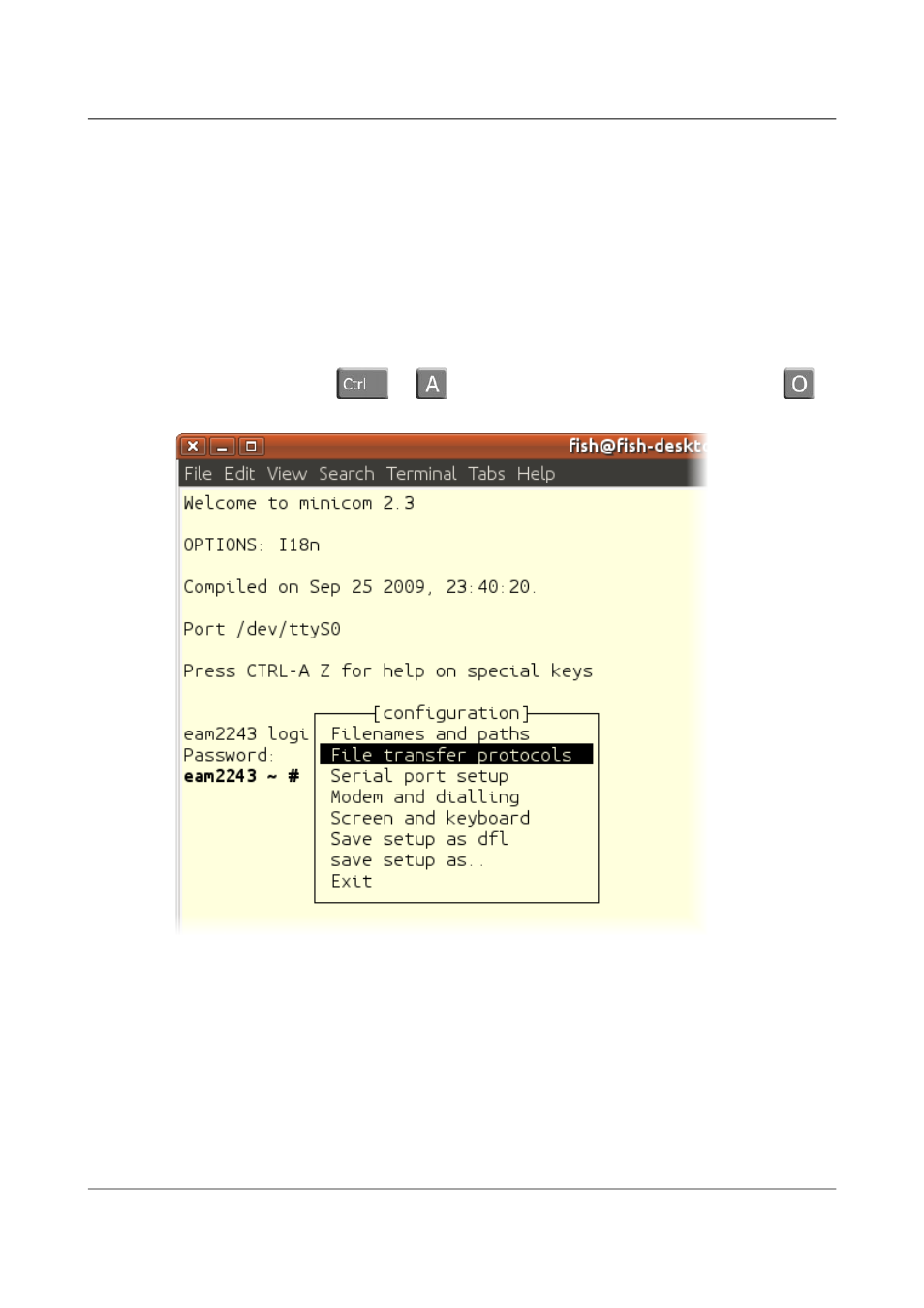
Acquisition Modules and Platinum Firmware
Recording and Retrieving Data
The X-modem transmitter is invoked as sx, the Y-modem transmitter as sy
and the Z-modem transmitter as sz. They are, in fact, all implemented by the
same program so the detailed help message (displayed with the help
option) describes options relevant to all three protocols.
Linux users are advised to use the minicom terminal emulator. This includes
X-modem support and its use is described below. For Windows users, we
describe the use of HyperTerminal, which is supplied with many Windows
systems.
For minicom users, the X-modem protocol should first be configured: start
minicom and type
+
(minicom's escape sequence) and then
to
display the options menu:
Select “File transfer protocols” and ensure that the command used for
X-modem transfers is set to /usr/bin/sx vv
Before attempting to download files, you should flush the recording buffers
and mount the mass storage device. The buffers can be flushed with the
command:
eam2010 ~ # gdi-record --flush
158
Issue E - February 2014