7 configuring nmea output – Guralp Systems CMG-DCM build <10,000 User Manual
Page 125
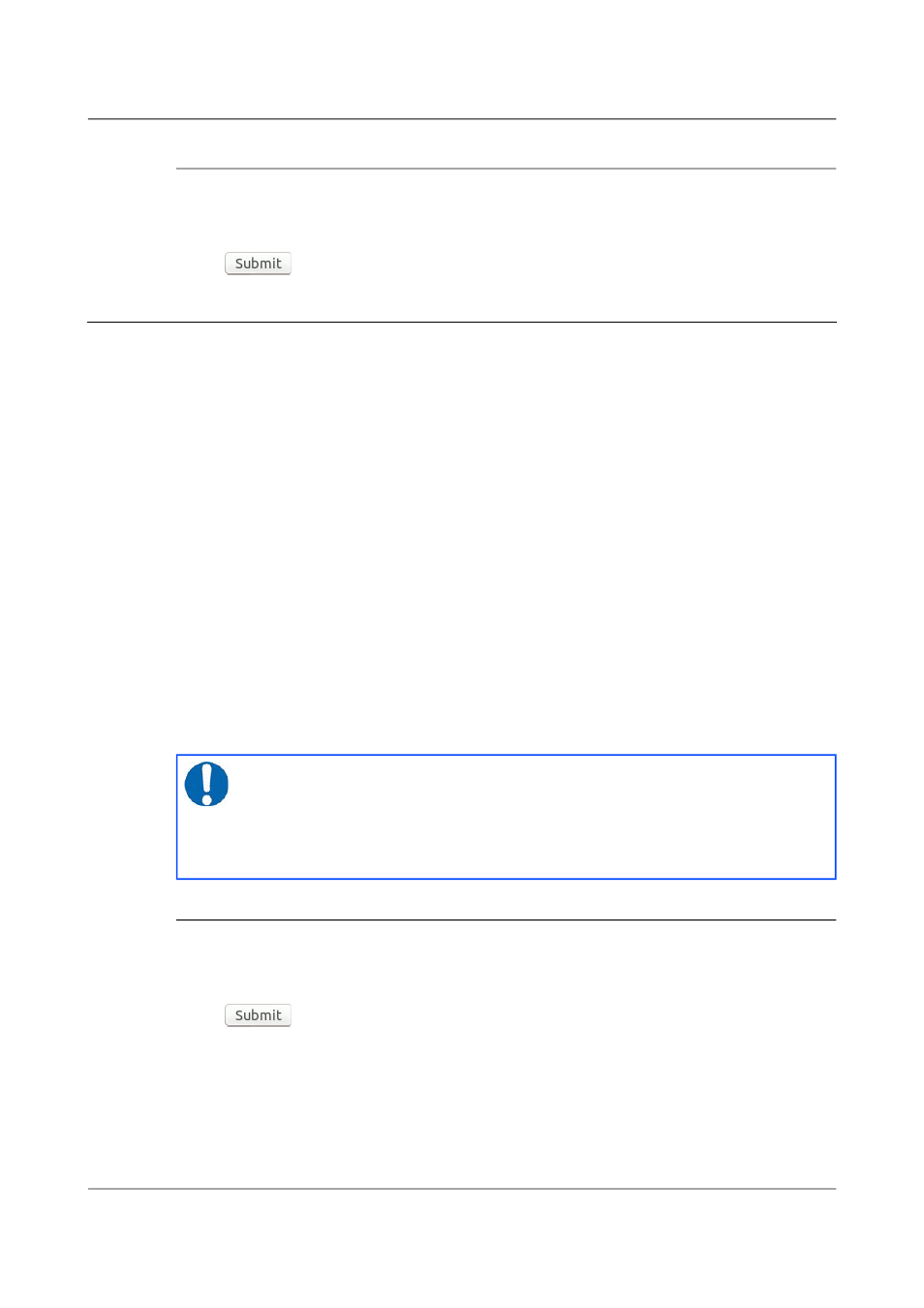
Acquisition Modules and Platinum Firmware
Digitiser Synchronisation
9.6.1 Configurable parameters
Port function: Set to “NMEA in. Receive GPS data for NTP”
Port speed: Set to 4800.
Click
to save the changes.
9.7
Configuring NMEA output
Platinum can generate simulated GPS data (NMEA-0183) to synchronise a
connected digitiser's clock. In this case, the internal clock of the acquisition
module is used as a reference for the digitiser. In order to provide a
sufficiently accurate time-stamp, the clock must be controlled using NTP (See
section 7.4 on page 84).
To configure NMEA Output using the web interface select:
Configuration → Serial ports
or
Configuration → All options → Serial ports
To configure NMEA Output from the command line, start gconfig and select
“Serial ports” from the top level menu.
Next, select the serial port from which you want to output NMEA. Only one
port can be used for NMEA output at any time: the timing constraints are such
that a single processor cannot produce the pulse-per-second (PPS) signal on
two ports simultaneously with sufficient accuracy.
Note: For Cylindrical Digitisers, Port C should be used in order to
provide NMEA output to the internal digitiser module. If a GPS
receiver is used, the “Data Out” Port (exposed as the DATA
connector) can be used to provide timing to additional, external
digitisers.
9.7.1 Configurable parameters in simple mode
Port function: Set to “NMEA out. NMEA (time + fixed position) output”
Port speed: Set to 4800.
Click
to save these changes.
Go back to the configuration of the serial port and click on “NMEA output
settings”. You will see this screen:
125
Issue E - February 2014