5 routine tasks – Guralp Systems CMG-DCM build <10,000 User Manual
Page 246
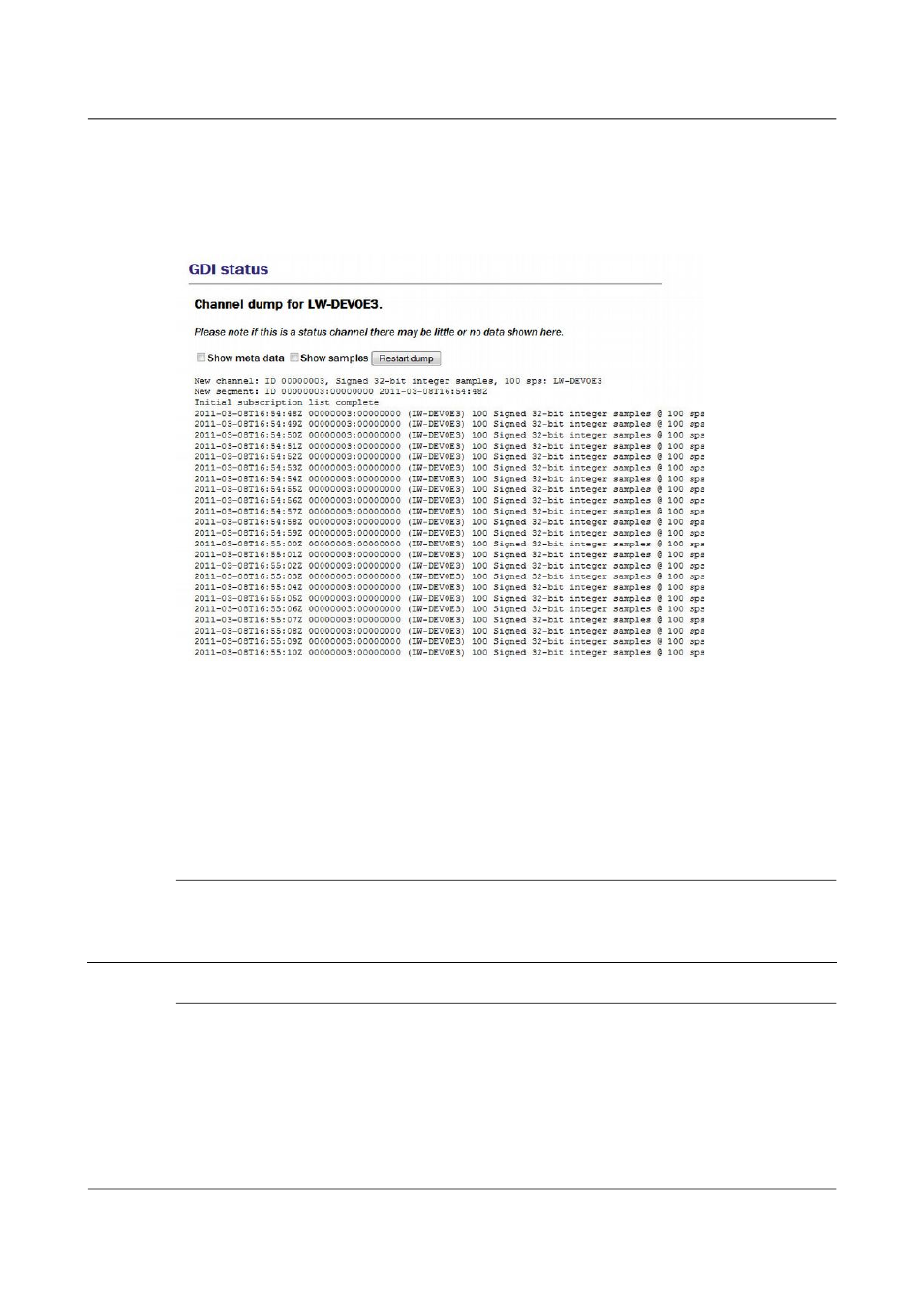
Acquisition Modules and Platinum Firmware
Monitoring Operations
14.4.6.2 Data dump
Check-boxes are available to toggle the display of both metadata and sample
data. These can be changed at any time and the “Restart dump” button used
to refresh the display.
For sample data, each line displays the sample's time-stamp, the segment ID,
the channel name in parentheses, the sample type and the actual sample
value.
A button at the bottom of the screen allows the display to be refreshed with
current data. There is also a button which, when clicked, returns the user to
the main GDI Channels Display index page, so that another channel can be
inspected.
14.4.7 Removable disk
Use of the mass storage device is described in chapter 11 on page 137.
14.5 Routine tasks
14.5.1 The directory cleaner
The directory cleaner is used to delete files which would otherwise
accumulate and, eventually, fill the file system. Non-configurable,
system-provided instances monitor three directories, /var/lib/envirolog
(which holds environmental logging data), /var/log/libterminal (which
records terminal interactions with digitisers) and /var/lib/tamper (which
246
Issue E - February 2014