Guralp Systems CMG-DCM build <10,000 User Manual
Page 145
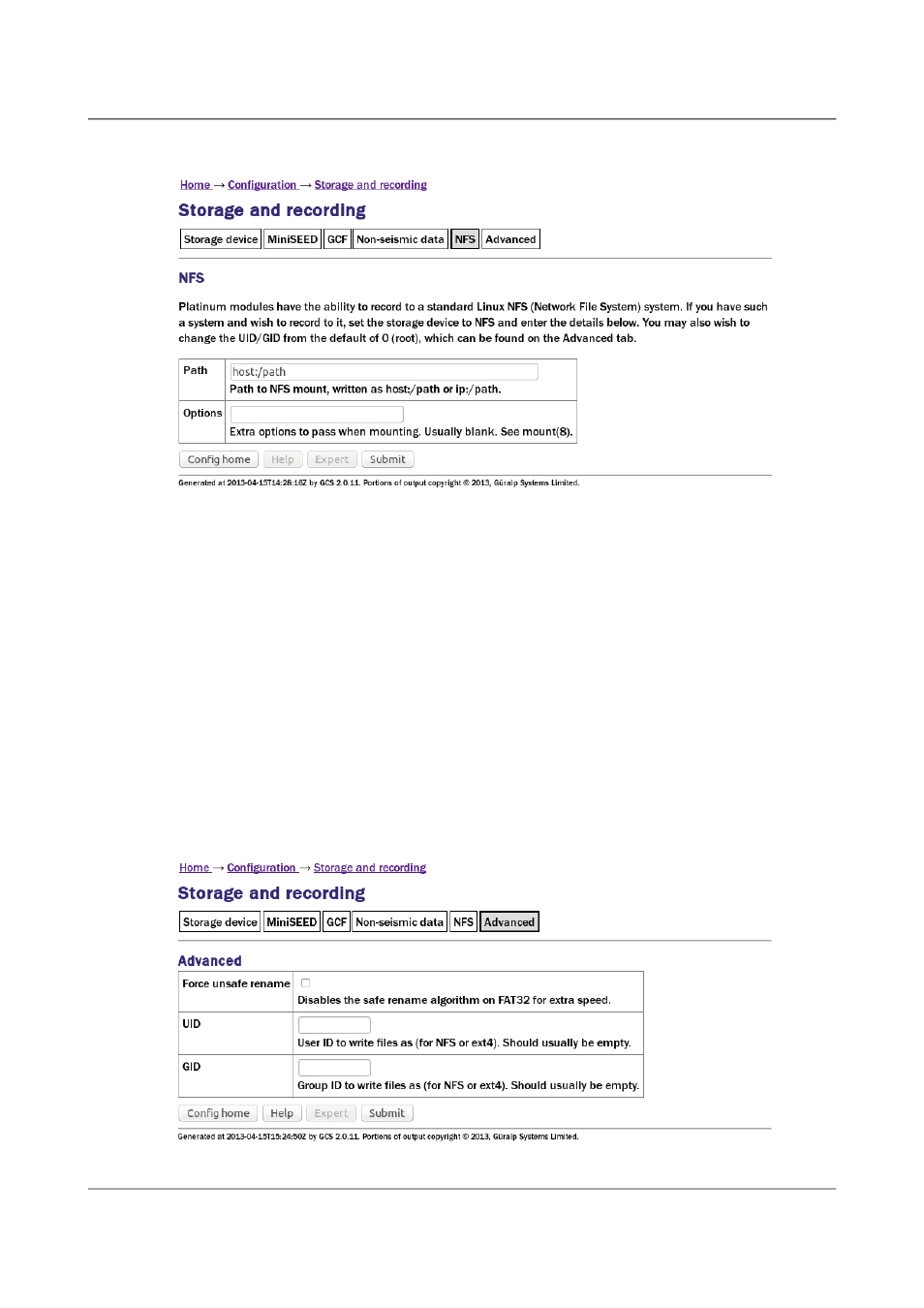
Acquisition Modules and Platinum Firmware
Recording and Retrieving Data
Selecting the NFS tab causes the following screen to be displayed:
Path: Use this field to specify the NFS host and the path on that host to use
for storing data. For example, if the data are to be stored in a directory called
GCFdata on a NAS host called nas0.datacentre.example.com, enter
nas0.datacentre.example.com:/GCF-data
in this field.
Options: The external storage provided by the NFS server will be prepared for
access using the standard Linux mount command (see
http://linux.die.net/man/8/mount for details) invoked without non-mandatory
options. If additional options are required (for example, to specify a hard
mount rather than a soft mount), they can be entered here.
11.2.1.6 Advanced
The “Advanced” tab of the “Storage and recording” screen contains a number
of specialised options. Selecting the tab displays the following screen:
145
Issue E - February 2014