Guralp Systems CMG-DCM build <10,000 User Manual
Page 199
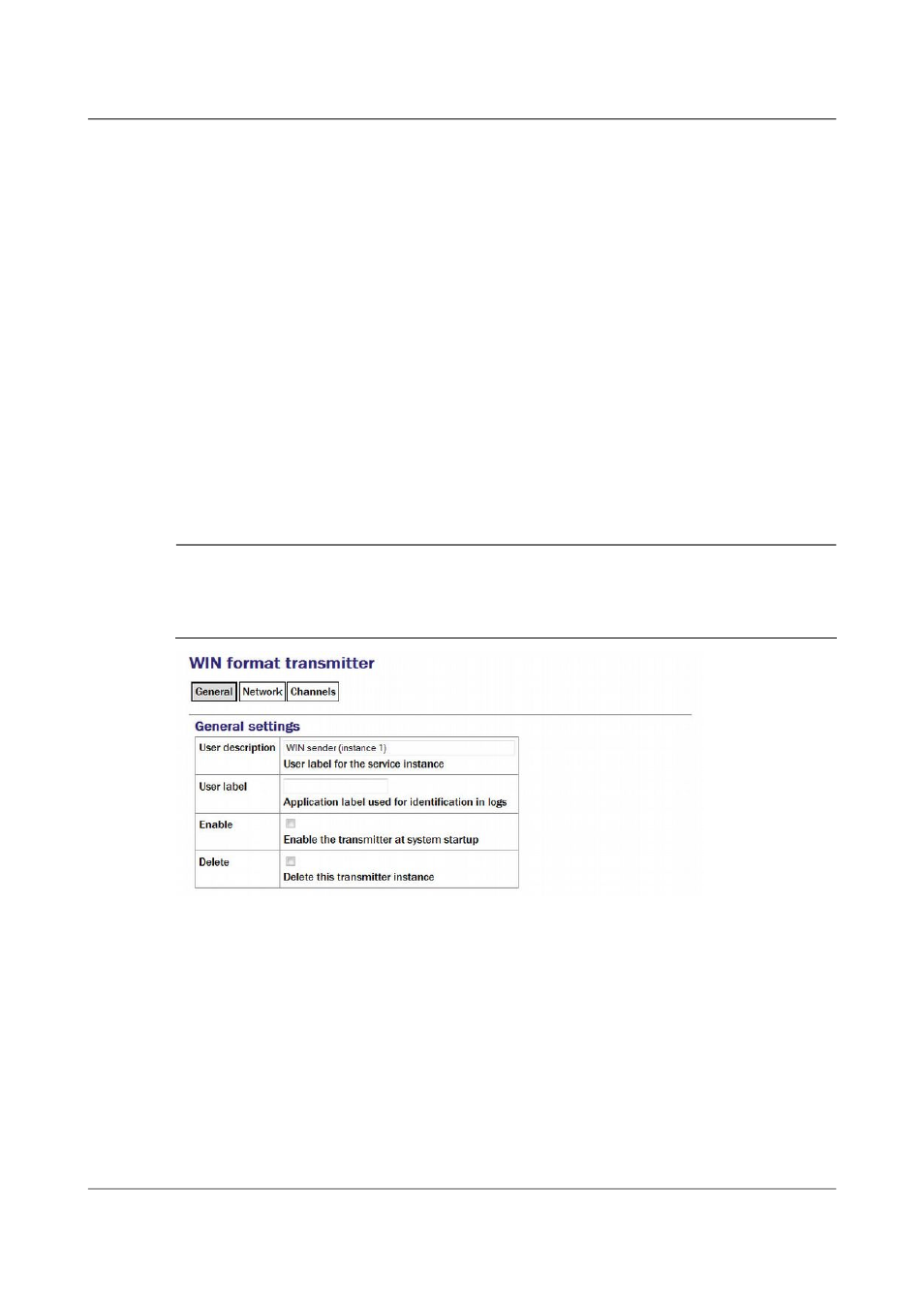
Acquisition Modules and Platinum Firmware
Transmitting Data
To set up a WIN server on the acquisition module using the web interface
select:
Configuration → Services → Miscellaneous
or
Configuration → All options → System services → Miscellaneous
To configure a WIN server from the command line, start gconfig and select
“System services” from the top level menu.
Now select “win-out - WIN sender ”. The screen shows a list of all WIN
server instances that have been configured:
You can reconfigure any existing service by clicking on its menu entry. To
configure a new WIN sender, select “Create service instance”. The following
screen allows you to configure the parameters of the sender. It is shown here
in parts.
12.6.1 Configurable parameters in simple mode
The configurable parameters for the WIN sender have three tabbed pages in
simple mode: General, Network and Channels.
General
User description: Set to a meaningful name for the data that it will send.
User label: Can be set to distinguish this instance from others in the log files.
Enable: Causes this service to start automatically when the system is
re-booted. If this check-box is cleared, the service will need to be started
manually (from the “Control” → “Services” menu)
Delete: Causes the configuration for this instance to be removed from the
system when the form is submitted.
199
Issue E - February 2014