Guralp Systems CMG-DCM build <10,000 User Manual
Page 130
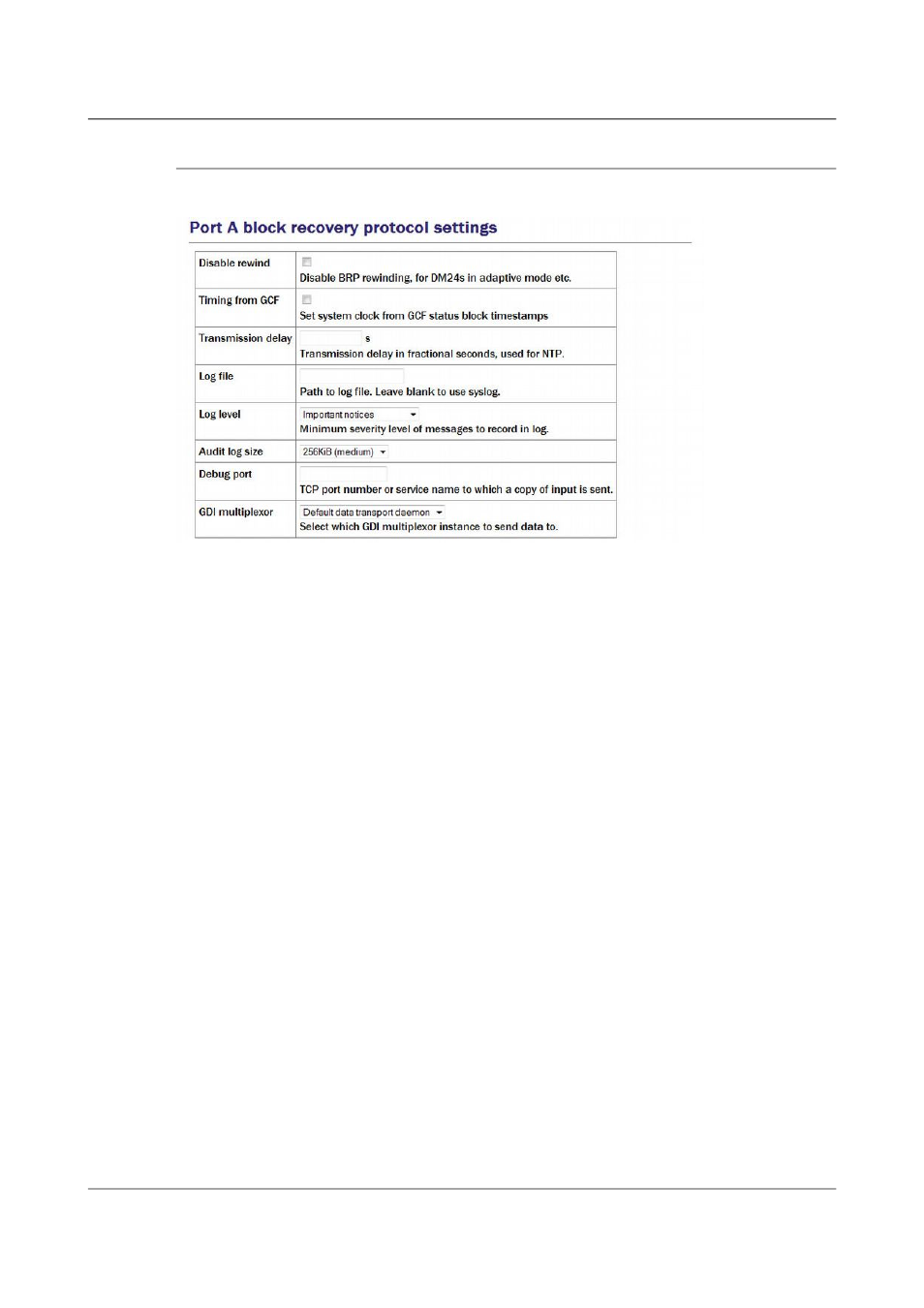
Acquisition Modules and Platinum Firmware
Receiving Data
10.1.2 Configurable parameters in expert mode
The following additional options appear in expert mode:
Transmission delay: Allows the operator to specify the total delay incurred
during packet transmission from the attached digitiser. Digitisers can produce
special “RTSTATUS” packets which can be used to synchronise the NTP
subsystem and, hence, the system clock, with the digitiser's own
GPS-synchronised clock (see section 7.4 on page 84). Unlike normal NTP
peer dialogues, there is no transmission delay discovery mechanism so, for
optimal accuracy, it is important to specify the value here. The ordinary
delay associated with packet transmission down a “short” serial cable is
already calculated and used, so this field only needs populating if additional
delays generated by, say, modems or radio links are encountered.
Log file: It may sometimes be desirable, for debugging purposes, to separate
log messages for this transmitter from the standard system log. The text field
can be populated with a path name which will then be used for dedicated
logging. If left blank, logging occurs (via the standard Linux syslog facility) to
/var/log/messages.
Log level: The drop-down menu controls the level of detail present in log
messages, whether to syslog or to a dedicated log file. Not all of the standard
syslog logging levels are available. The menu offers a choice (in order of
decreasing detail) of:
•
Debugging information
•
Informational messages
•
Important notices
•
Warnings
130
Issue E - February 2014