7 working with ppp – Guralp Systems CMG-DCM build <10,000 User Manual
Page 91
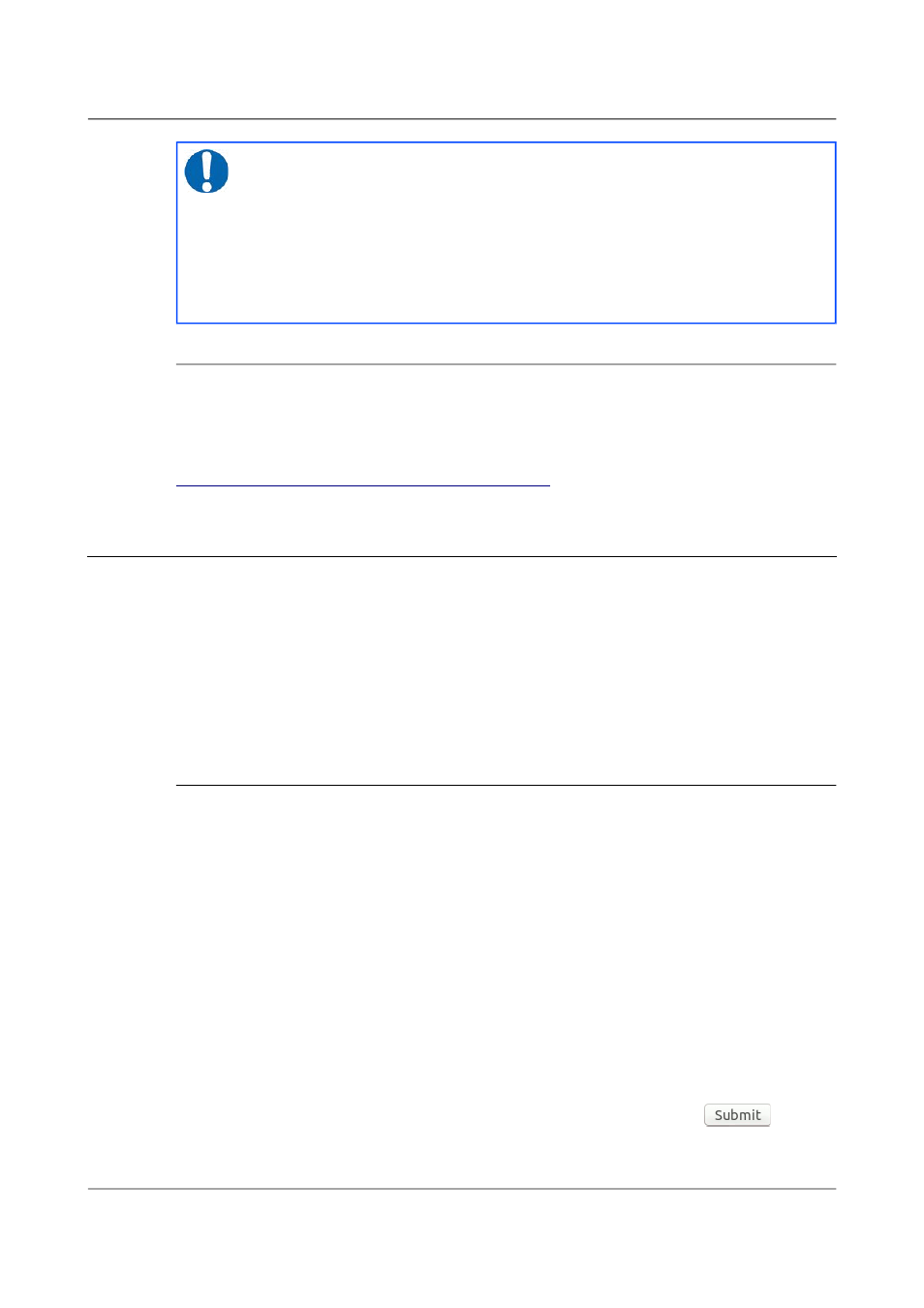
Acquisition Modules and Platinum Firmware
Networking Configuration
Note: Systems are shipped with a pre-authorised client key to
which Güralp Systems' support staff have the matching key. This
allows us to access your unit and reset the root password should
you forget it. You are free to delete this key if you wish.
There is a second (and significantly more complicated) way of
resetting the root password if you have physical access to the
system. Please contact support if you find yourself in this situation.
7.6.2 Configuring sshd from the command line
This is a complex issue and use of the web interface is strongly encouraged
unless you are familiar with Linux text editors, configuration files and sshd
itself. The configuration file is located at /etc/ssh/sshd_config and its
syntax
and
semantics
are
described
at
More detailed discussion is
beyond the scope of this document.
7.7
Working with PPP
PPP, or Point-to-Point Protocol, is a data link protocol that can carry IP
packets over a serial link between two networking nodes. It can provide
connection authentication, transmission encryption privacy, and
compression. Platinum firmware includes an implementation of PPP which
can be used to provide network links between sites or to connect to an
Internet Service Provider (ISP). A number of “chat scripts” are provided,
allowing connection negotiation and establishment over PSTN, GPRS and
satellite modems.
7.7.1 Setting up a PPP Connection
To configure a PPP connection, you will need a user ID and authentication
code (the PAP secret) as required by the remote server. In addition, a dial up
(chat) script specific to the service you are using must be created. If one does
not already exist for your service, please contact Güralp support.
To configure a PPP connection from the web interface, select:
Configuration → Data handling → Serial ports → Port...
or
Configuration → All options → Serial ports → Port...
To configure a PPP connection from the command line, start gconfig, select
Serial ports from the top level menu and and select the port to which the
modem is connected. Change the function of the port to PPP. PPP network
connection, with the correct baud rate for the modem. Click
to save
91
Issue E - February 2014