6 configuring nmea as an ntp clock source – Guralp Systems CMG-DCM build <10,000 User Manual
Page 124
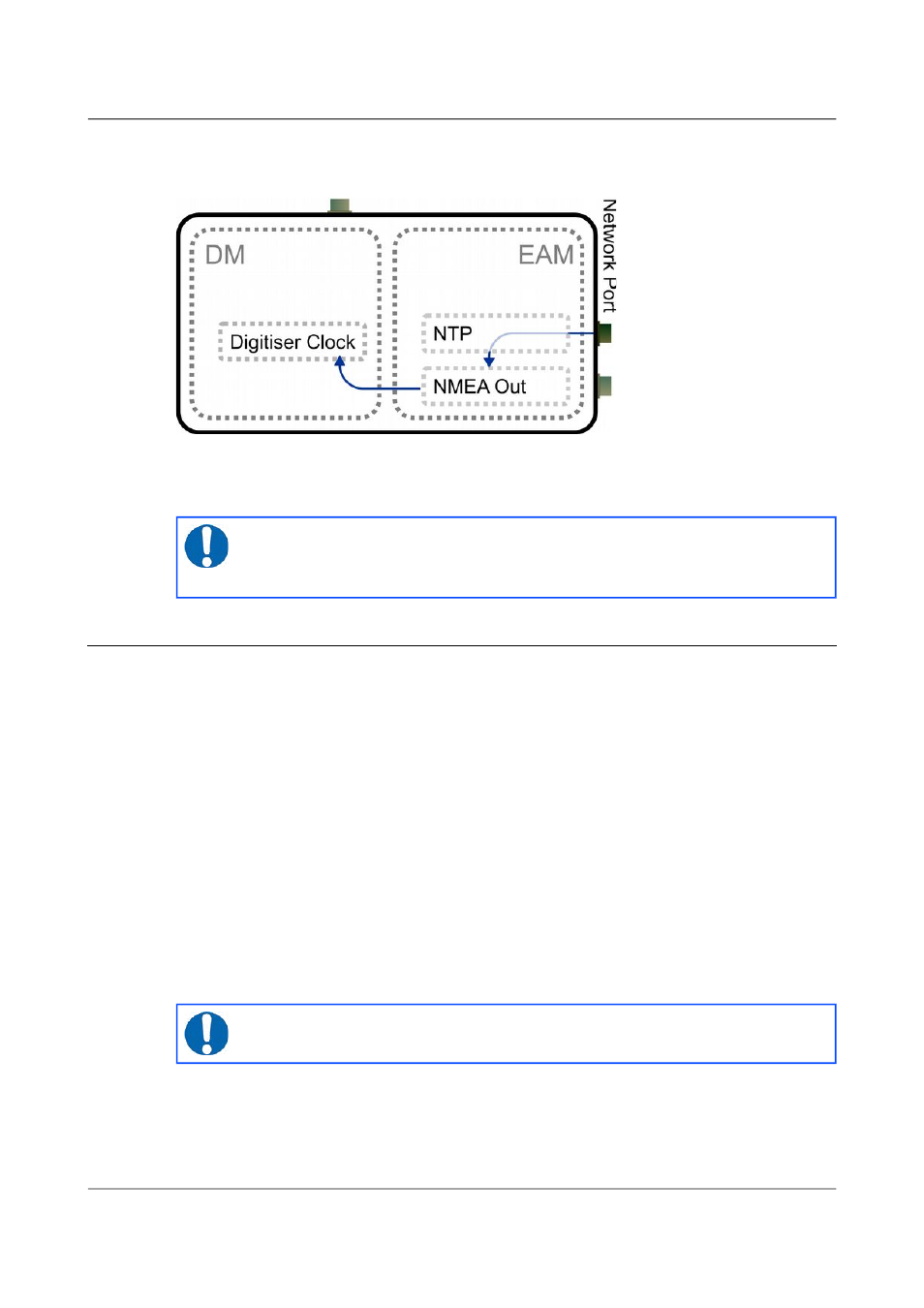
Acquisition Modules and Platinum Firmware
Digitiser Synchronisation
The data flow when NTP is used as the primary clock source is illustrated
below:
To configure the NTP subsystem, see section 7.4 on page 84.
To configure NMEA output, see section 9.7 on page 125.
Note: The external GPS connector is disconnected when Port C of
the EAM is set to “NMEA Out” and connected to the digitiser's GPS
input in all other cases.
9.6
Configuring NMEA as an NTP clock source
To configure NTP to use NMEA as a clock source, two steps are required.
First, tick the Acquire time from connected GPS check-box in the NTP
configuration page as described in section 7.4 on page 84.
Secondly, configure the relevant serial port as an NMEA input.
To do this using the web interface select:
Configuration → Serial ports
or
Configuration → All options → Serial ports
To configure an NMEA input from the command line, start gconfig and select
“Serial ports” from the top level menu.
Select a serial port from then click NMEA output settings.
Note: For cylindrical digitisers, this will be Port C. For more details
of Cylindrical Digitisers, please see section 15.1 on page 250.
124
Issue E - February 2014