Guralp Systems CMG-DCM build <10,000 User Manual
Page 271
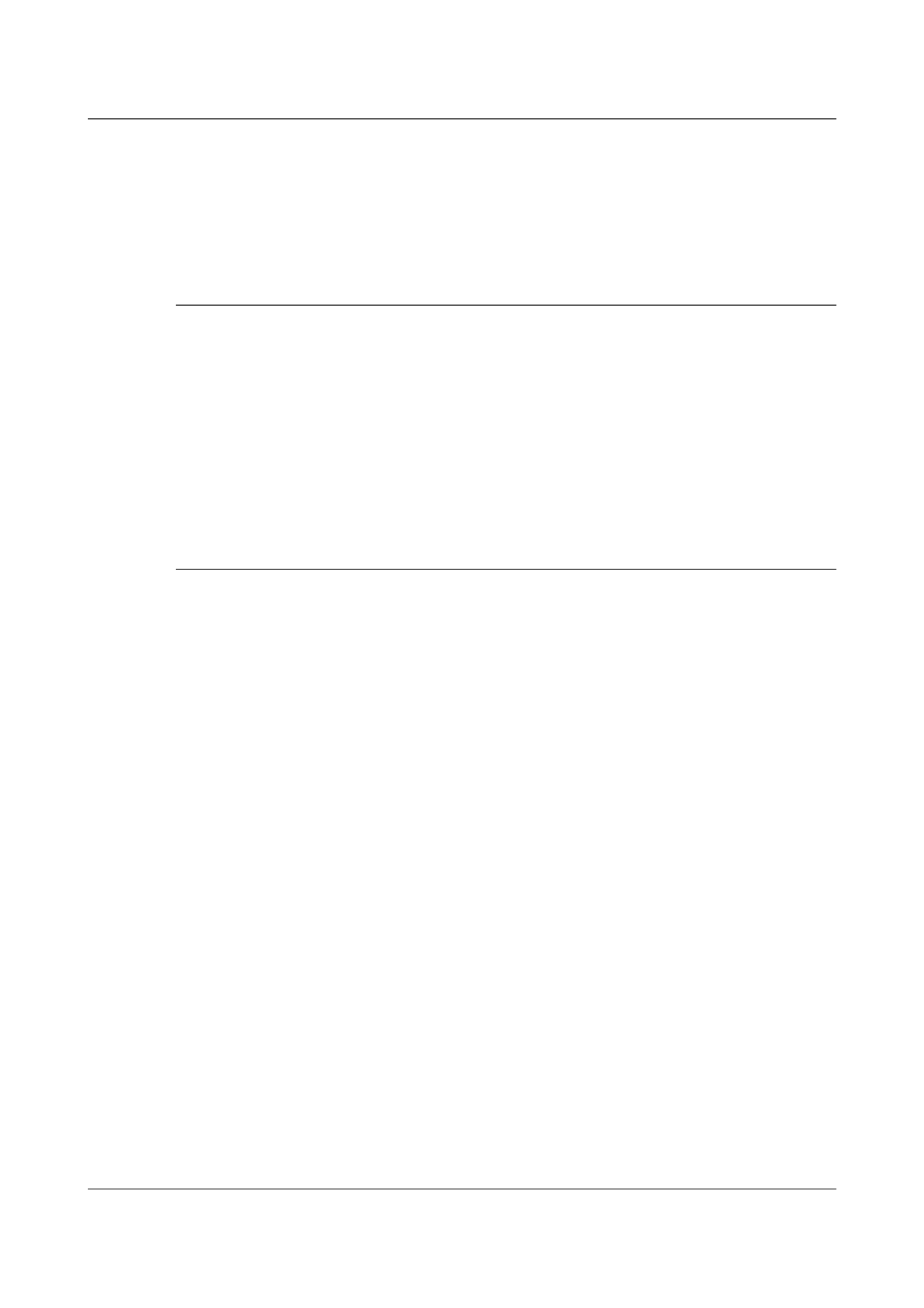
Acquisition Modules and Platinum Firmware
Appendices
/usr/share/terminfo directory. Such units should have their firmware
upgraded twice to the latest version. The first upgrade installs a new upgrade
script and the second upgrade runs the new script, which fixes this problem.
In all other cases, this message signifies nothing of concern and can be safely
ignored.
16.4.5 Upgrade completes but build version remains at 3801
Build 3801 was the last Platinum build that used the OABI software
architecture. Subsequent versions use EABI. The two software architectures
are not compatible so the standard upgrade method cannot be used to move
from build 3801 (or earlier) to the current build. Performing a standard
upgrade on a system running build 3801 will check and repair any corrupt
files but will not install the latest firmware.
An extra step is required to install the latest firmware. This is fully described
in section 5.1 on page 51. Once you have performed this step, subsequent
upgrades will behave as expected.
16.4.6 Regaining access when “locked out”
It is, on some units, possible to configure the network and serial ports in such
a way as to make reconfiguration apparently impossible. This section
provides directions for regaining control of such units.
On cylindrical digitisers and instruments with integrated DAS, such as the
CMG-5TDE, the GPIO connector provides a dedicated serial console (running
at 38,400 Baud) which cannot be reconfigured. The GPIO connector on these
units can, therefore, always be used to achieve command-line access.
On peli-cased acquisition modules, the 9-pin 'D'-connector under the lid is
intended as a dedicated console connector and is preconfigured to run at
38,400 Baud. It is recommended that the port is not reconfigured for other
purposes but there is nothing in the firmware to prevent this, so it is still
possible to inadvertently mis-configure the system.
There are two common reasons why one might not be able to use a serial port:
incorrect port function and incorrect baud rate. This section may help in
recovering from these situations.
Connect to the EAM via a serial port, open a terminal emulator (not Scream)
and observe the traffic appearing in the window.
Carry out the appropriate procedures depending on the traffic:
16.4.6.1 Short repeated bursts of traffic
If you see a constant stream of unreadable traffic it is likely that the output is
set to GCF.
271
Issue E - February 2014