Guralp Systems CMG-DCM build <10,000 User Manual
Page 118
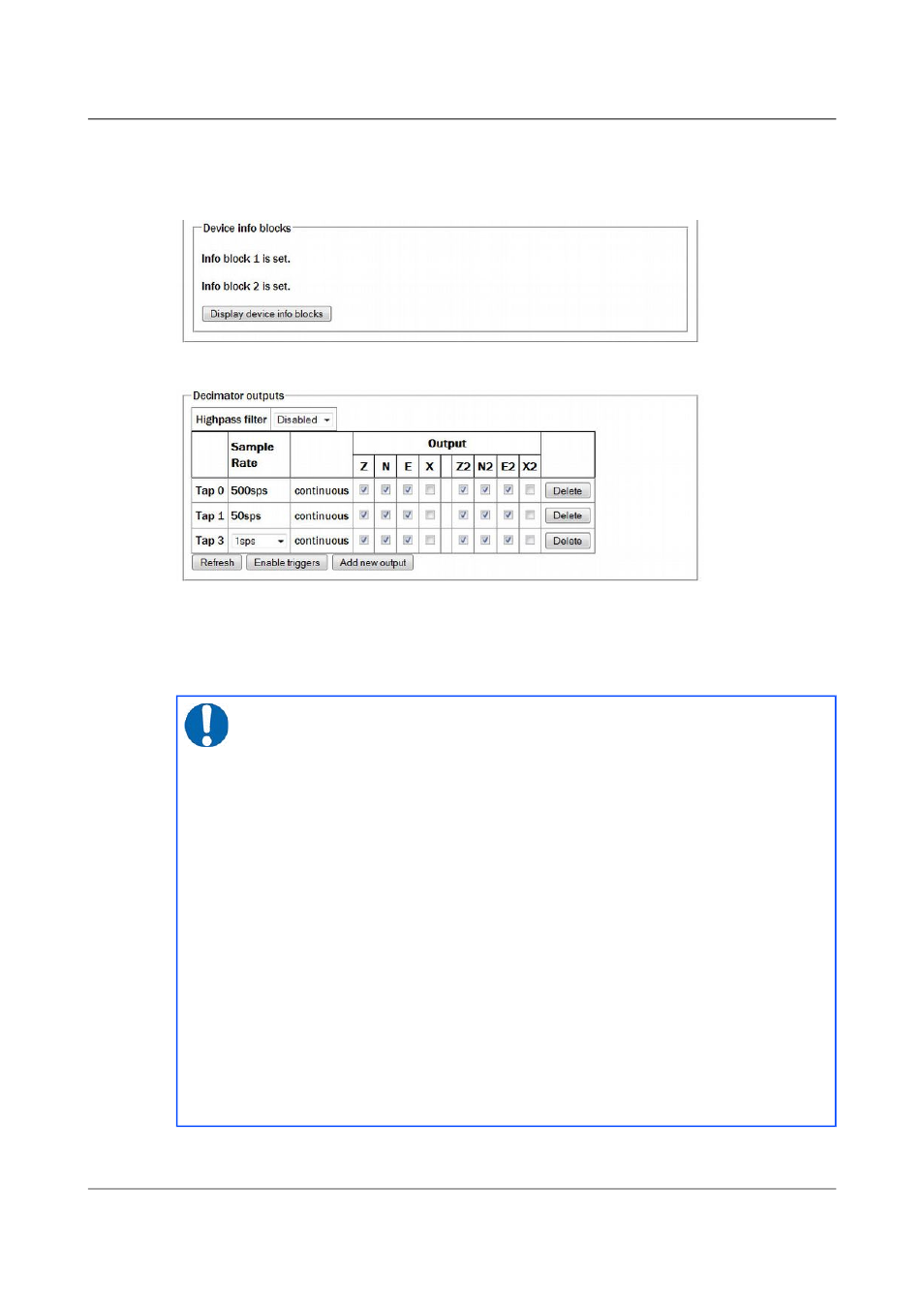
Acquisition Modules and Platinum Firmware
Digitiser Configuration
The “Device info blocks” section now displays the status of two Info blocks -
one for each connected sensor. The “Display device info blocks” button takes
you to a screen from where you can edit both.
Extra columns appear in the “Decimator outputs” configuration section:
Streams from the second sensor are enabled or disabled by ticking or clearing
the check-boxes in the columns labelled Z2, N2 and E2. An X2 stream will
appear in this table when a seven- or eight-channel digitiser is detected, but it
is not available on a seven-channel digitiser.
Notes:
1.
The second sensor is assumed to be an accelerometer. No
provision is made for mass control (locking, unlocking and centring) of
SENSOR 2.
2.
The Sensor type drop-down menu in the digitiser configuration
page refers to the first sensor only. SENSOR 2 is assumed to be an
accelerometer.
3.
InfoBlock 1 refers to SENSOR 1 and InfoBlock 2 refers to
SENSOR 2. Values entered in these InfoBlocks are passed to Scream,
which will apply them to the correct data streams.
4.
Multiplexor outputs M8 (Z mass position), M9 (N/S mass
position) and MA (E/W mass position) refer to SENSOR 1 only.
5.
When configuring triggering, input streams are available from
both sensors (at the selected tap). When a trigger condition is
detected, configured outputs from both sensors are enabled, regardless
of which sensor generated the trigger.
118
Issue E - February 2014