2 wireless networking – Guralp Systems CMG-DCM build <10,000 User Manual
Page 76
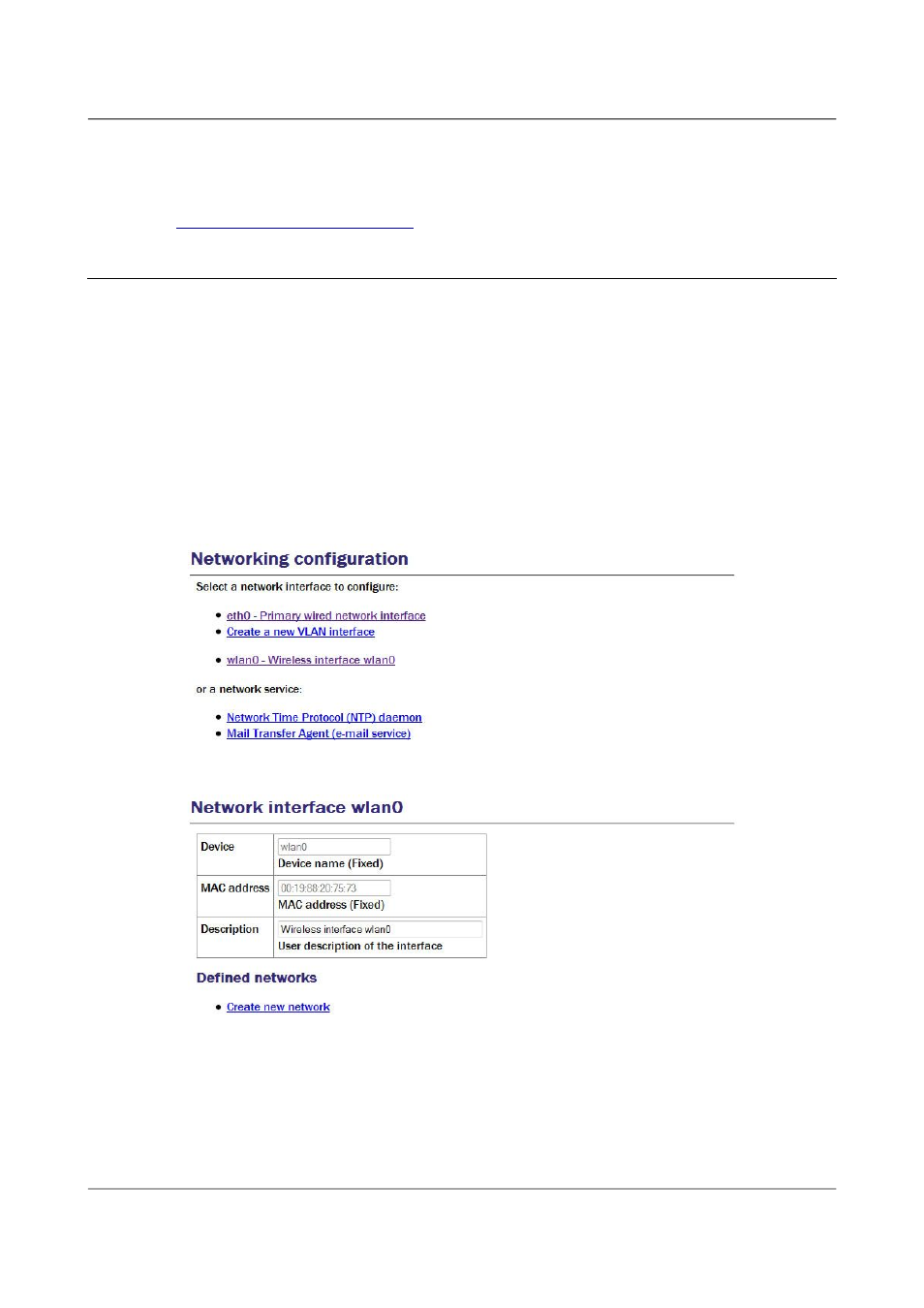
Acquisition Modules and Platinum Firmware
Networking Configuration
IP route args: Used to modify the invocation of the associated ip route
add command in order to, e.g., set the route metric. The options that can be
set here are mostly highly technical and should rarely be required. Please see
for more information.
7.2
Wireless Networking
CMG-EAM and CMG-DAS units equipped with wireless networking hardware
can function as clients for Wireless Access Points or participate in ad-hoc
wireless networks.
To configure a wireless network interface from the web interface, select:
Configuration → Networking → Interfaces
or
Configuration → All options → Networking
The following screen will be displayed:
Now select 'wlan0 – Wireless interface wlan0':
You can change the description of the wireless network if you wish.
To configure a wireless network interface from the command line, start
gconfig and select “Networking” from the top level menu:
Existing defined networks can be reconfigured by clicking on the link and
new networks can be defined by clicking on the “Create new network” link.
76
Issue E - February 2014