Guralp Systems CMG-DCM build <10,000 User Manual
Page 214
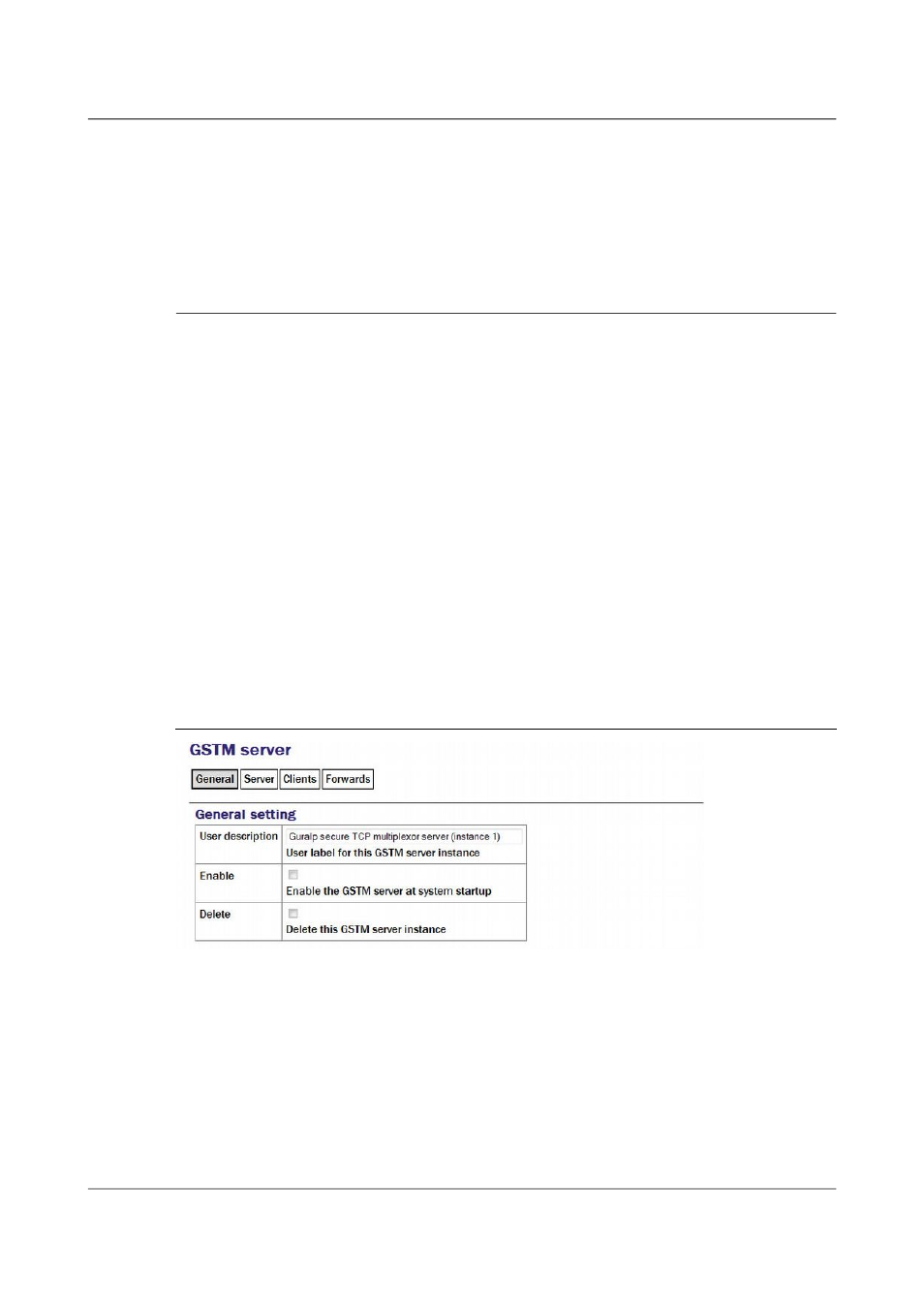
Acquisition Modules and Platinum Firmware
Building Networks
Link established command: When the GSTM link is established or
re-established, it is possible to run an arbitrary command. Any text entered in
the “Link established command” field is passed to the Linux shell for
execution, so this can be a single command or the path to a shell script to
execute multiple commands. Please contact Güralp support if you need
assistance with this feature.
13.2.2 The GSTM Server
GSTM clients initiate connections to GSTM servers.
To configure a GSTM server from the web interface, select:
Configuration → All options → System services → Network
or
Configuration → Services → Network
Now select “Güralp secure TCP multiplexor server”.
The resulting screen shows a list of all GSTM server instances that have been
configured on the acquisition module. To create or edit a GSTM server click
the appropriate link.
13.2.2.1 Configurable parameters in simple mode
The configurable parameters for the GSTM server have four tabbed pages in
simple mode: General, Server, Clients and Forwards.
General tab
User description: Enter meaningful names here to help distinguish if several
instances are to be created.
Enable: Causes this service to start automatically when the system is
re-booted. If this check-box is cleared, the service will need to be started
manually (from the “Control” → “Services” menu)
Delete: Causes the configuration for this instance to be removed from the
system when the form is submitted.
214
Issue E - February 2014