Guralp Systems CMG-DCM build <10,000 User Manual
Page 161
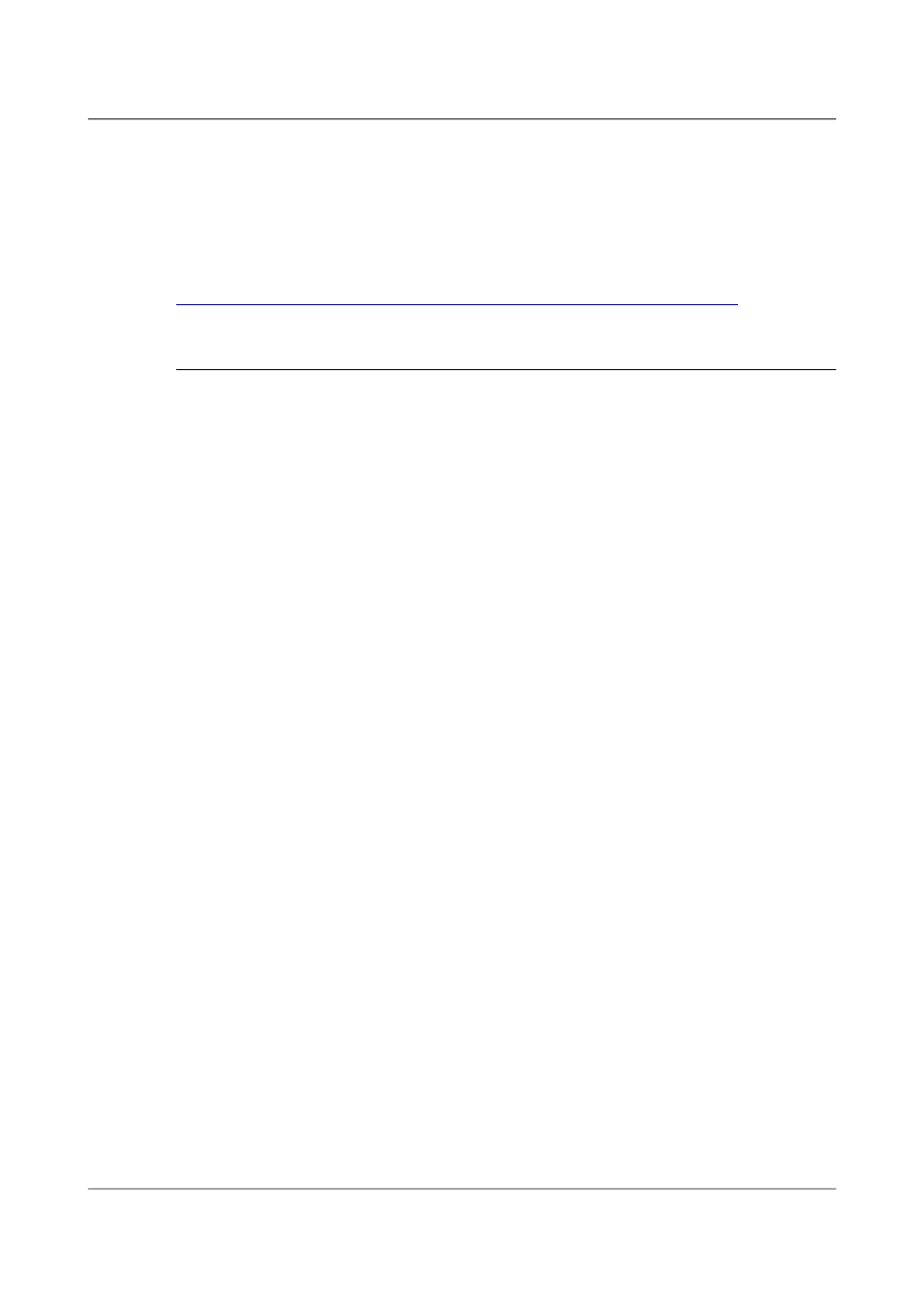
Acquisition Modules and Platinum Firmware
Recording and Retrieving Data
The drive can then be connected to any computer that supports external USB
or FireWire storage devices. In some circumstances, you may need to provide
a power connection to the drive: see section 11.1 on page 137 for more details.
The mass storage device may have been formatted as either a VFAT or ext3
volume. Windows computers cannot read ext3 volumes without additional
software such as “Explore2fs” or “DiskInternals Linux Reader”. See
for more
details about these two packages.
11.3.3 Accessing internal storage directly
Certain systems, such as integrated instruments and cylindrical digitisers are
fitted with an internal Flash memory device which is accessible via USB. It
can be written to by selecting “Internal USB storage” from the “Recording
destination” drop-down menu on the “Disk recording” page (see section 11.2
on page 138).
When a USB host, such as a laptop or PC, is connected to the GPIO port (the
pin-out of which is given in section 16.5.6 on page 278) internal circuitry
detects the USB power and automatically connects the Flash memory directly
to the GPIO socket, causing it to behave identically to a standard USB memory
stick. This method can be used even if no power is supplied to the EAM.
When no power is detected at the GPIO port, the Flash memory is available to
the system as if it were a standard removable mass storage device. All of the
mass storage device recording options described above (in section 11.2 on
page 138) will apply to this device, as will the other data access options
described in section 11.3.1 on page 149.
161
Issue E - February 2014