Guralp Systems CMG-DCM build <10,000 User Manual
Page 237
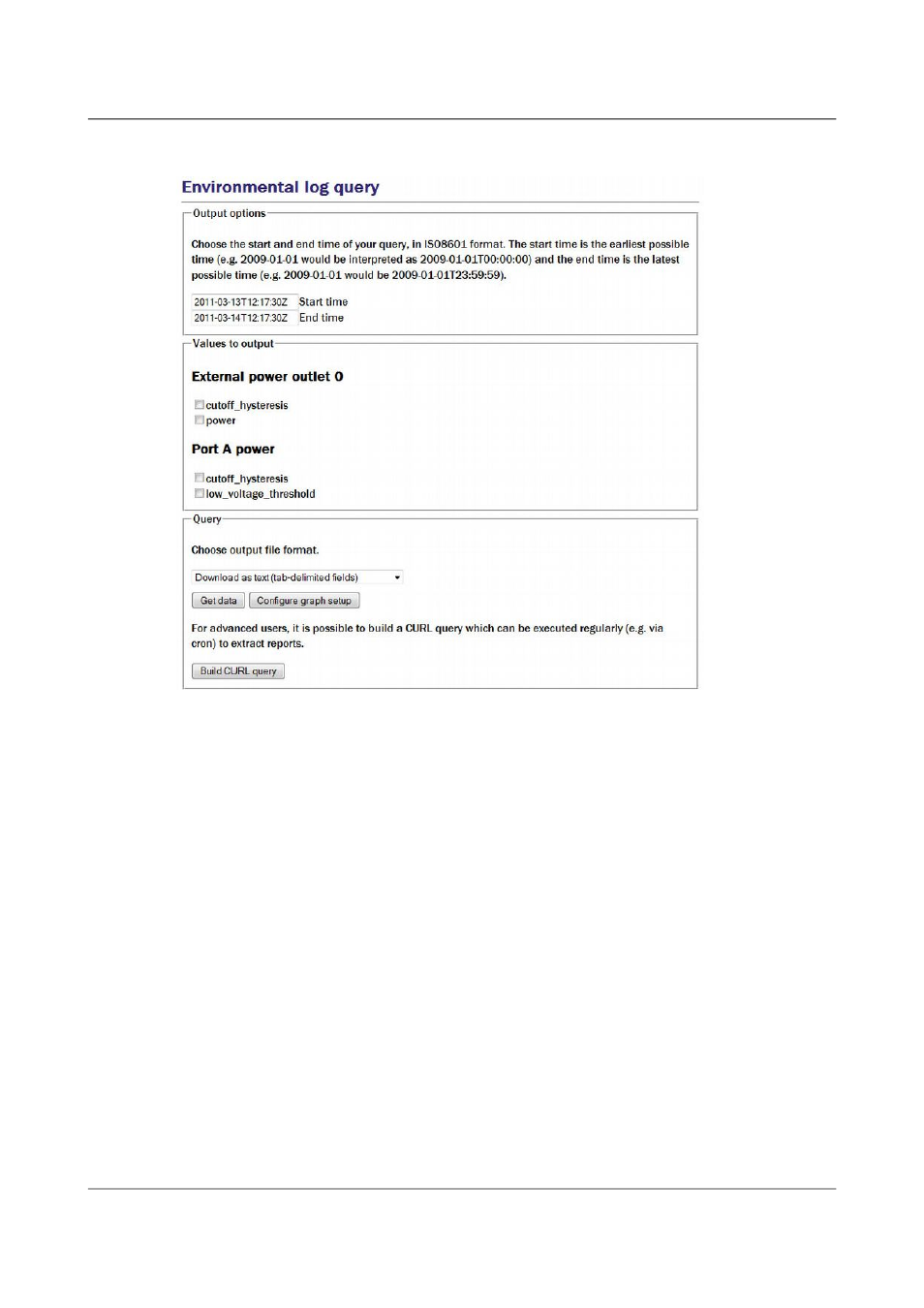
Acquisition Modules and Platinum Firmware
Monitoring Operations
The screen displays the query options:
Output options: Enter the start and end times of the query. If you enter the
same date without times (e.g. 2011-03-23) into both boxes, the query will
select times covering 24 hours from midnight to midnight on the selected
date.
Values to output: Select the value required by ticking the boxes. To change
the available values, the environmental logging options will need updating as
described in section 14.4.2 on page 235.
Query: Select the output file format from the drop down menu. The options
are:
•
Download as text (tab-delimited fields)
•
Download as CSV (comma-delimited text file)
•
Download as XML
•
View as table (HTML)
•
View as graph plot (PNG)
•
Download PNG graph plot
237
Issue E - February 2014