Guralp Systems CMG-DCM build <10,000 User Manual
Page 23
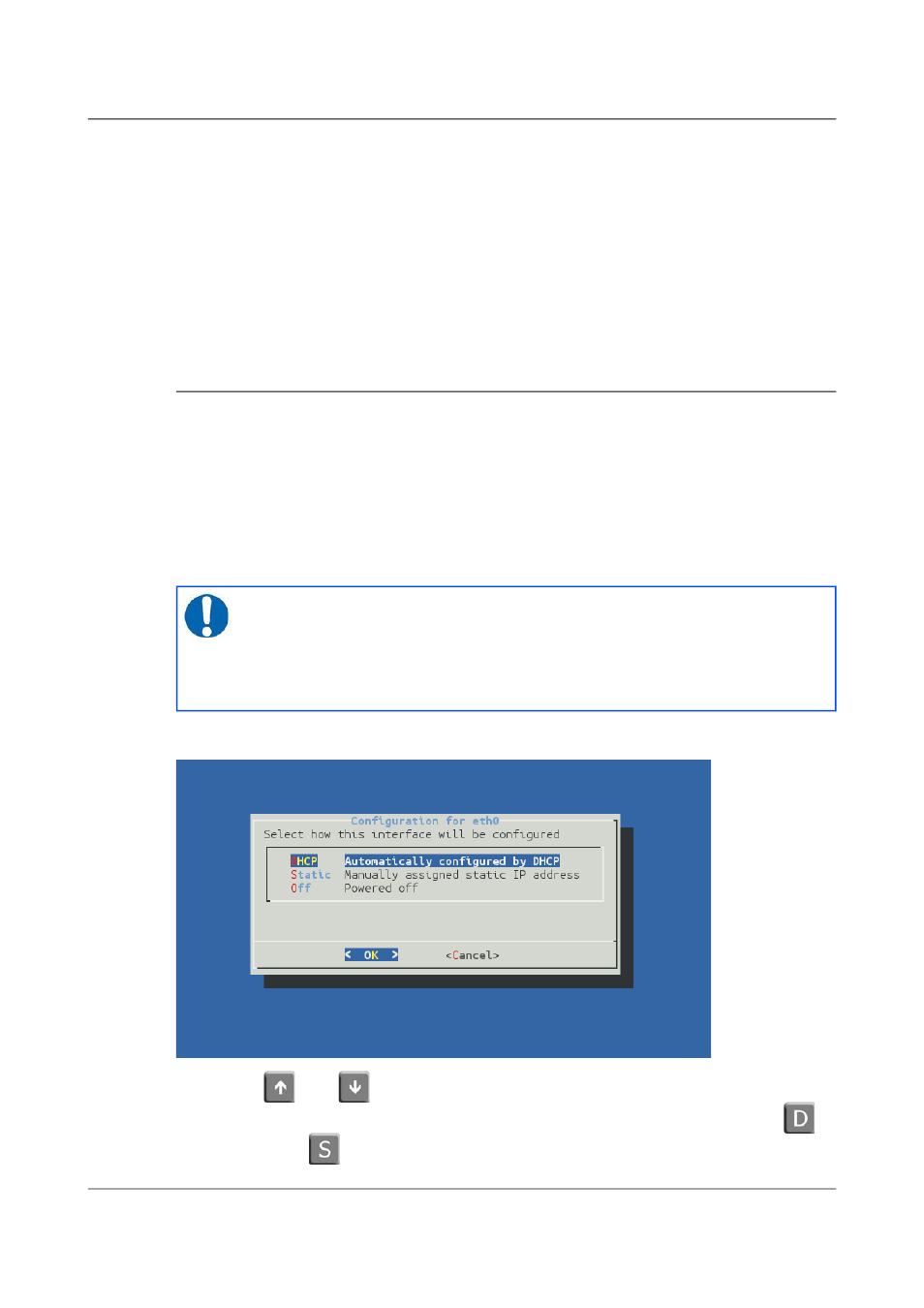
Acquisition Modules and Platinum Firmware
Initial set-up
necessary) and, provided both systems are set to use DHCP, both will assign
themselves addresses on the same network. If the laptop is running Scream,
you can add a server using the link-local network's broadcast address,
196.254.255.255, and start communicating immediately. If the address of the
acquisition device is required (for, say, web access), this can be read from
Scream's control window, or in the acknowledgement window resulting from
a GCFPING.
The acquisition device will search for a DHCP server every minute and,
should one become available, it will ask it for a new address.
3.2.3 Assigning a static IP address
If you wish to configure a static IP address, you must first connect to the
command line via a serial port. This process is described in section 3.3 on
page 30.
3.2.3.1 Assigning a static IP address using net-setup
Once logged in, issue the following command:
eam999 ~ # net-setup
Note: This command relies on the EAM understanding what type of
terminal emulator you are using. If the display is corrupted and not
usable, set the TERM variable (see section 4.3.1 on page 35), or
simply power-cycle the EAM and use the ip command (see section
3.2.3.2 on page 25) instead.
The following screen is displayed:
Using the
and
keys (or, on some systems, the mouse), select whether
you wish to use DHCP or static addressing. You can, alternatively, key
to
select DHCP or
to select static addressing. Use the ENTER key to confirm
23
Issue E - February 2014