Guralp Systems CMG-DCM build <10,000 User Manual
Page 166
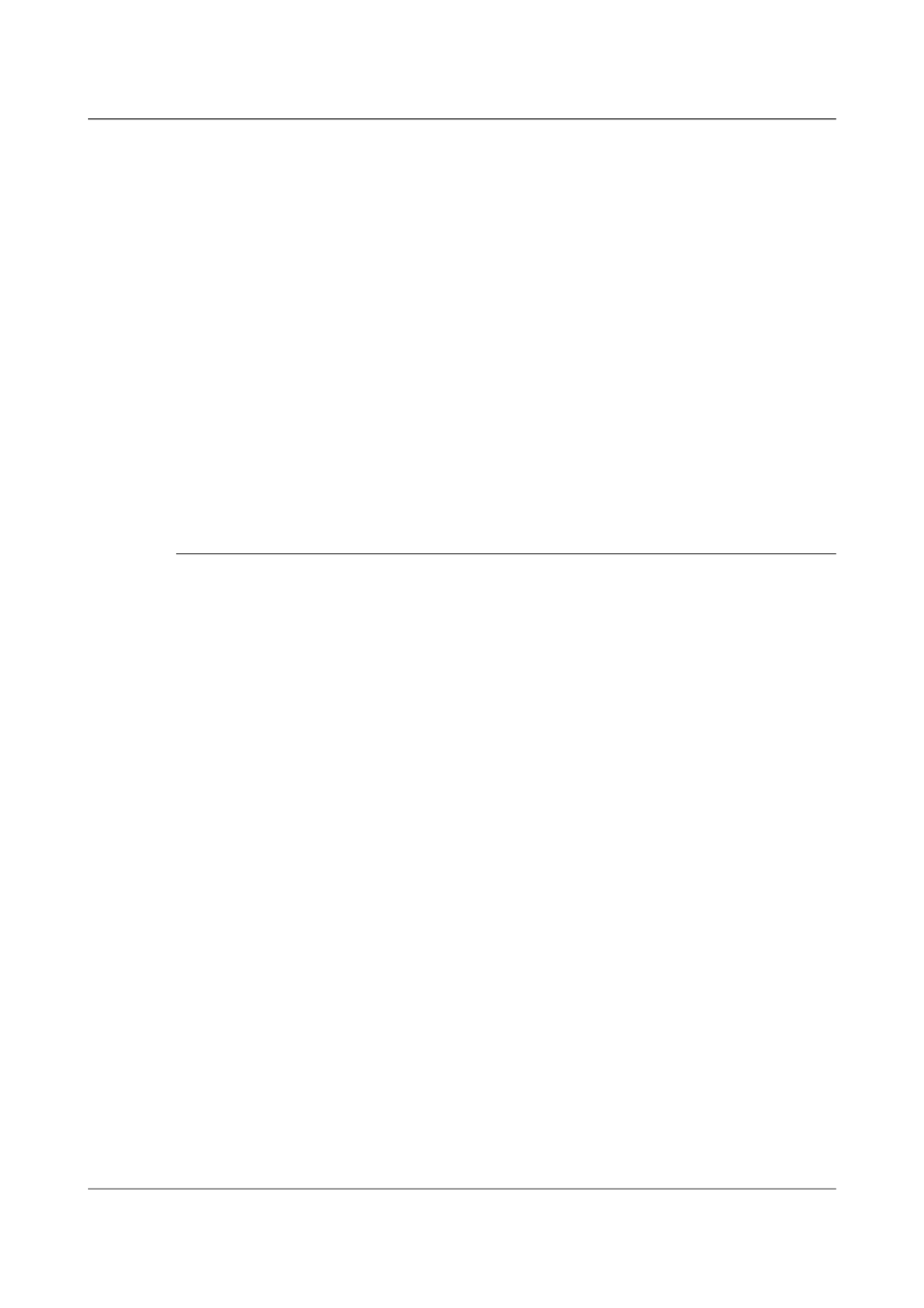
Acquisition Modules and Platinum Firmware
Transmitting Data
Log level: The drop-down menu controls the level of detail present in log
messages. Not all of the standard syslog logging levels are available. The
menu offers a choice (in order of decreasing detail) of:
•
Debugging information
•
Informational messages
•
Important notices
•
Warnings
GDI multiplexer: In most configurations, all data for all compressors are
taken from a single multiplexor, as described in section 6.1 on page 65. For
more complex configurations, it is possible to configure multiple
multiplexers, each with their own set of input and output services. In these
situations, the drop-down menu can be used to select a multiplexer instance
with which to associate this compressor. The menu offers a list of currently
configured multiplexers.
12.1.2 GCF BRP Serial Server
The GCF BRP serial server transmits Güralp Compressed Format (GCF) data
using the Block Recovery Protocol (BRP) over any available serial port.
To configure a GCF BRP serial server from the web interface, select:
Configuration → Serial ports
or
Configuration → All options → Serial ports
To configure a GCF BRP serial server from the command line, start gconfig
and select Serial ports from the top-level menu.
Now select the serial port over which you wish to transmit GCF.
Port function: Select GCF out. Outbound GCF data transmission from the
drop-down menu.
Port speed: Choose the required Baud rate from the drop-down menu.
Now select the GCF output settings link from the list at the bottom of the
page. The next screen allows you to configure the GCF BRP serial server
instance which will run on the previously selected port. The screen
illustrated here is for an instance running on the DATA OUT port: the screens
for other serial ports are practically identical.
12.1.2.1 Configurable parameters in simple mode
The configurable parameters for the GCF output settings in simple mode have
two tabbed pages: General and Filtering.
166
Issue E - February 2014