7networking configuration, 1 configuring physical network interfaces – Guralp Systems CMG-DCM build <10,000 User Manual
Page 70
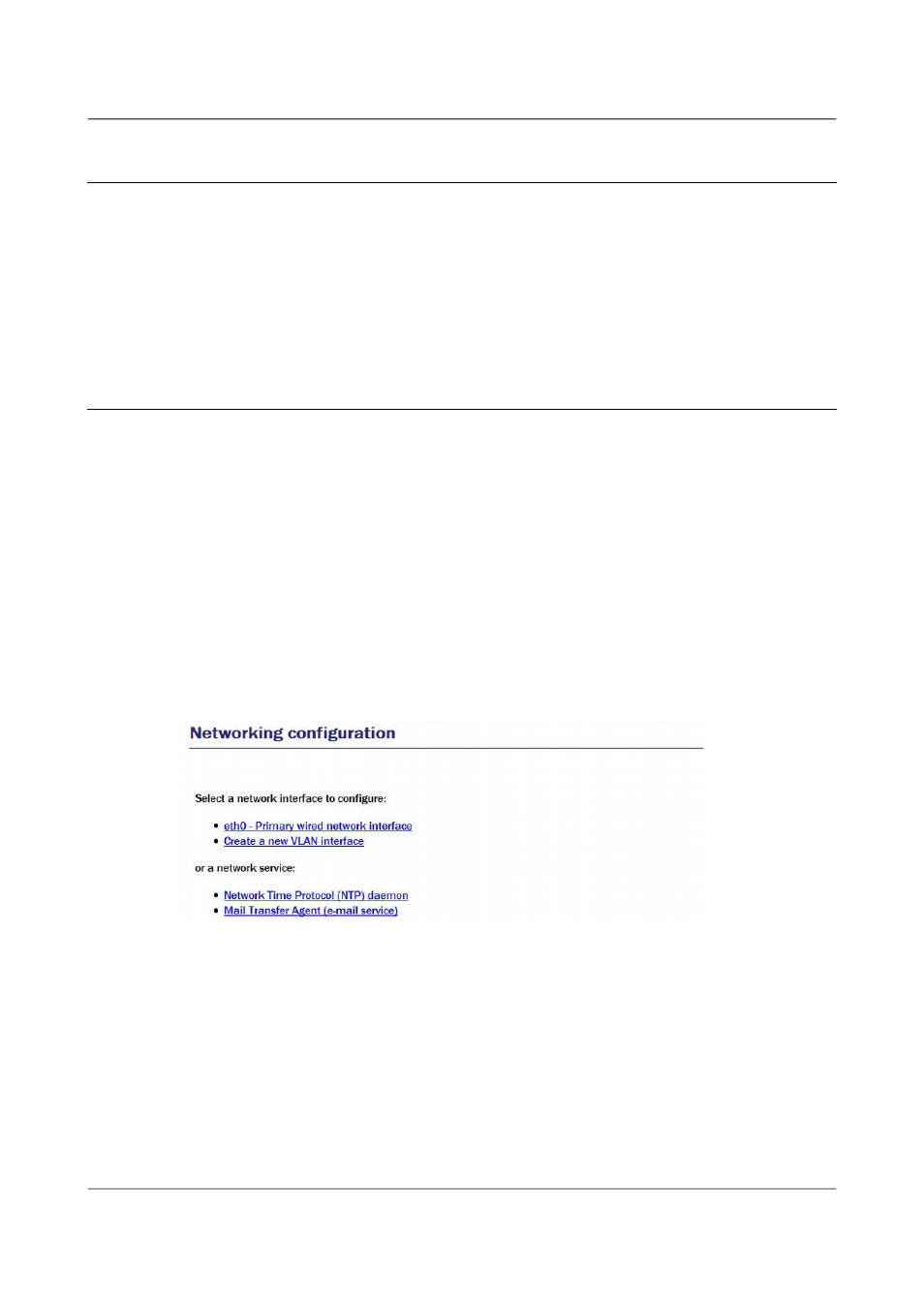
Acquisition Modules and Platinum Firmware
Networking Configuration
7
Networking Configuration
Platinum firmware includes comprehensive support for Ethernet networking.
Features include VLAN (virtual network) support, a PPP implementation (IP
over serial lines), an iptables firewall and IPV6 support.
Minimal network configuration is described in section 3.2 on page 20. Those
steps will allow you to communicate with your device over a network. The
configuration changes made in that way will not, however, survive a reboot.
To make the configuration permanent, follow the procedures in this section.
7.1
Configuring physical network interfaces
Most acquisition modules have a single physical network interface.
CMG-NAMs are typically equipped with multiple physical network interfaces.
Platinum firmware follows the standard Linux convention of naming the first
physical network interface present on a system eth0 and subsequent
interfaces eth1, eth2, etc.
To configure a physical network interface from the web interface, select:
Configuration → Networking → Interfaces
or
Configuration → All options → Networking
The following screen will be displayed:
To configure a physical network interface from the command line, start
gconfig and select “Networking” from the top level menu.
The first link on the screen takes you to the configuration page for the first
physical network interface. If your hardware has multiple physical interfaces,
you may need to create configurations for them using the “Create a new
interface” button. Once created, the can be configured in an identical manner
to eth0, as described below.
70
Issue E - February 2014