Guralp Systems CMG-DCM build <10,000 User Manual
Page 143
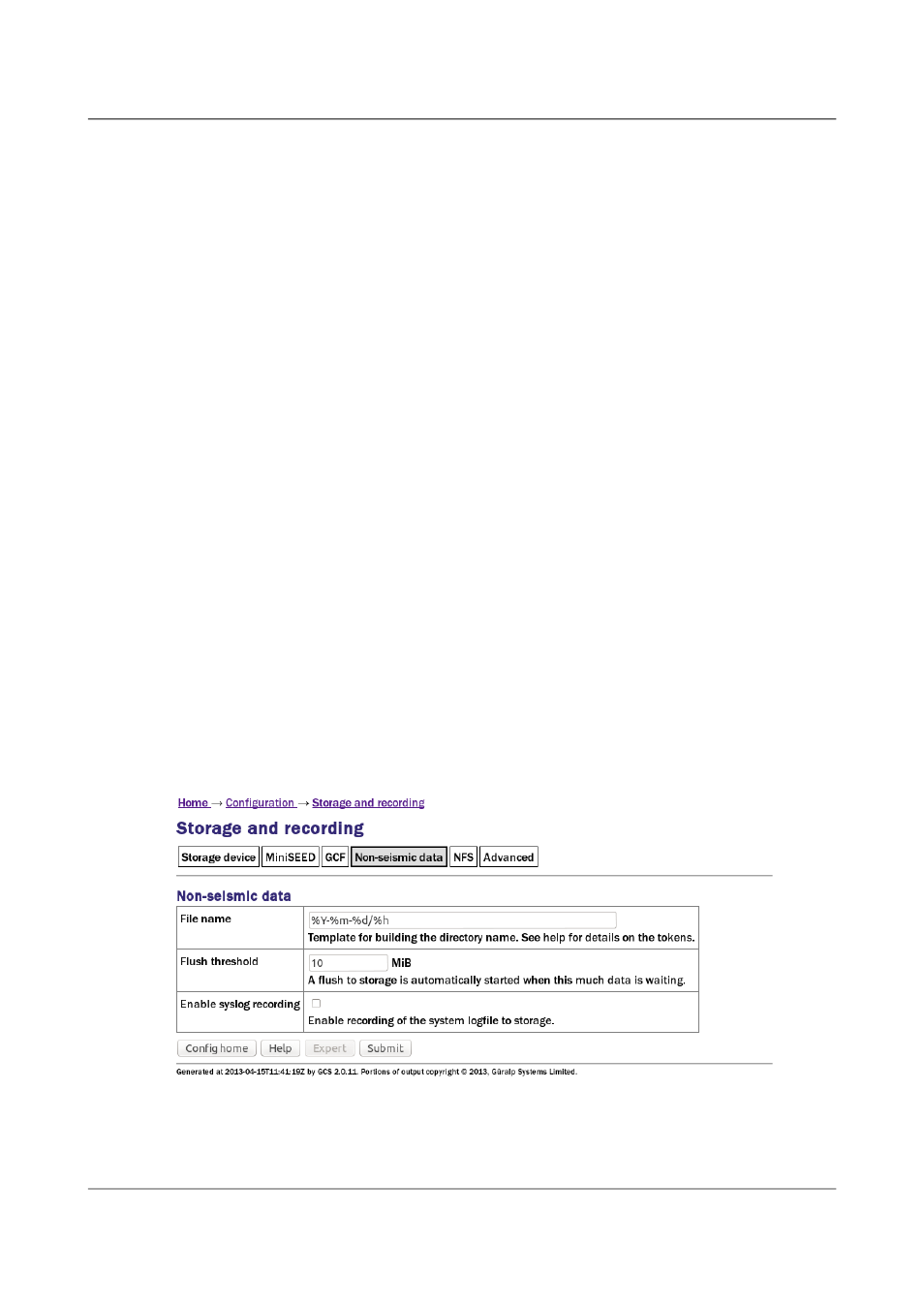
Acquisition Modules and Platinum Firmware
Recording and Retrieving Data
Enabled: GCF recording will be enabled if this check-box is ticked and
disabled otherwise.
File period: This drop-down menu offers a choice of file periods: the options
are 15 or 30 minutes and 1, 2, 3, 4, 6, 12 or 24 hours. If set, for example, to 15
minutes, four files will be generated each hour whereas, if set to 24 hours,
only one file will be generated per day. The files may contain a single
component or multiple components: see the next field description for details.
The default file period is 30 minutes.
File name: The contents of this field determine how the data files are named.
Tokens within the field are replaced by parameters derived from the data
while all other characters are coped verbatim into the resulting file-names. It
is possible to organise files into hierarchical directories by using
forward-slash characters ('/') in this field. Please see section 11.2.2 on page
146 for details of the tokens that can be used.
Note that if this field contains any token that identifies a stream, individual
files will be created for each stream. If no such token is present, multiple
streams will be recorded into each file.
Flush threshold: This drop-down menu allows control over the percentage
utilisation of the GCF ring-buffer which triggers a flush to the mass storage
device. The default is 50% but you can also choose 10%, 25% or 75%.
GCF compressor: This drop-down menu allows the operator to select which
instance of gdi2gcf is used as the data source. The menu will offer all
configured instances.
11.2.1.4 Non-seismic data
Selecting the “Non-seismic data” tab displays the following screen:
This facility can be used to copy data files from your own applications and,
optionally, the system log files to the mass storage device, simplifying transfer
of these data from the unit to external systems.
143
Issue E - February 2014