Guralp Systems CMG-DCM build <10,000 User Manual
Page 24
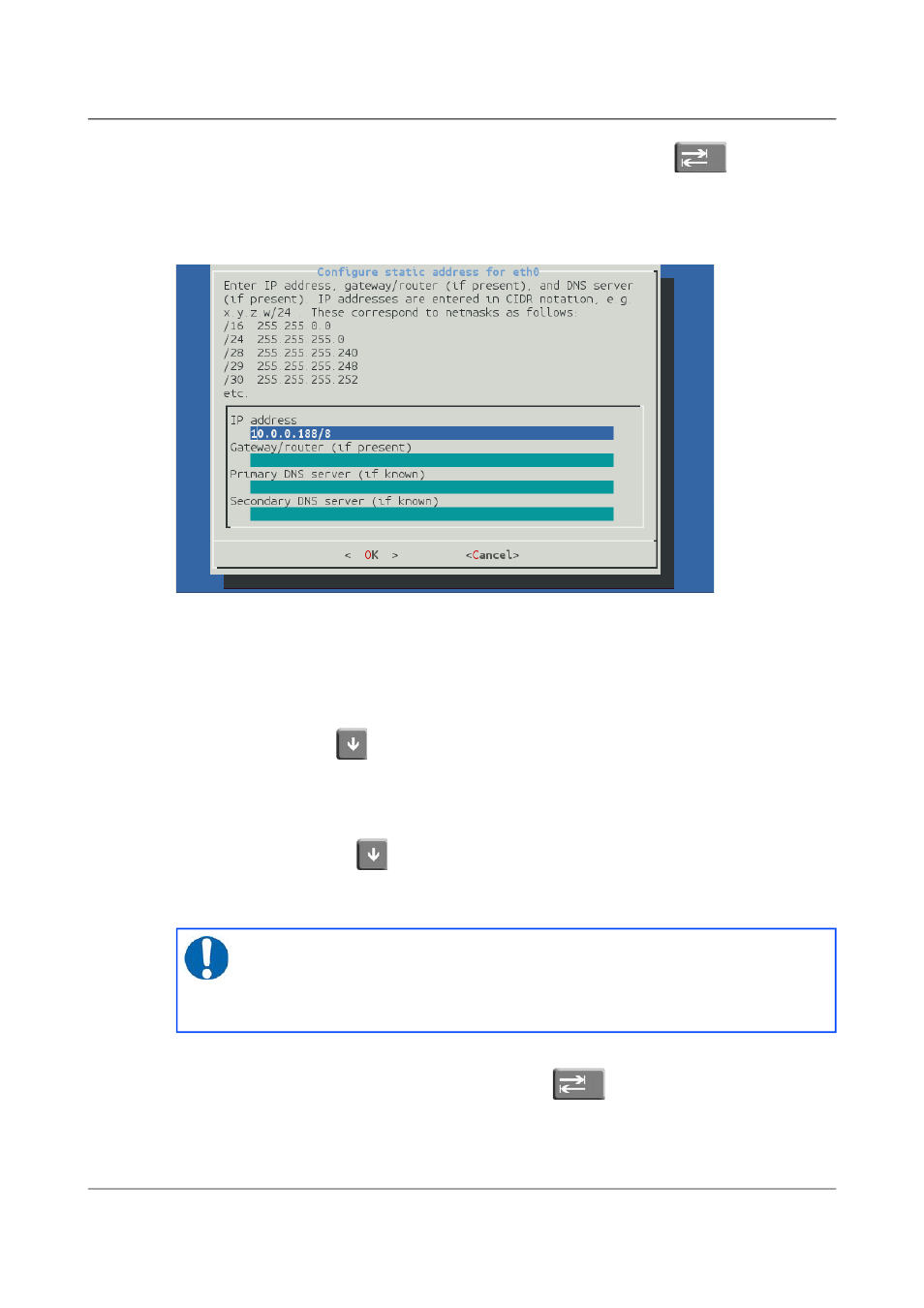
Acquisition Modules and Platinum Firmware
Initial set-up
your choice. If you do not wish to make a change, use the
key to select
“Cancel” and then key ENTER to close the net-setup tool and return you to the
command prompt.
If you select static addressing, the following screen is displayed:
The IP address field must be populated with a valid IP address in CIDR
notation. If you know the netmask but not the corresponding CIDR notation,
use the information on screen as a guide or search the web for an on-line
converter.
If your network has a router which acts as a gateway to the Internet or to other
networks, use the
key (or, on some systems, the mouse) to move to the
“Gateway/router” field and enter the address of the gateway in standard,
dotted-quad notation (i.e. 10.0.0.1).
If your network has a DNS (domain-name service) server, sometimes called a
name-server, use the
key (or, on some systems, the mouse) to move to the
“Primary DNS server” field and enter the address of the name-server in
standard, dotted-quad notation (i.e. 10.0.0.5).
Note: If your network is connected to the Internet but you do not
know the name of your DNS server, ask your Internet Service
Provider for the correct address to use or enter 8.8.8.8, which is a
free, public DNS server operated by Google Inc.
Use the ENTER key to confirm your choice and reconfigure the network. If
you do not wish to make a change, use the
key to select “Cancel” and
then key ENTER to close the net-setup tool and return you to the command
prompt.
24
Issue E - February 2014