Guralp Systems CMG-DCM build <10,000 User Manual
Page 195
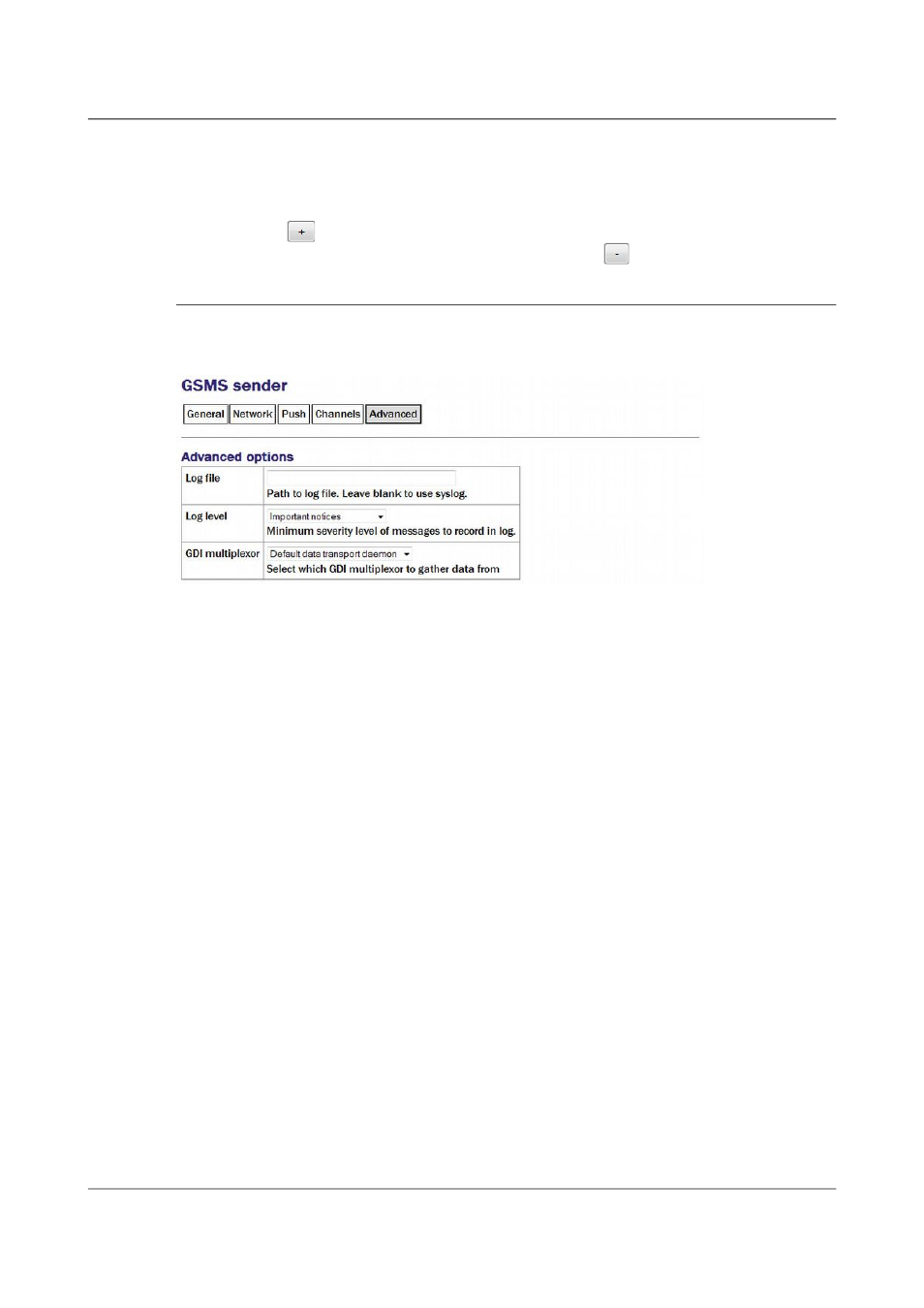
Acquisition Modules and Platinum Firmware
Transmitting Data
The software will attempt to populate the table based on incoming data
streams so it is a good idea to configure all input sources and run the system
for a few minutes before completing this table.
Clicking the
button on any row will open a new row. In the same way,
rows can be deleted by clicking the corresponding
button.
12.4.2 Configurable parameters in expert mode
The following additional configuration parameters are available by clicking
the “Expert” button at the bottom of the form and selecting the 'Advanced' tab.
Log file: It may sometimes be desirable, for debugging purposes, to separate
log messages for this transmitter from the standard system log. The text field
can be populated with a path name which will then be used for dedicated
logging. If left blank, logging occurs (via the standard Linux syslog facility) to
/var/log/messages.
Log level: The drop-down menu controls the level of detail present in log
messages, whether to syslog or to a dedicated log file. Not all of the standard
syslog logging levels are available. The menu offers a choice (in order of
decreasing detail) of:
•
Debugging information
•
Informational messages
•
Important notices
•
Warnings
GDI multiplexer: In most configurations, all data for all transmitters is taken
from a single multiplexor, as described in section 6.1 on page 65. For more
complex configurations, it is possible to configure multiple multiplexers, each
with their own set of input and output services. In these situations, the
drop-down menu can be used to select a multiplexer instance with which to
associate this transmitter. The menu offers a list of currently configured
multiplexers.
195
Issue E - February 2014