Guralp Systems CMG-DCM build <10,000 User Manual
Page 139
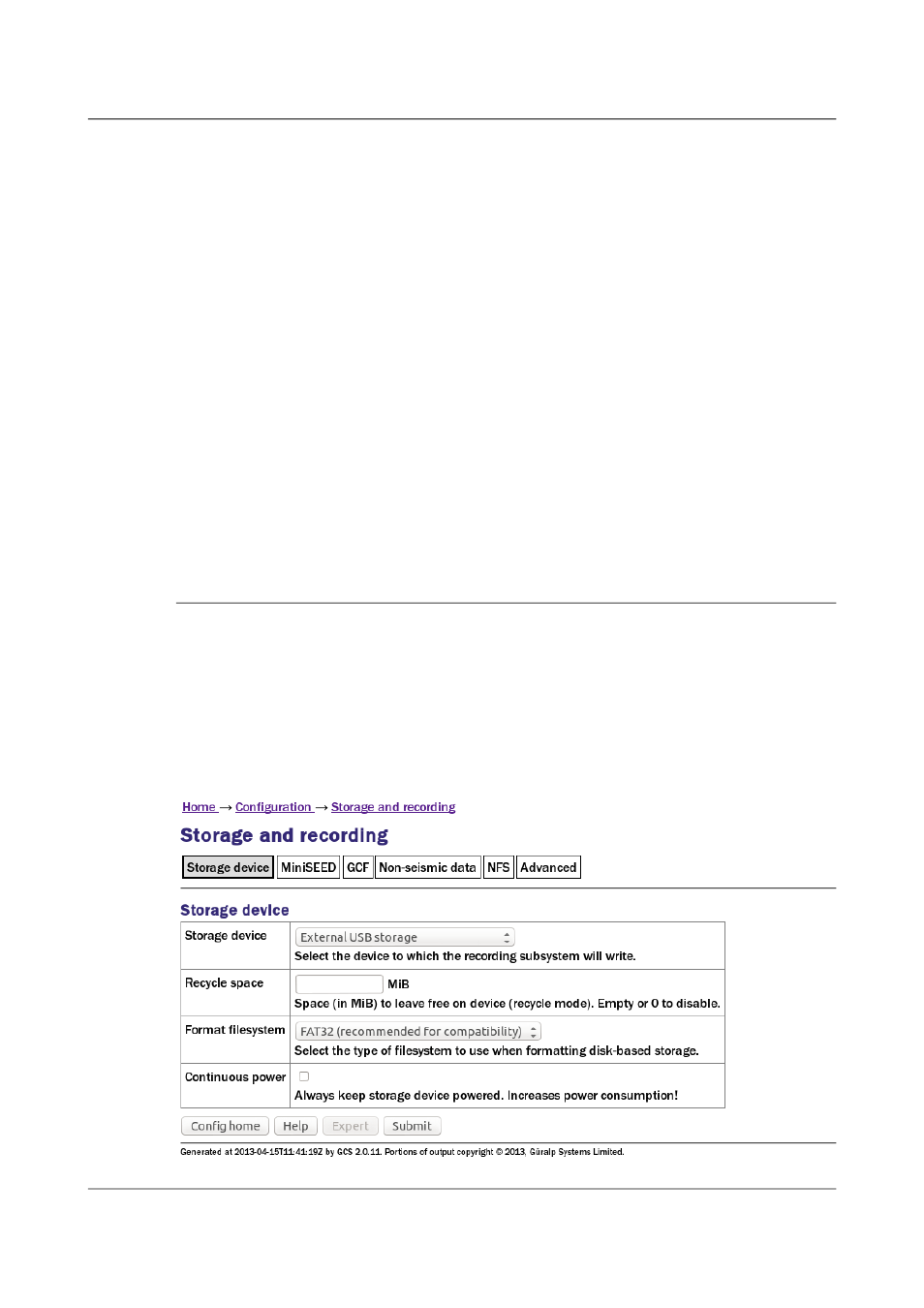
Acquisition Modules and Platinum Firmware
Recording and Retrieving Data
must be powered up and mounted before use. This is handled by the
Ptstorage service. The disk is dismounted and powered down once the
flush is complete. An option exists to provide permanent power to the disk.
Older removable hard drives were equipped with a temperature sensor and
heating element. In low temperature applications, the drive would be
automatically warmed to a safe operating temperature before power was
applied. Modern GSL removable hard drives do not require pre-heating.
The options that control this process are all on one page but, given its size, it
is shown here in sections.
To configure data storage using the web interface, select
Configuration → Storage and recording
or
Configuration → All options → Storage and recording
To configure recording from the command line, start gconfig and select
“Storage and recording” from the top level menu.
11.2.1 Configurable parameters
The configuration screen for recording data has five tabbed pages: Storage
device, MiniSEED, GCF, Non-seismic data, NFS and Advanced. No expert
mode screens are required.
Selecting
Configuration → Storage and recording
displays the following screen:
139
Issue E - February 2014