2 warning and error monitoring – Guralp Systems CMG-DCM build <10,000 User Manual
Page 220
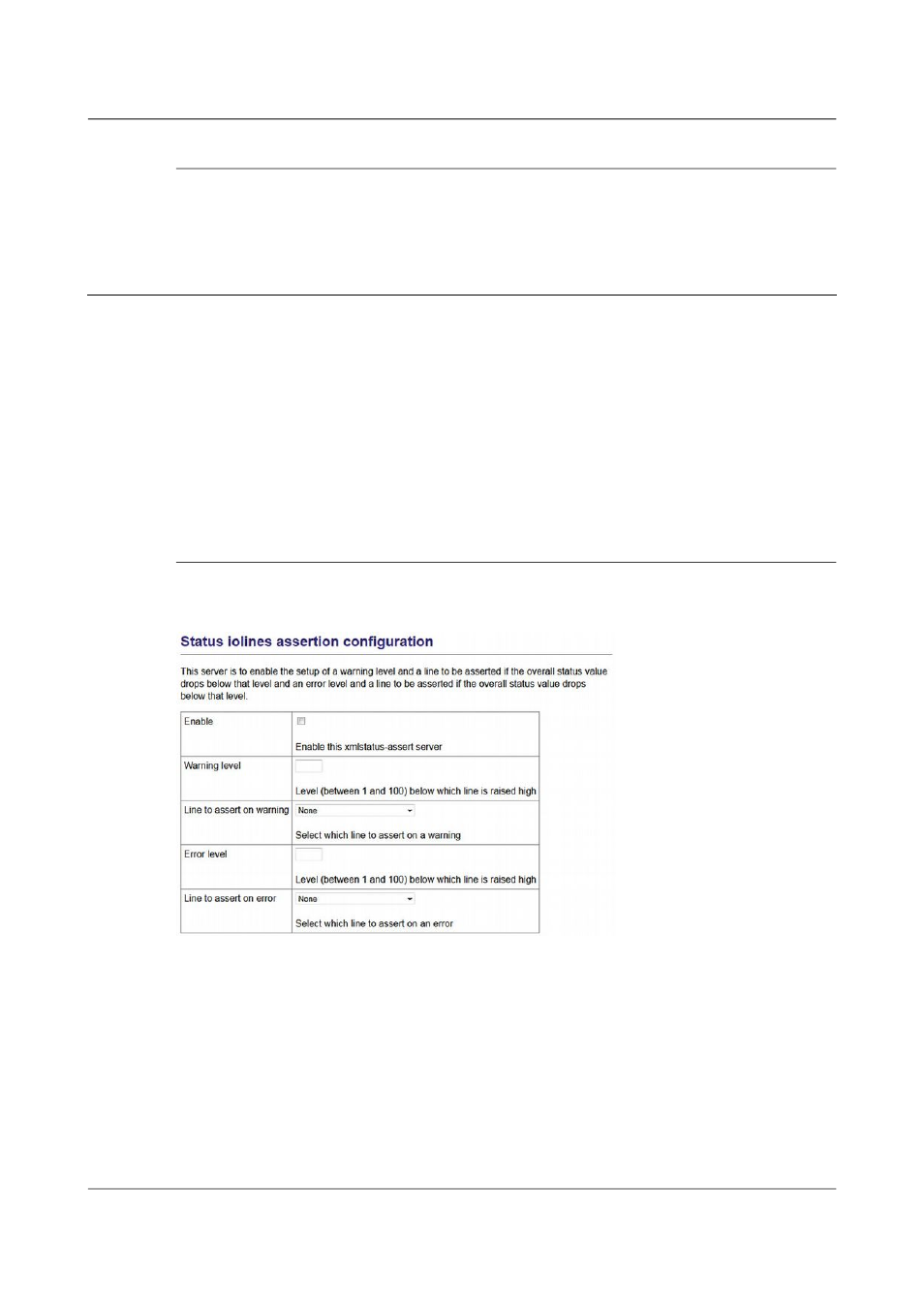
Acquisition Modules and Platinum Firmware
Monitoring Operations
14.1.4 Software build number
The “Software build number”, as displayed on the “Linux system” tab of the
status screen, may be useful for your own records or when requesting
technical support. See section 5.2 on page 52 for more details.
14.2 Warning and error monitoring
In addition to the status indicators listed in section 14.1.1 on page 218, the
status of all components can be monitored and, if the level falls below a set
percentage, a selected output line can be switched from low to high for use by
an external indication system.
To configure the status iolines using the web interface select:
Configuration → All options → Status iolines assertion configuration
To configure the status iolines from the command line, start gconfig and select
“Status iolines assertion configuration” from the top level menu.
14.2.1 Configurable parameters in simple mode
The configurable parameters for recording data in simple mode are shown
below:
Enable: Activates the assertion server.
Warning level: Set the level at which the warning signal is to be triggered.
Line to assert on warning: Select the output line from the drop-down list.
All output lines are displayed so care should be taken to choose a suitable
output line.
Error level: Set the level at which the warning signal is to be triggered. The
error level must be less than the warning level.
220
Issue E - February 2014