4 unlocking software – MacroSystem Bogart SE Ver.2 User manual User Manual
Page 9
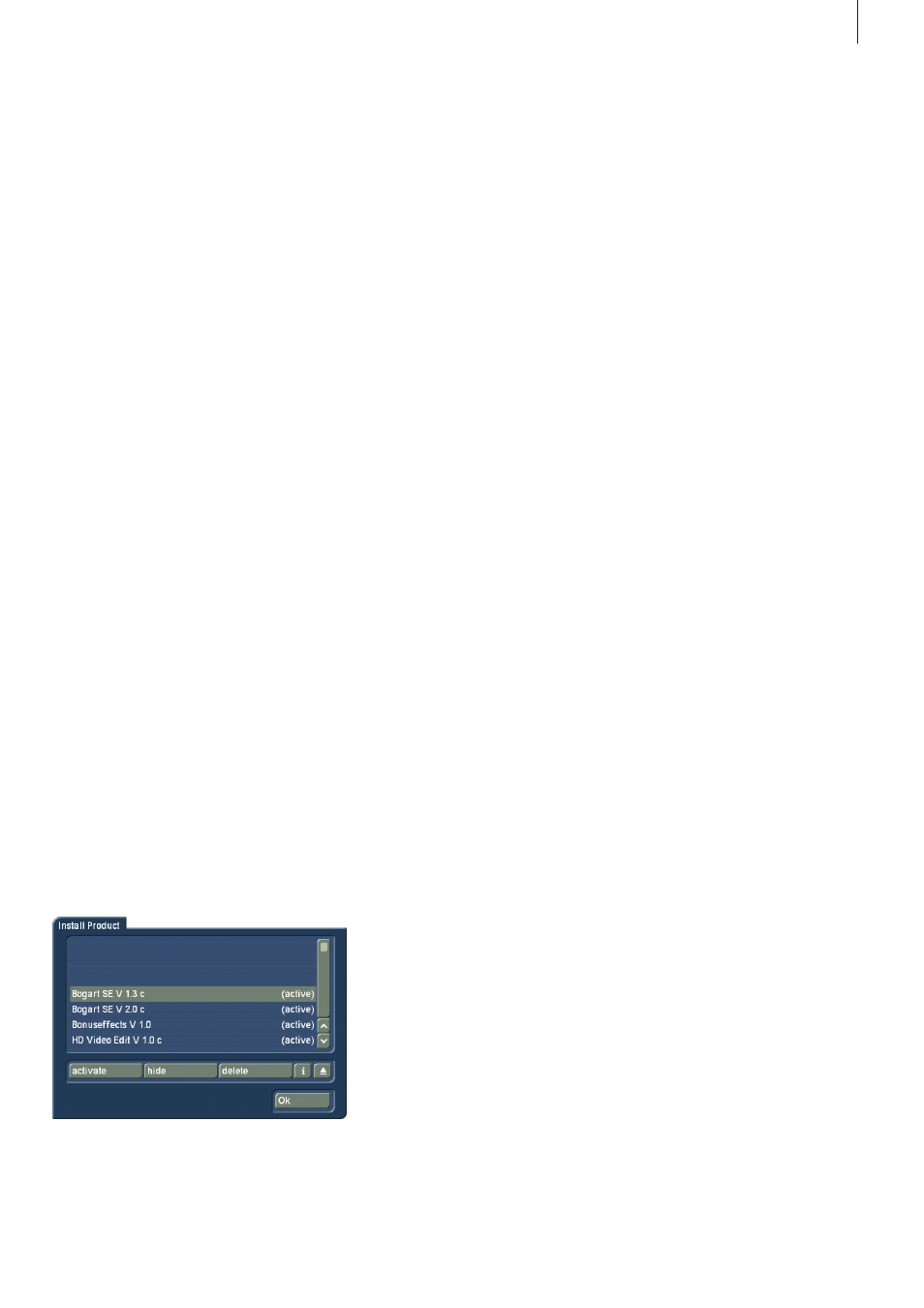
7
Bogart SE 2 user manual
2.4 Unlocking software
You can expand the Bogart SE capabilities considerably . For
this, there are many add-on software packages (more effects .
fonts, specialized add-ons), which you can purchase from
dealers . You must unlock these products, just like the included
bonus effects . Your device comes with an installation CD,
which contains additional software, which can be unlocked or
installed as a demo version, but the rendered videos in demo
versions are overlaid with identifying Demo text . In order to
use the effects (without the Demo overlay) you can give your
dealer the serial number of your system machine (found in the
System Settings menu, in the lower-left field) . Your dealer can
then charge you for the supplemental software and give you a
key code for unlocking the software .
Once you have received the code, switch on either the system,
insert CD/DVD into the DVD writer, after having opened the
drawer and click on "Install product" in the System Settings
menu . You can also insert the medium if the "Install product"
menu is already opened .
The products contained on the medium are displayed in a list .
If you have inserted a DVD, you will have to wait for a while,
before the products are displayed . During this time you'll hear
a drive sound, which indicates that the DVD is being read by
the system .
The term after the product name indicates the status for your
installation:
• (hidden): This product and the corresponding effects/fonts
are not displayed in the Bogart SE list . This can be used to
hide demos once they have been previewed . Hidden demo
effects will not longer appear in the effects lists .
• (demo): The products, effects, or fonts are displayed in the
lists, but are labeled with a red flag in the effect list and are
identified as demo effects when used in a scene .
• (active): The products, effects, or fonts are unlocked and are
available to the user without restriction .
Now select the product or the desired bonus effect and click
on "Activate" . If the effect is not yet unlocked, a menu for
entering the key code appears . You again see the name of the
product you wish to unlock . After entering the code remove
the DVD and you can now use the new product without restric-
tion . If you do not enter the key code, and instead cancel the
procedure, then the software will only be installed as a demo
version .
If you are using more than one hard drive, then you must install
and unlock the software on all of them . One key code will work
for all hard drives .
If you subsequently use one of the hard drives in a MacroSys-
tem S-range editor, you can only boot using Bogart SE and
make use of the effects if these have been licensed and un-
locked . Please note that if you are using a different hardware,
you will require new licensing codes for that editor .