3 video and audio – MacroSystem Bogart SE Ver.2 User manual User Manual
Page 95
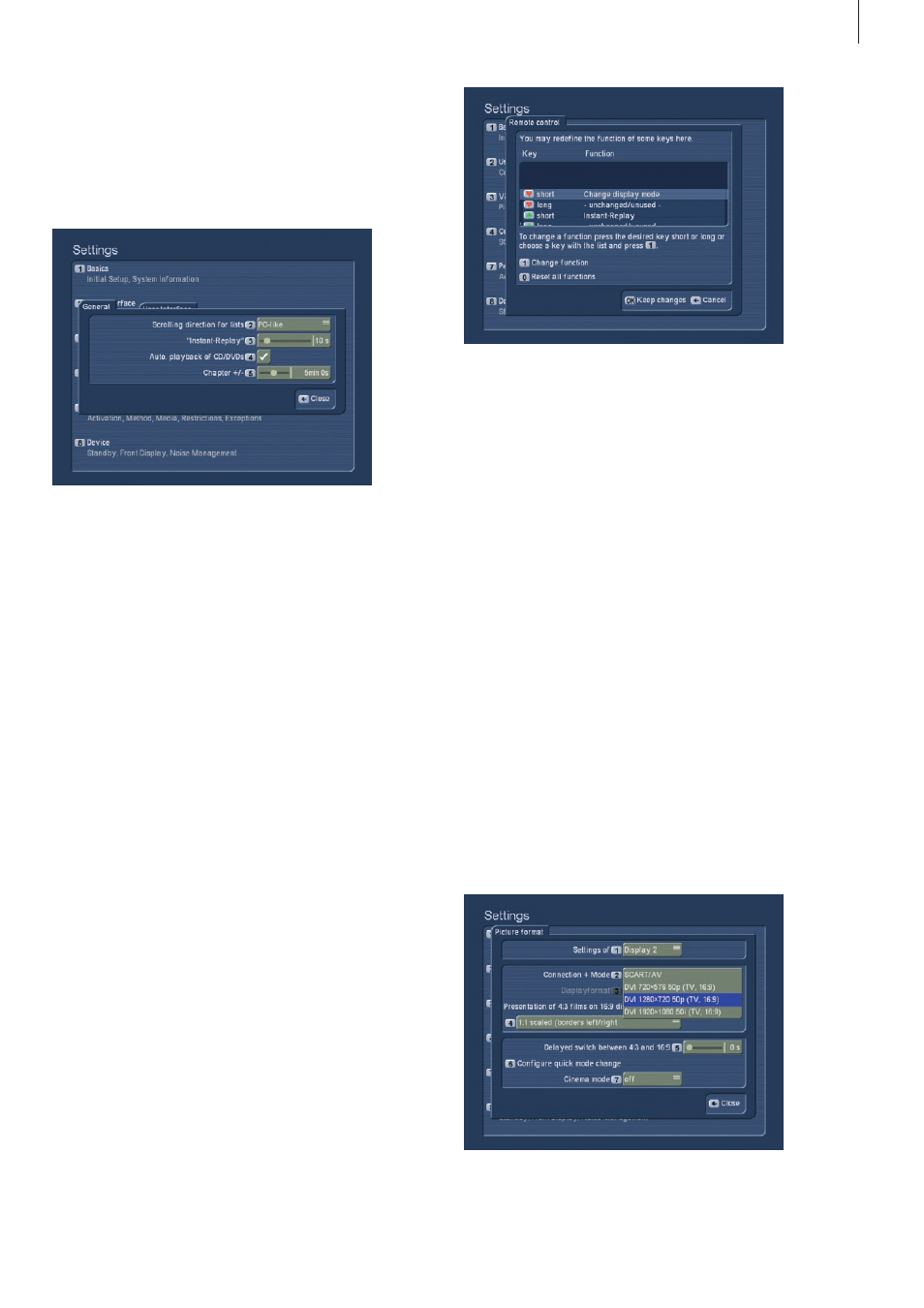
93
Bogart SE 2 user manual
If you decide on a function, press OK so that he selected
button configuration is confirmed . To exit the screen, press the
`OK save changes´ and close the screen .
3.3 Video and Audio
3.3.1 Picture format
The screen format allows you to set up the screen (or beamer)
that you are using with your Casablanca system and which
cable you are using . You can also make settings for deviating
screen formats . Some Casablanca models may offer separate
options for separate picture screens . `Screen 1´would usually
be the TV set . If you are also using a beamer, make sure to
make the beamer settings under `Screen 2´ . You can then later
switch between both screens back and forth . If you are only
using only one screen, use `Screen 1´ . You can also set up
the connection and mode for the chosen screen . If you have
multiple connection options, choose the connection type for
the current screen (TV set, beamer, …) . SCART AV is used for
analogue connections, in other words either the SCART con-
nection or an AV connection via the SVHS/YC or CVBS/cinch
cables . If you go for the DVI/HDMI modes, the digital connec-
tion is activated (with various resolutions) .
Note: You can only use either the digital or analogue outputs,
not simultaneously . The other output is not activated at the
This is the replay for playback of DVDs or archive contents .
You can set it to the amount of seconds: The amount deter-
mines the length that is repeated when you press the replay
button . Confirm with OK . If you want to have a longer sequen-
ce repeated than is possible, simply press the replay button
multiple times during playback .
In addition, you can activate or deactivate the `Automatic play-
back´ of a CD/DVD . Whenever you insert a CD or DVD, it will
be played right away, no matter which menu you are currently
working with .
The buttons for `Chapter+/-´ allow you to set the length for
´skipping´ through your recordings . You can set it up between
5 seconds and 10 minutes . For example, if you set it up to 1
minute, you can use the chapter buttons to skip in 1 minute
steps (not available in all playback options) .
3.2.4 IR Control (remote, optionally available)
For many Casablanca models, there is an optional remote
control available . This allows for a more comfortable use of the
Media Manager . The remote is particularly useful when you are
operating the Casablanca to play DVDs or films from the archi-
ve . Contact your Casablanca dealer to find out if the remote is
available for your system .
The `Remote control´ menu allows you to define certain but-
tons on the remote control to have a specific functions . This
is applicable to many menus, including playback of films, the
DVD player, the main menu, archives) . It is important that you
do not assign functions to buttons already that already have
other functions . if you press the button quickly, it activates a
function . Holding the button for a longer time activates another
function . To assign a different function to the button, select a
particular item from the list and press `1´ . Or you choose the
button you wish to configure (quick or longer press) .
Some examples for useful button configurations:
short press / longer press
Switch subtitles / subtitles on/off
Audio track / video track