4 photo archive – MacroSystem Bogart SE Ver.2 User manual User Manual
Page 90
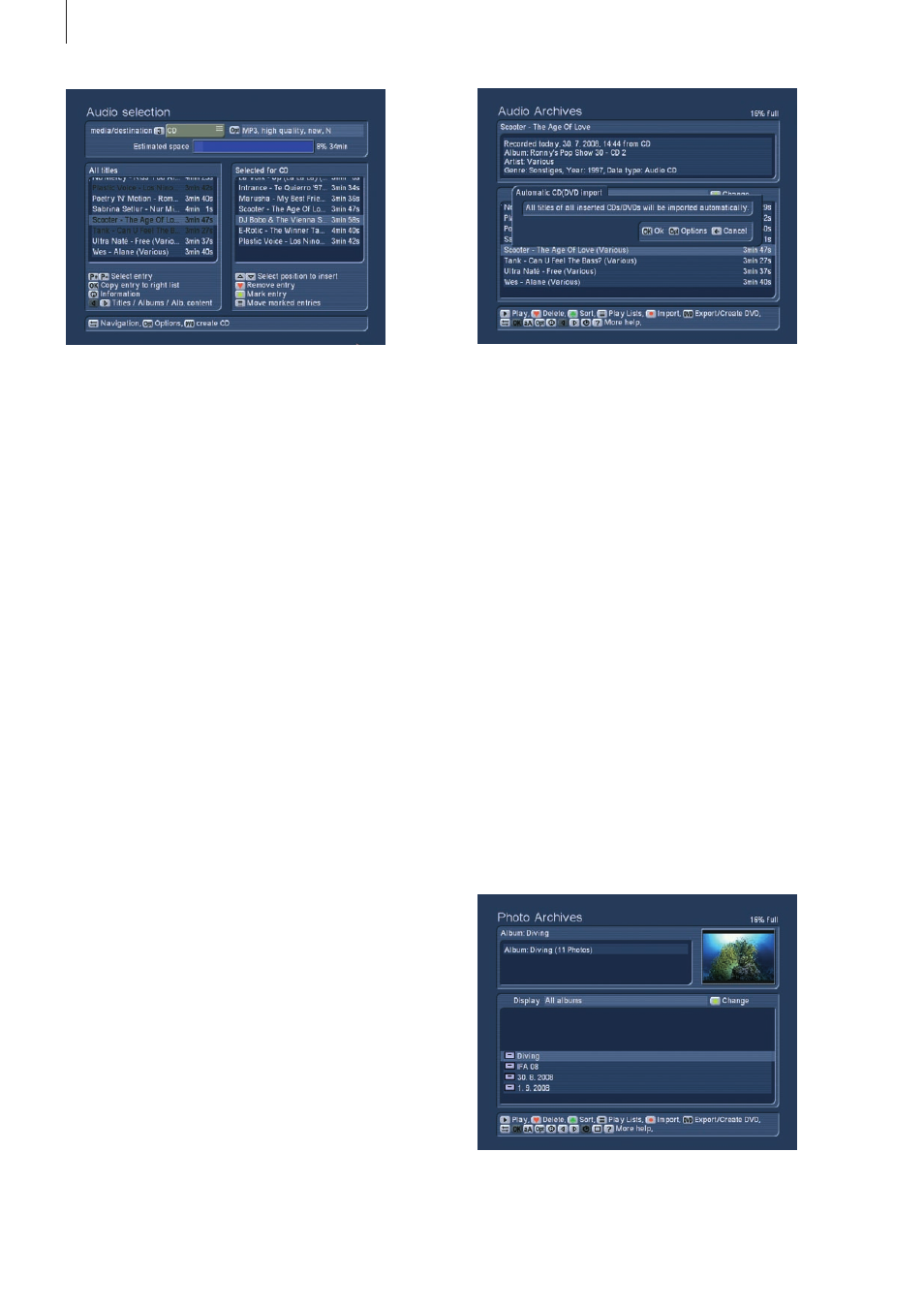
88 Appendix
When the CD is fully loaded, it will be ejected and you can
insert a new one . In a short space of time, you can import a
large collection of CDs to your archive and will no longer need
to use the discs themselves . When finished, simply switch the
import off again . If you switch the system off, the import will
also be cancelled . All other options are just like the film archi-
ve . Please read chapter 2 .2 .10 . for more information .
2.3.13 Music piece information
Press the Info button to show the extended information, re-
spective the track and album .
2.3.14 Direction buttons
(see film archives, chapter 2 .2 .12)
2.4 Photo archive
In the main menu, press `6´ to enter the photo archive . This
archive is used to record photos from digital photo cameras,
organize, edit and present them . The following menu shows
you that we have already created two folders with photos:
If you haven‘t yet imported photos, the list will be empty . The
photo archive can import photos in JPEG (JPG) format and
Confirm the settings with `Close´ . You will see the expected
capacity of the medium shown in the top of the screen .
2.3.9 Burn music CD/DVD
After you press the `DVD´ button, a new screen will show the
progress of the CD/DVD/USB export . An RW-DVD will be
deleted if you confirm . The tray is ejected once finished and
closes after one minute if you do not manually close it itself .
2.3.10 Navigating your music
(See chapter 2 .2 .8 of the film archive)
2.3.11 Renaming music
(See chapter 2 .2 .9 . of the film archive)
2.3.12 Options
The music archives have the following options: `2´ for starting
the `CD/DVD import in the background´ and `3´ to end the
import . If you start the background import, you can use the
options to determine your storage format for the music, just
like the CD import above . Confirm with OK and the system will
go on to wait for you to insert an audio CD to automatically
transfer to your music archive . In the meantime, you can use
all other functions of the system as long as they do not require
the optical drive . While you are playing film, music or photos
from the archives, the CD import will continue .