0x7e - mmc data logging commands and responses – NavCom LAND-PAK Rev.N User Manual
Page 93
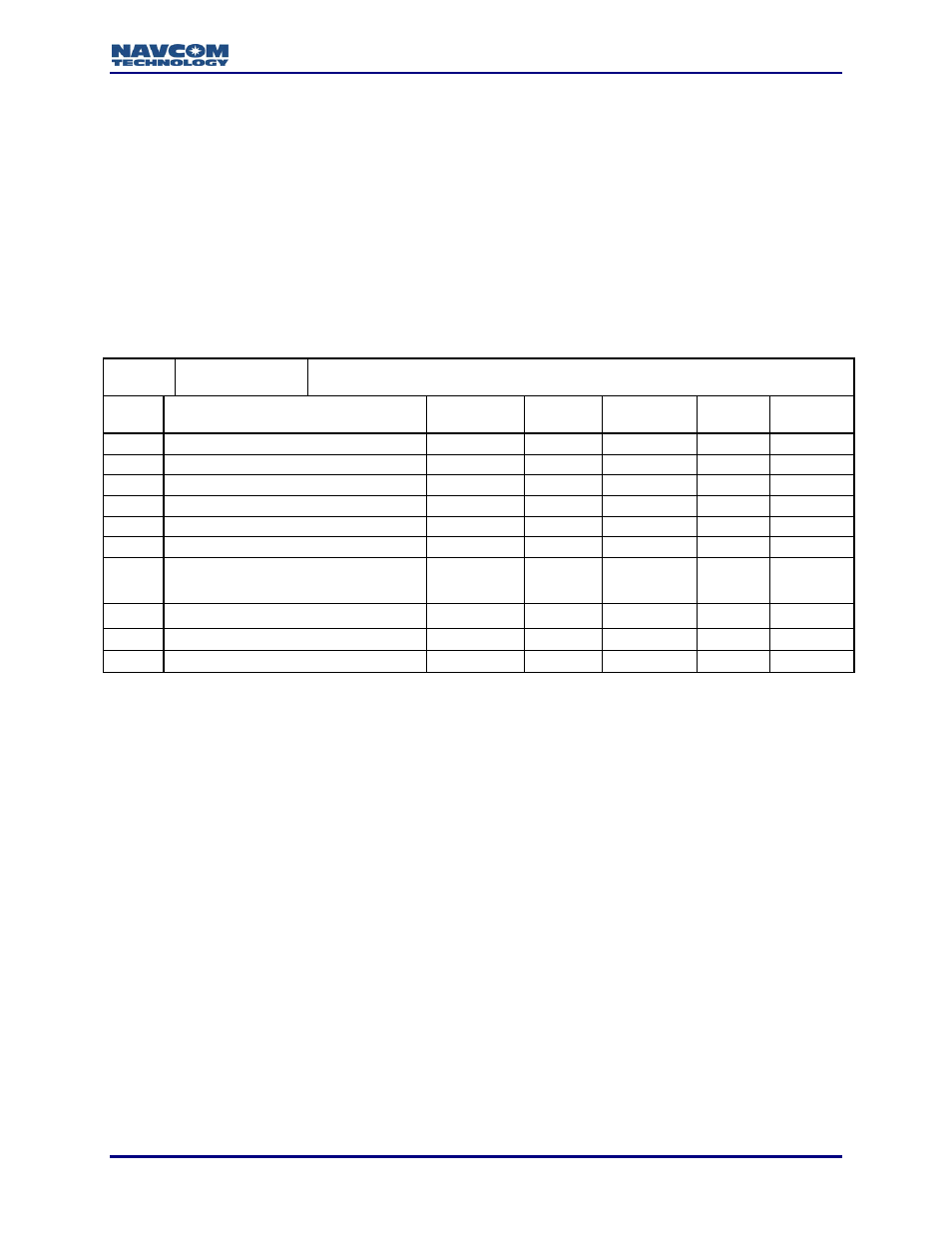
Technical Reference Manual Rev. N
Blk = All;
Blu = IOP w/Internal Radio
;
Red = IOP & LBM
;
Grn = Engine only
91
0x7e - MMC Data Logging Commands and Responses
This message can be sent to the IOP via COM1 (IOP external port) while the IOP is in MMC
command mode (see message 0x7b).
This message uses a subID to provide a number of different commands and responses related
to the data logging capability of the IOP. When the IOP is in MMC command mode, it directly
handles 0x7e messages received on its external port (COM1 of pole mount or black-box units)
rather than forwarding them to StarLight (the GPS engine) for processing. This has the
advantage of allowing faster data transfer – in particular the retrieval of log files.
Every
0x7e command and response is of the following form:
Record
Usage
Command - Yes
Response - Yes
Input: see tables below;
Output: see tables below
Ref
Message Field Description
Data Type Units
Range
Scale
Byte
Count
STX
02
(hex)
U08
1
PRA1 99 (hex)
U08
1
PRA2 66 (hex)
U08
1
ID
7e (hex)
U08
1
Length 0xXXXX
U16
2
W1
Sub ID
U08
1
W2
0x00 = command
0xff = response
U08
1
W3
Sub ID dependent data
U08[]
1
CKSM Checksum
U08
1
ETX
03
(hex)
U08
1
Some commands use null-terminated file names. In order to preserve word alignment, the
length of each file name, including null terminators, should be even. If necessary, an extra
null terminator (‘\0’ character) should be appended to support this requirement. For
example, a file name TEST.TXT consists of eight characters plus a null terminator, for a total
of nine. An extra null terminator should be added in this case to bring the total number of
bytes to ten.
The list of commands and responses is as follows:
0x00 – MMC Status Report
When the IOP is initially powered up, the MMC file system will remain unmounted until the
first 0x7c, 0x7d, or 0x7e message is received. At that time, the IOP will attempt to mount
the file system. If this fails, the file system will be unusable and subsequent MMC
commands will result in responses with the appropriate failure bits set. Once the file system
is successfully mounted, it will remain mounted as long as the system remains powered, and
the full suite of MMC commands will be available for use.
If the MMC is available and mounted at the time the MMC Status Report Request is
received by the IOP, then the response message will include the actual memory size and
free space. On the other hand, if the MMC is not available or was unable to be mounted,
the memory size and free space will be set to zero.