NavCom LAND-PAK Rev.N User Manual
Page 99
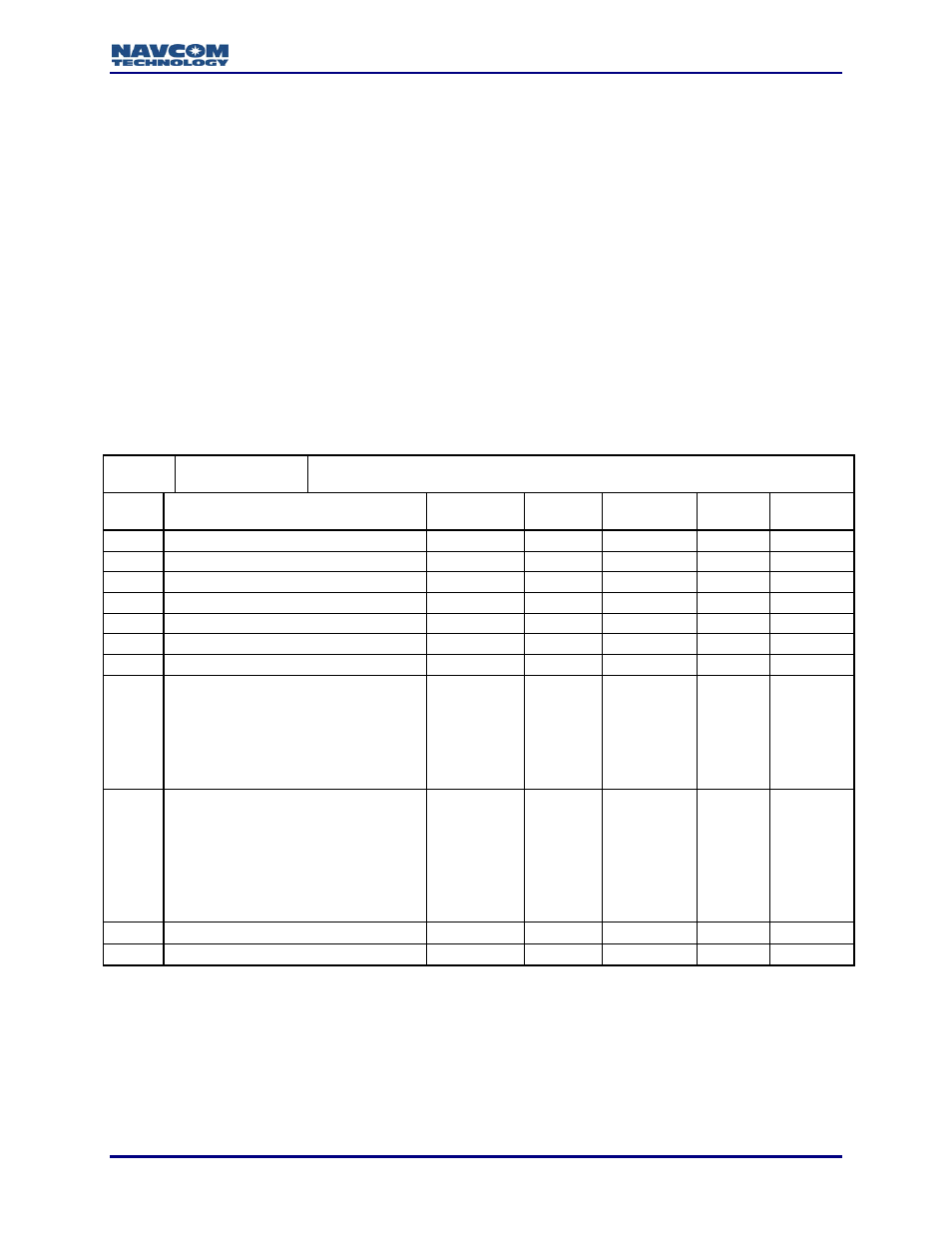
Technical Reference Manual Rev. N
Blk = All;
Blu = IOP w/Internal Radio
;
Red = IOP & LBM
;
Grn = Engine only
97
0x03 – Delete Files (specified by name)
In order to delete files, the user should send a request message with the “special” bits of W3
specified as above. (This is a safety feature to guard against inadvertent erasure.) The
user should also specify a file name mask. Any files matching this mask will be irretrievably
deleted from the file system.
The response from the IOP includes a result bit (bit 1 of W6) which will be set to 1 if the
“special” bits in the request were set incorrectly. Otherwise, bit 1 of W6 will be zero, and the
response will indicate the number of files successfully deleted. In W8, the response will
contain a copy of the file name mask from the request message.
In order to preserve word alignment, the length of each file name, including null terminators,
should be even. If necessary, an extra null terminator (‘\0’ character) should be appended
to support this requirement. For example, a file name TEST.TXT consists of eight
characters plus a null terminator, for a total of nine. An extra null terminator should be
added in this case to bring the total number of bytes to ten. The same convention will be
used for the file names in the response message.
Request
Record
Usage
Command - Yes
Response - No
Input: Delete selected file(s) request;
Output: see table below
Ref
Message Field Description
Data Type Units
Range
Scale
Byte
Count
STX
02
(hex)
U08
1
PRA1 99 (hex)
U08
1
PRA2 66 (hex)
U08
1
ID
7e(hex)
U08
1
Length 0xXXXX
U16
2
W1
Sub ID 0x03
U08
1
W2
0x00 (request)
U08
1
W3
Special
B7 = 1
B6 = 1
B5 = 0
B4 = 1
B3-B0: Spare (don’t care)
U08
1
W4
Filename String (Null Terminated
String)
Supports DOS 8.3 filenames.
Supports wild card characters
‘*’ and ‘?’
‘?’ – Single character wild card
‘*’ – String wild card
U08[]
1[]
CKSM Checksum
U08
1
ETX
03
(hex)
U08
1