Westermo MRI-128-F4G-PSE24 User Manual
Page 104
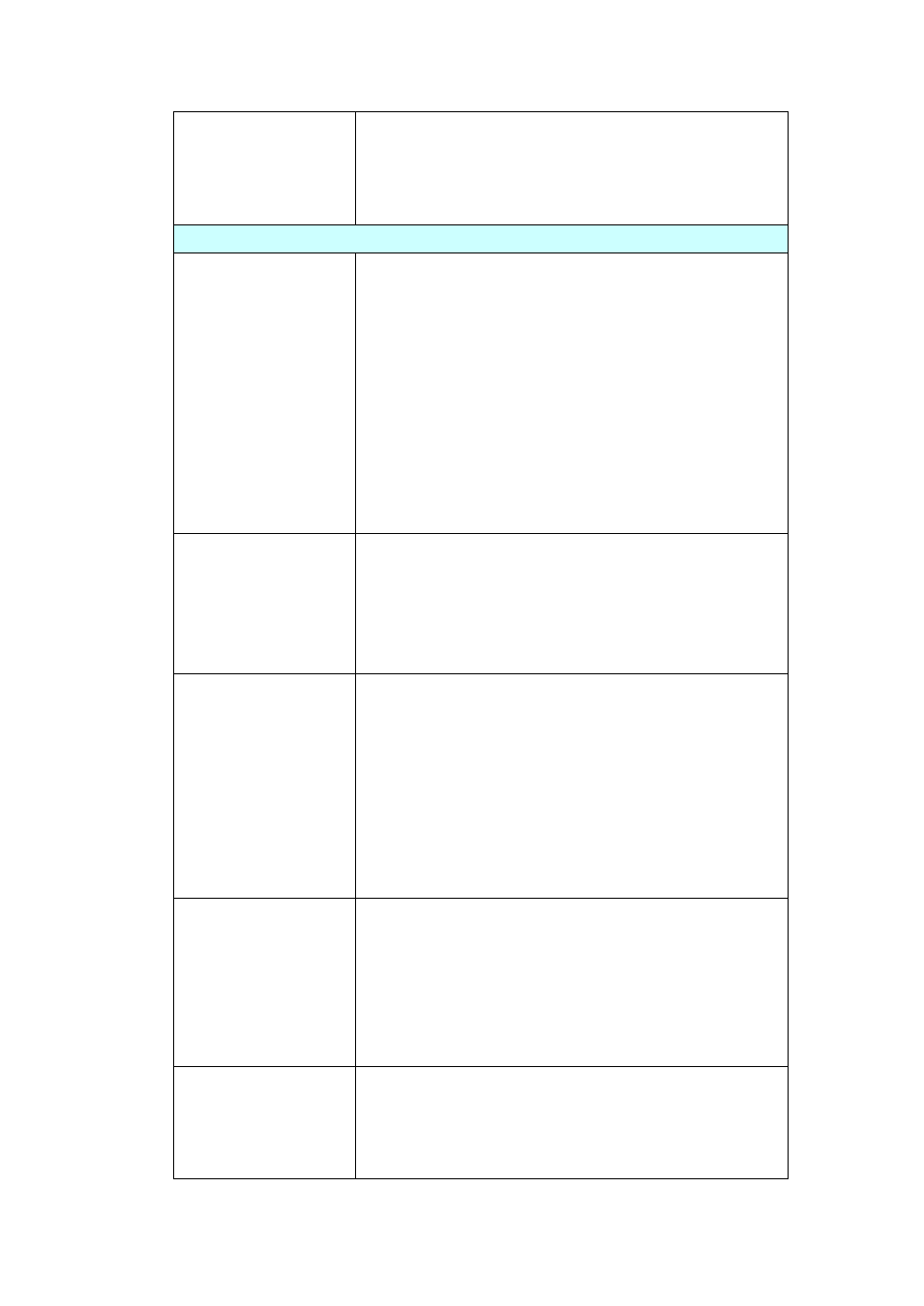
100
switchport access vlan add 1-2
switchport trunk allowed vlan add 10
switchport dot1q-tunnel mode uplink
!
VLAN Configuration
Create VLAN (2)
Switch(config)# vlan 2
vlan 2 success
Switch(config)# interface vlan 2
Switch(config-if)#
Note: In CLI configuration, you should create a VLAN
interface first. Then you can start to add/remove ports.
Default status of the created VLAN is unused until you
add member ports to it.
Remove VLAN
Switch(config)# no vlan 2
no vlan success
Note: You can only remove the VLAN when the VLAN is
in unused mode.
VLAN Name
Switch(config)# vlan 2
vlan 2 has exists
Switch(config-vlan)# name v2
Switch(config-vlan)# no name
Note: Use no name to change the name to default
name, VLAN VID.
VLAN description
Switch(config)# interface vlan 2
Switch(config-if)#
Switch(config-if)# description this is the VLAN 2
Switch(config-if)# no description ->Delete the
description.
IP address of the
VLAN
Switch(config)# interface vlan 2
Switch(config-if)#
Switch(config-if)# ip address 192.168.2.200/24