Westermo MRI-128-F4G-PSE24 User Manual
Page 132
Advertising
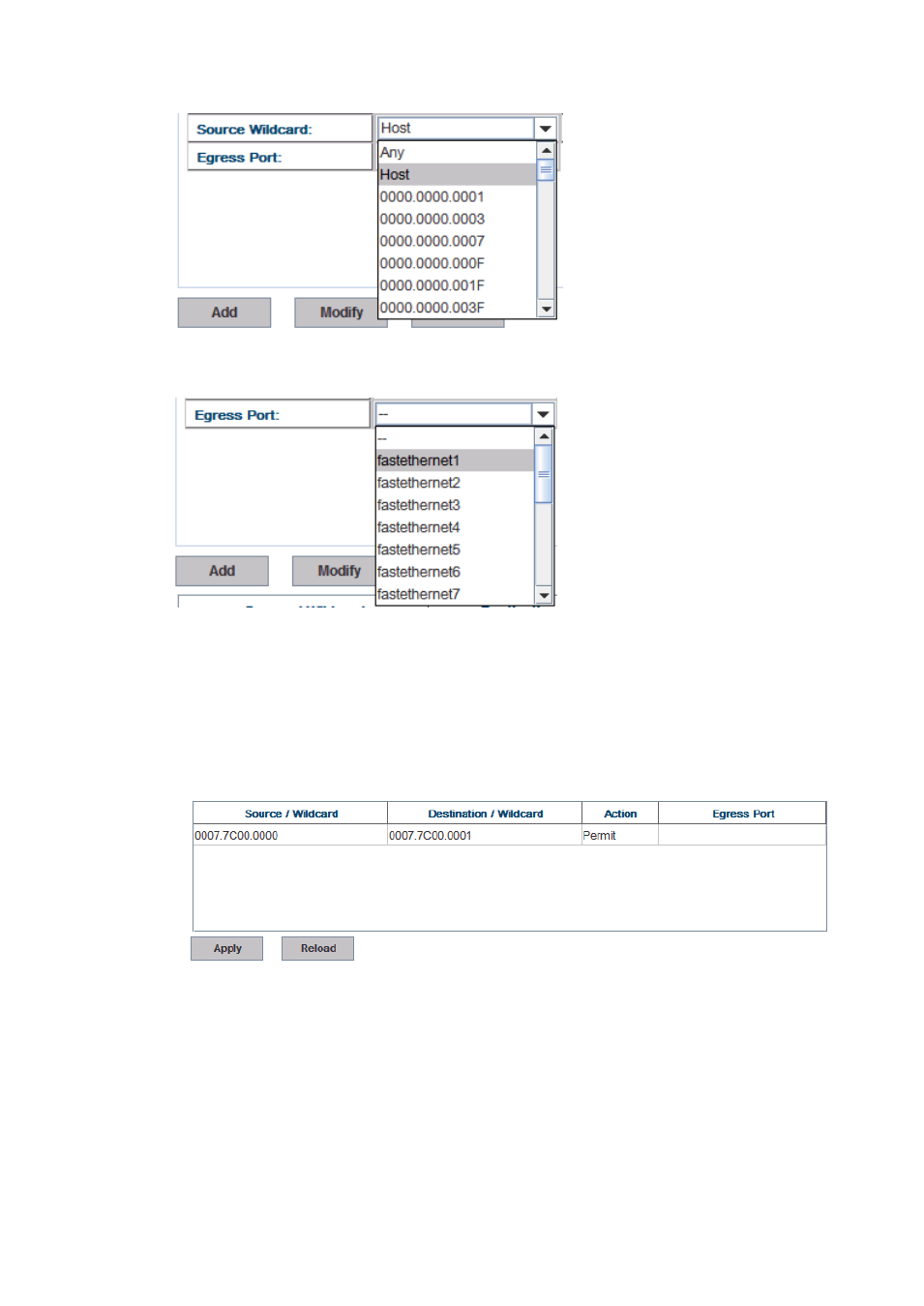
128
Egress Port: Bind the MAC Filter rule to specific front port.
Once you finish configuring the ACE settings, click on Add to apply your
configuration. You can see below screen is shown.
Example of the below Entry:
Permit Source MAC “0007.7c00.0000” to Destination MAC “0007.7c00.0002”.
The Permit rule is egress rule and it is bind to Gigabit Ethernet Port 25.
Once you finish configuring the settings, click on Apply to apply your
configuration.
IP Filter:
Type ID/Name when select IP Filter. The ID for IP access list is listed as below of
the field. You can also type ACL name in this field, it goes to IP Extended mode
setting and support both IP Standard and IP Extended mode depend on the
Advertising
This manual is related to the following products: