Westermo MRI-128-F4G-PSE24 User Manual
Page 72
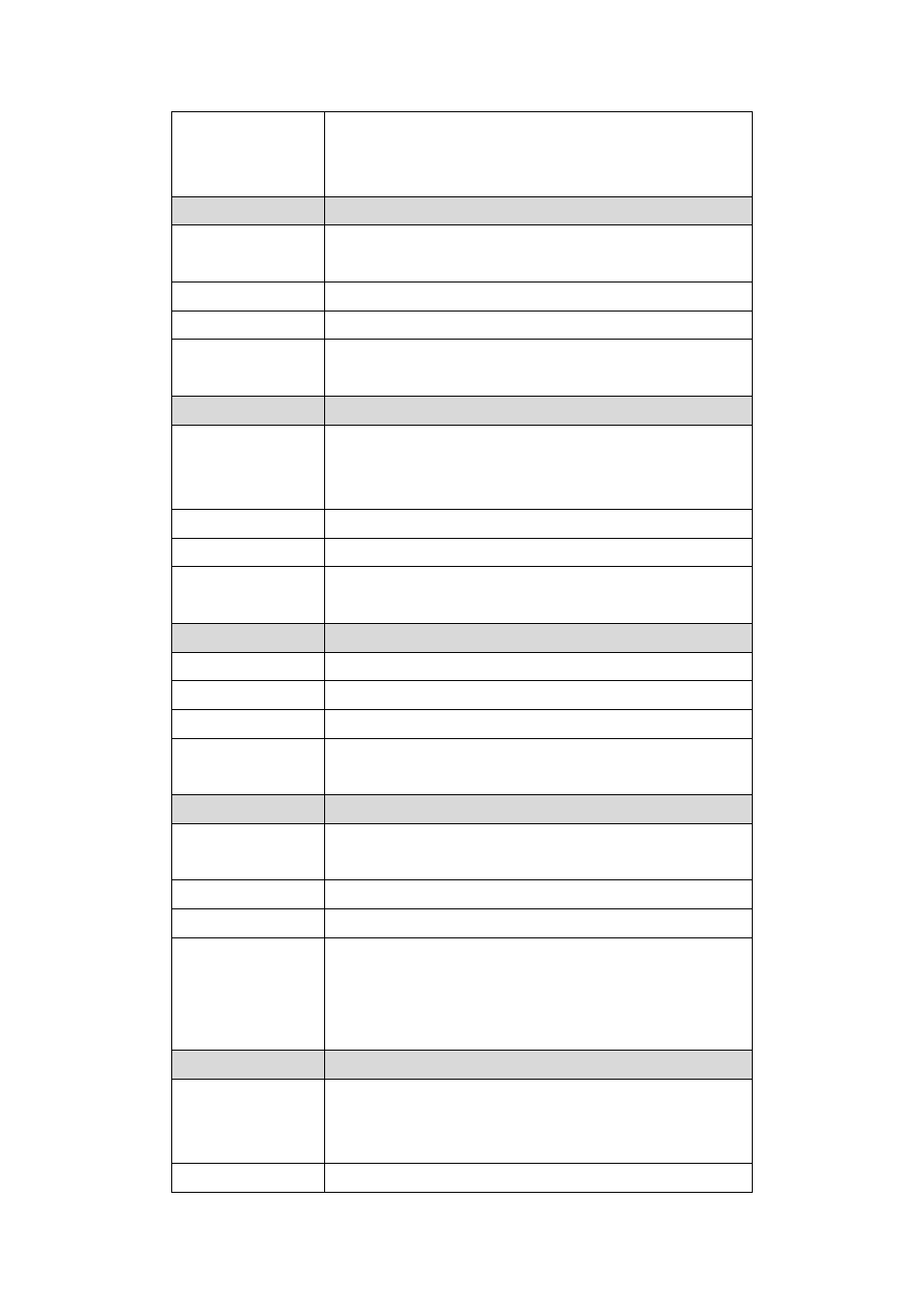
68
Examples
Add a schedule which enables PoE function at hour 1, 3,
5 and 10 to 23 on Sunday.
Switch(config-if)# poe schedule 0 1,3,5,10-23
Syntax
no poe schedule weekday
Parameters
Weekday : Valid range 0-6 (0=Sunday, 1=Monday, …,
6=Saturday)
Command Mode
Interface mode
Description
Remove a day schedule
Examples
Remove the Sunday schedule.
Switch(config-if)# no poe schedule 0
Syntax
poe budget DC1/DC2 [POWER]
Parameters
DC1 : DC 1 power input
DC2 : DC 2 power input
POWER : 1 – 480
Command Mode
Configuration mode
Description
Set the power budget of DC1 or DC2
Examples
Set the power budget of DC1 to 480W
Switch(config)# poe budget DC1 480
Syntax
poe budget warning <0-100>
Parameters
<0-100> 0 is disable, valid range is 1 to 100 percentage
Command Mode
Configuration mode
Description
Set the warning water level of total power budget.
Examples
Set the warning water level to 60%
Switch(config-if)# poe budget warning 60
Syntax
poe pd_detect enable/disable
Parameters
enable: enable PD Status Detection function
disable: disable PD Status Detection function
Command Mode
Configuration mode
Description
Enable/Disable the PD Status Detection function
Examples
To enable the function of pd status detect function
Switch(config)# poe pd_detect enable
To disable the function of pd status detect function
Switch(configf)# poe pd_detect disable
Syntax
poe pd_detect ip_address cycle_time
Parameters
IP address : A.B.C.D
Cycle time : Valid range 10-3600 second and must be
multiple of 10
Command Mode
Configuration mode