Westermo MRI-128-F4G-PSE24 User Manual
Page 42
Advertising
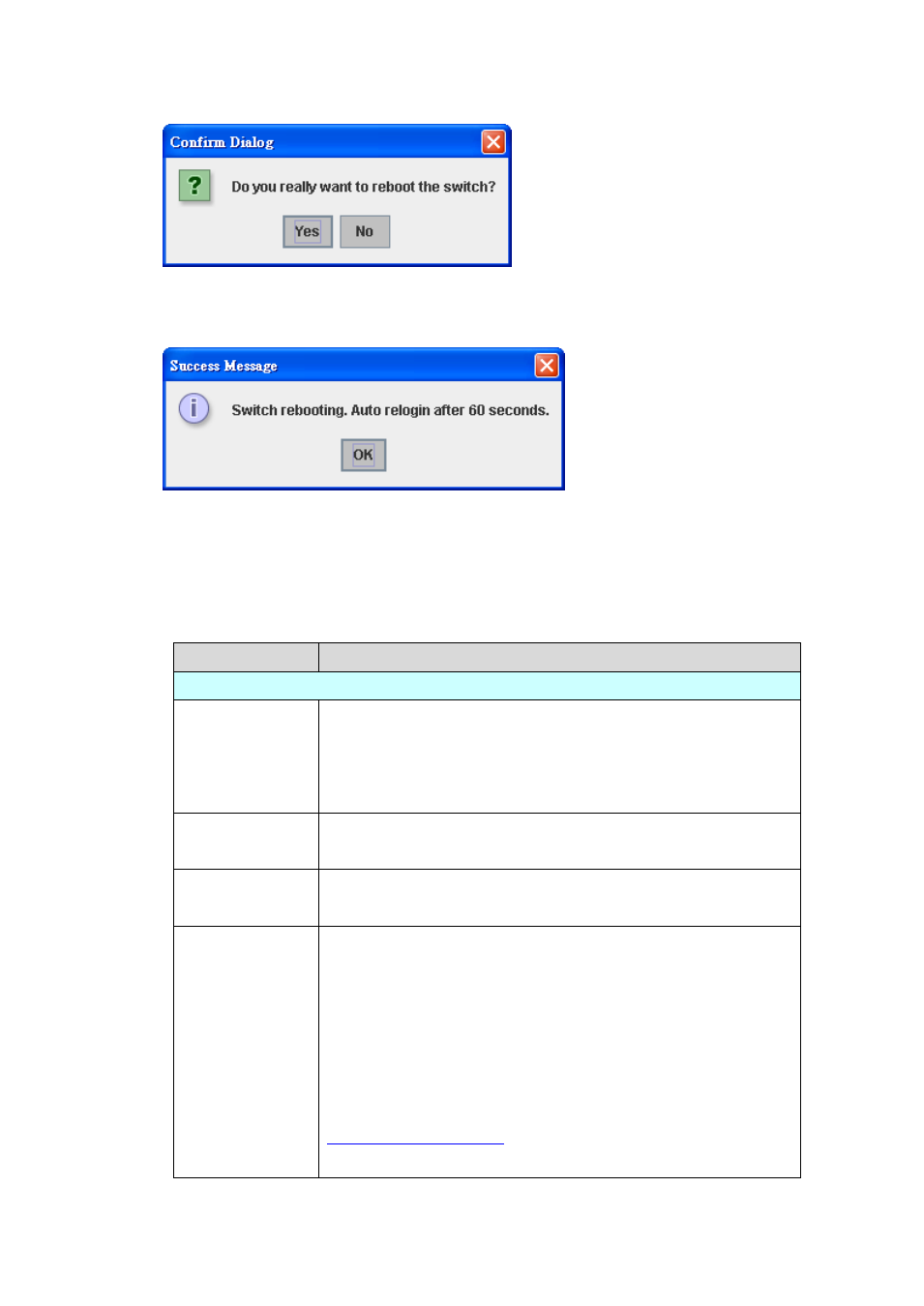
38
Pop-up message screen appears when rebooting the switch.
Note: Since different browser may has different behavior. If the Web GUI doesn’t
re-login, please manually type the IP Address and log into the switch again.
4.2.11 CLI Commands for Basic Setting
Feature
Command Line
Switch Setting
System Name
Switch(config)# hostname
WORD Network name of this system
Switch(config)# hostname SWITCH
SWITCH(config)#
System
Location
SWITCH(config)# snmp-server location Sweden
System Contact SWITCH(config)# snmp-server contact
Display
SWITCH# show snmp-server name
SWITCH
SWITCH# show snmp-server location
Sweden
SWITCH# show snmp-server contact
Advertising
This manual is related to the following products: