Westermo MRI-128-F4G-PSE24 User Manual
Page 37
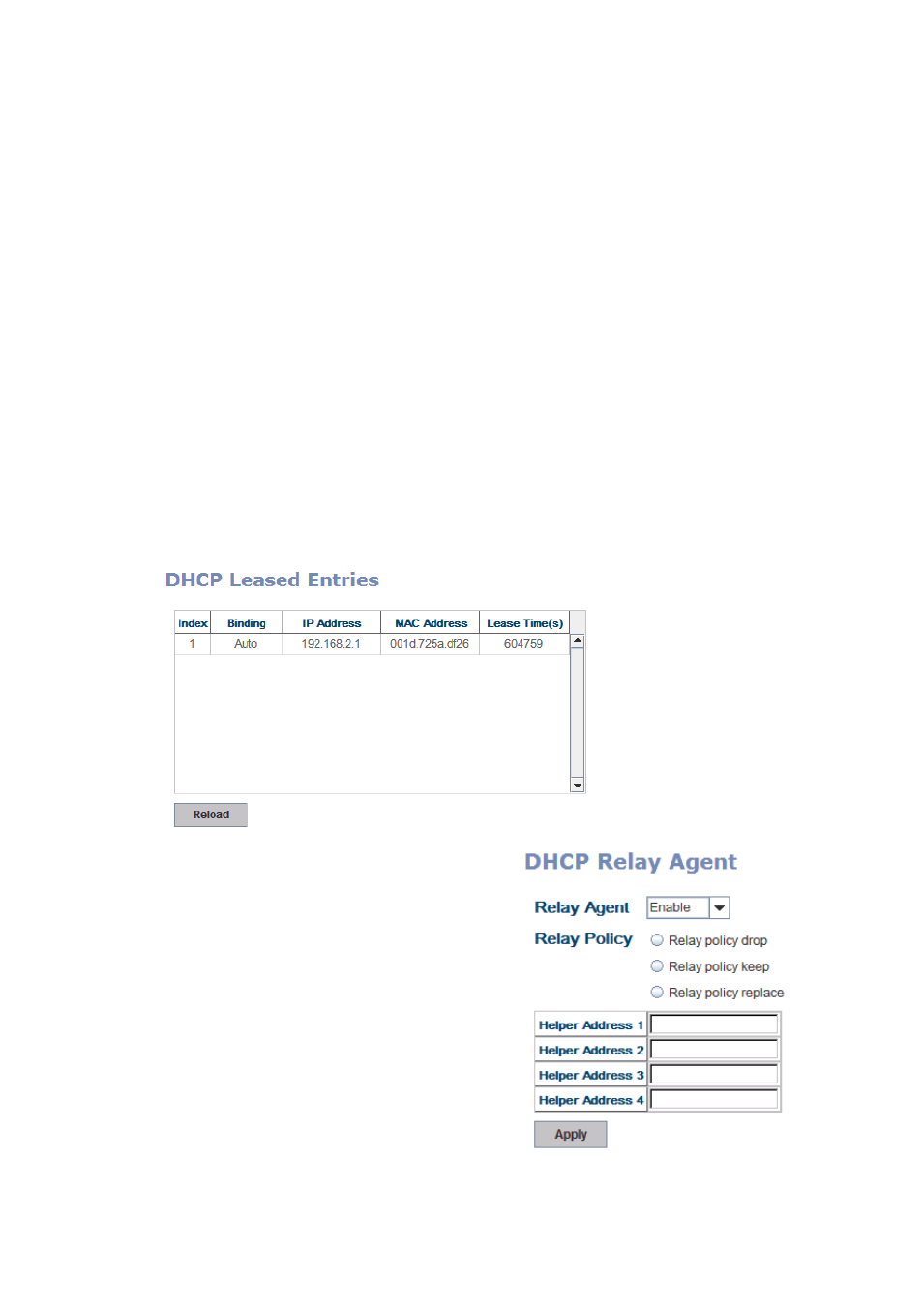
33
for client.
Once you have finished the configuration, click Apply to apply your configuration
Excluded Address:
You can type a specific address into the IP Address field for the DHCP server
reserved IP address.
The IP address that is listed in the Excluded Address List Table will not be assigned
to the network device. Add or remove an IP address from the Excluded Address
List by clicking Add or Remove.
Manual Binding: the switch provides a MAC address and IP address binding and
removing function. You can type in the specified IP and MAC address, then click
Add to add a new MAC&IP address binding rule for a specified link partner, like
PLC or any device without DHCP client function. To remove from the binding list,
just select the rule to remove and click Remove.
DHCP Leased Entries: the switch provides an assigned IP address list for user check.
It will show the MAC and IP address that was assigned by the switch. Click the
Reload button to refresh the listing.
DHCP Relay Agent: The DHCP Relay Agent is
also known as DHCP Option 82. It can help
relay the DHCP Request to remote DHCP
server located in different subnet.
Note: The DHCP Server can not work with
DHCP Relay Agent at the same time.
Relay Agent: Choose Enable or Disable the
relay agent.
Relay Policy: The Relay Policy is used when
the DHCP request is relayed through more
than one switch. The switch can drop, keep
or replace the MAC address of the DHCP