Westermo MRI-128-F4G-PSE24 User Manual
Page 41
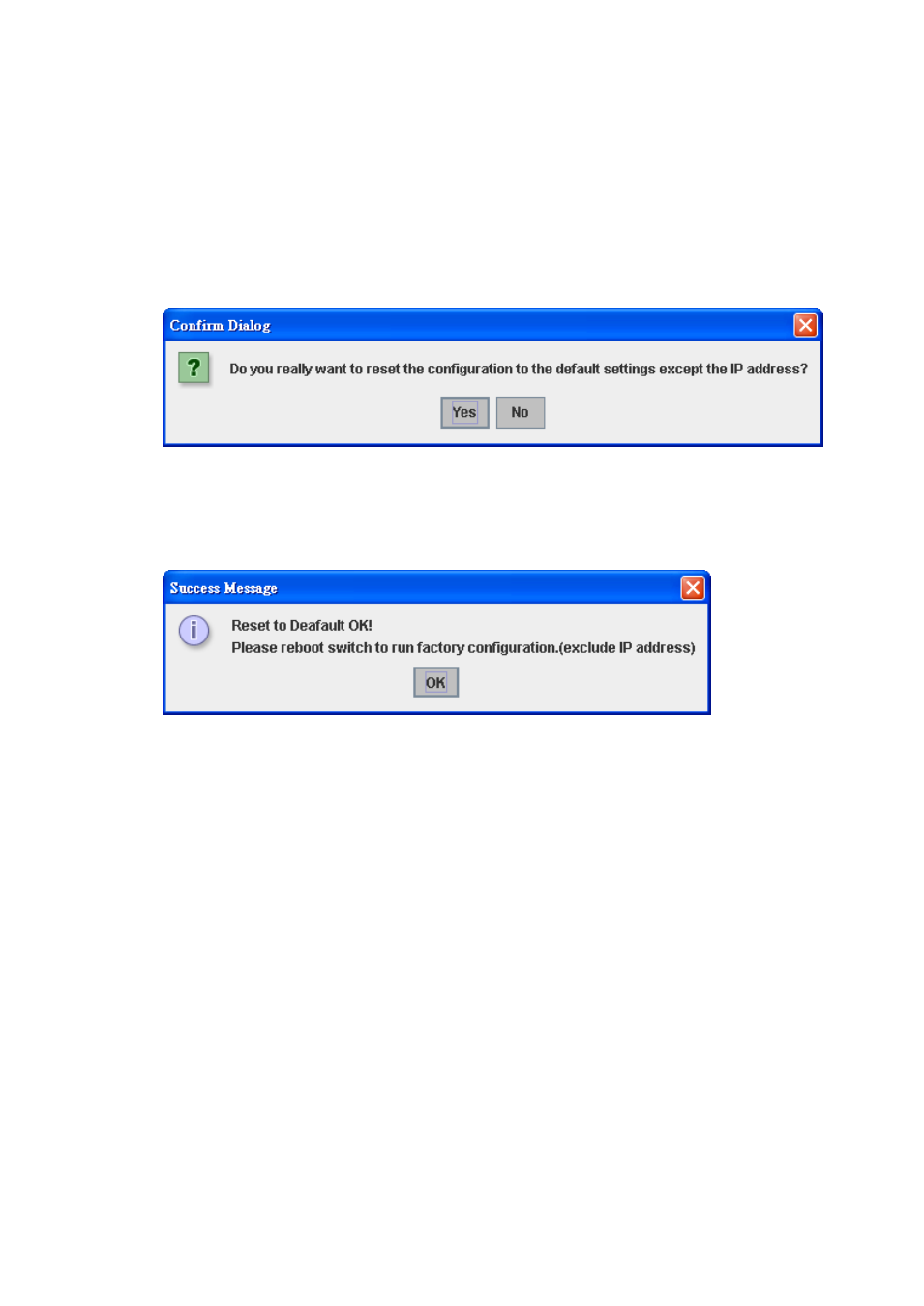
37
4.2.9 Factory Default
In this section, you can reset all the configurations of the switch to default setting.
Click on Reset the system will then reset all configurations to default setting. The
system will show you popup message window after finishing this command.
Default setting will work after rebooting the switch.
Popup alert screen to confirm the command. Click on Yes to start it.
Click on OK to close the screen. Then please go to Reboot page to reboot the
switch.
Click on OK. The system will then auto reboot the device.
Note: If you already configured the IP of your device to other IP address, when you
use this command by CLI and Web UI, the switch will not reset the IP address to
default IP. The system will remain the IP address so that you can still connect the
switch via the network.
4.2.10 System Reboot
System Reboot allows you to reboot the device. Some of the feature changes
require you to reboot the system. Click on Reboot to reboot your device.
Note: Remember to click on Save button to save your settings. Otherwise, the
settings you made will be gone when the switch is powered off.
Pop-up alert screen to request confirmation. Click on Yes. Then the switch will be
rebooted immediately.