Westermo MRI-128-F4G-PSE24 User Manual
Page 31
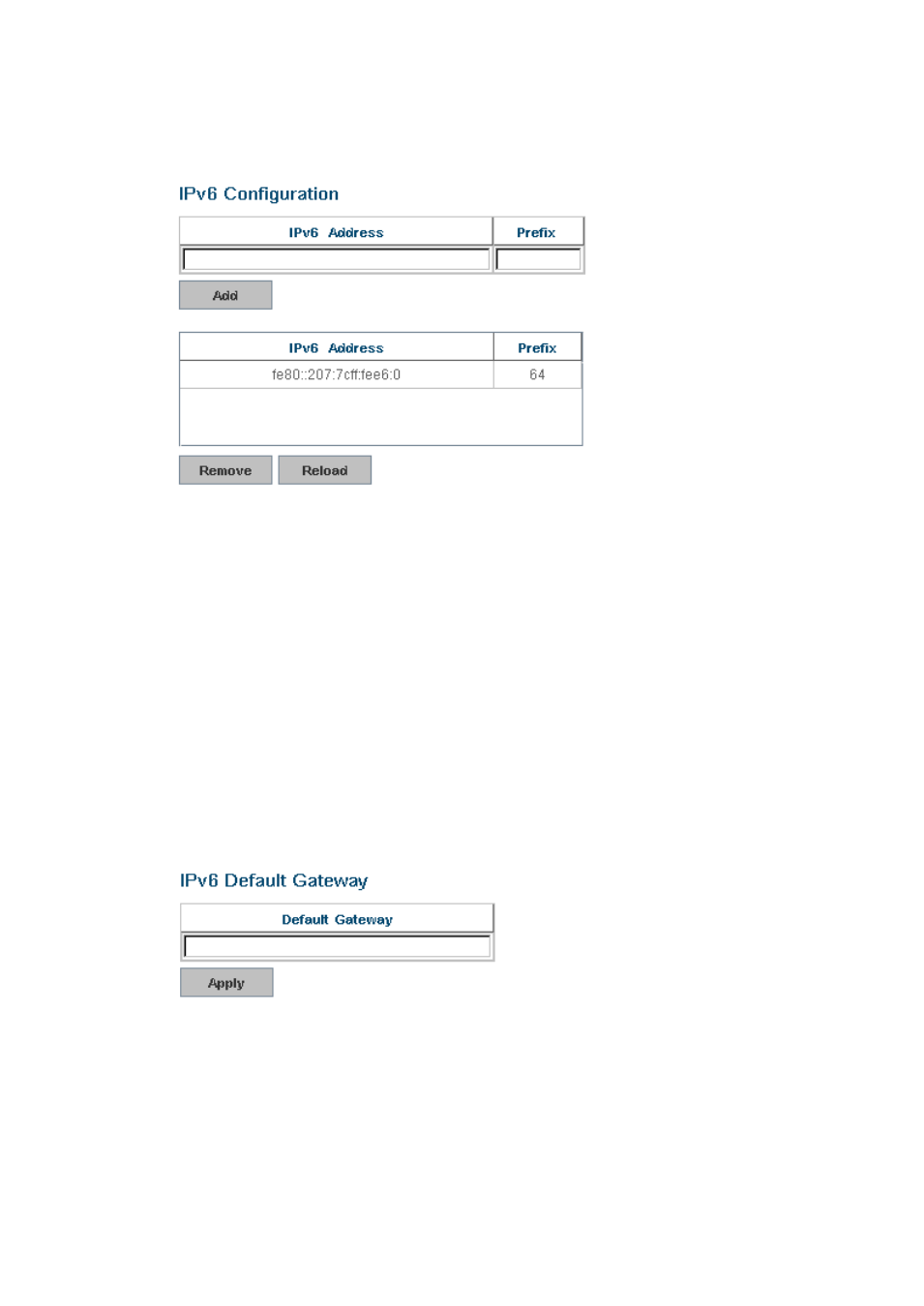
27
written as: fe80::212:77ff:fe60:ca90.
IPv6 Address field: typing new IPv6 address in this field.
Prefix: the size of subnet or netwok, and it equivalent to the subnetmask, but
writtenin different.The default subnet mask length is 64bits, and writen in
decimal value -64.
Add: after add new IPv6 address and prefix, don’t forget click icon-“Add”to apply
new address to system.
Remove: select existed IPv6 address and click icon-“Remove”to delete IP address.
Reload: refresh and reload IPv6 address listing.
IPv6 Default Gateway: assign the IPv6 default gateway here.Type IPv6 address of
the gateway then click “Apply”. Note: In CLI, we user ::/0 to represent for the IPv6
default gateway.
IPv6Neighbor Table: showsthe IPv6 address of neighbor, connected interface,
MAC address of remote IPv6 device, and current state of neighbor device.