Westermo MRI-128-F4G-PSE24 User Manual
Page 32
Advertising
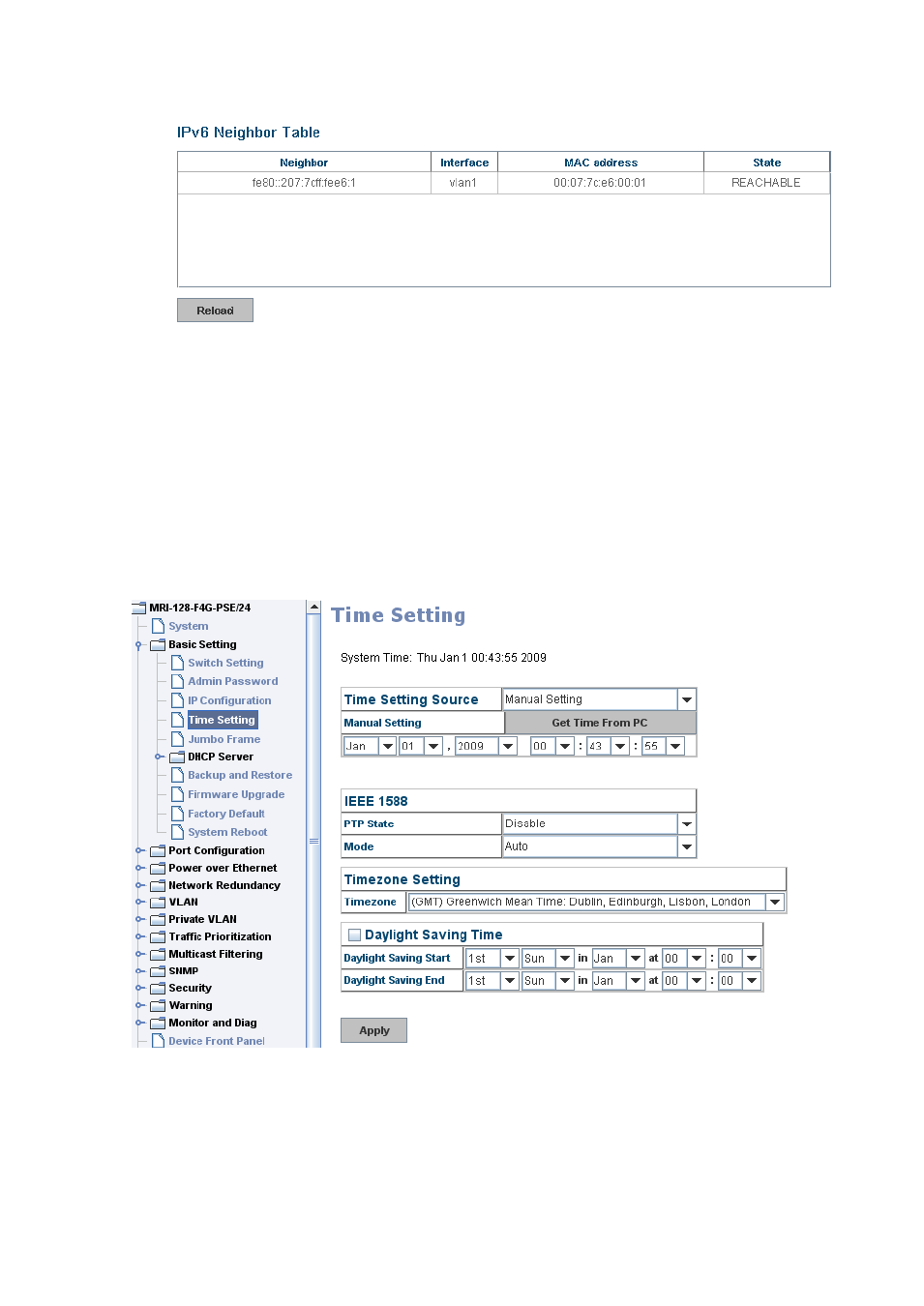
28
The system will update IPv6 Neighbor Table automatically, and user also can click
the icon “Reload” to refresh the tabale.
4.2.4 Time Setting
Time Setting source allow user to set the time manually or via a NTP server.
Network Time Protocol (NTP) is used to synchronize computer clocks in a network
internet. You can configure NTP settings here to synchronize the clocks of several
switches on the network.
It also provides Daylight Saving Time function.
Manual Setting: User can select “Manual setting” to change time as user wants.
User also can click the button “Get Time from PC” to get PC’s time setting for
switch. After click the “Get Time from PC” and apply the setting, the System time
display the same time as your PC’s time.
Advertising
This manual is related to the following products: