Wiring rs-232 console cable, Rack mounting installation – Westermo MRI-128-F4G-PSE24 User Manual
Page 14
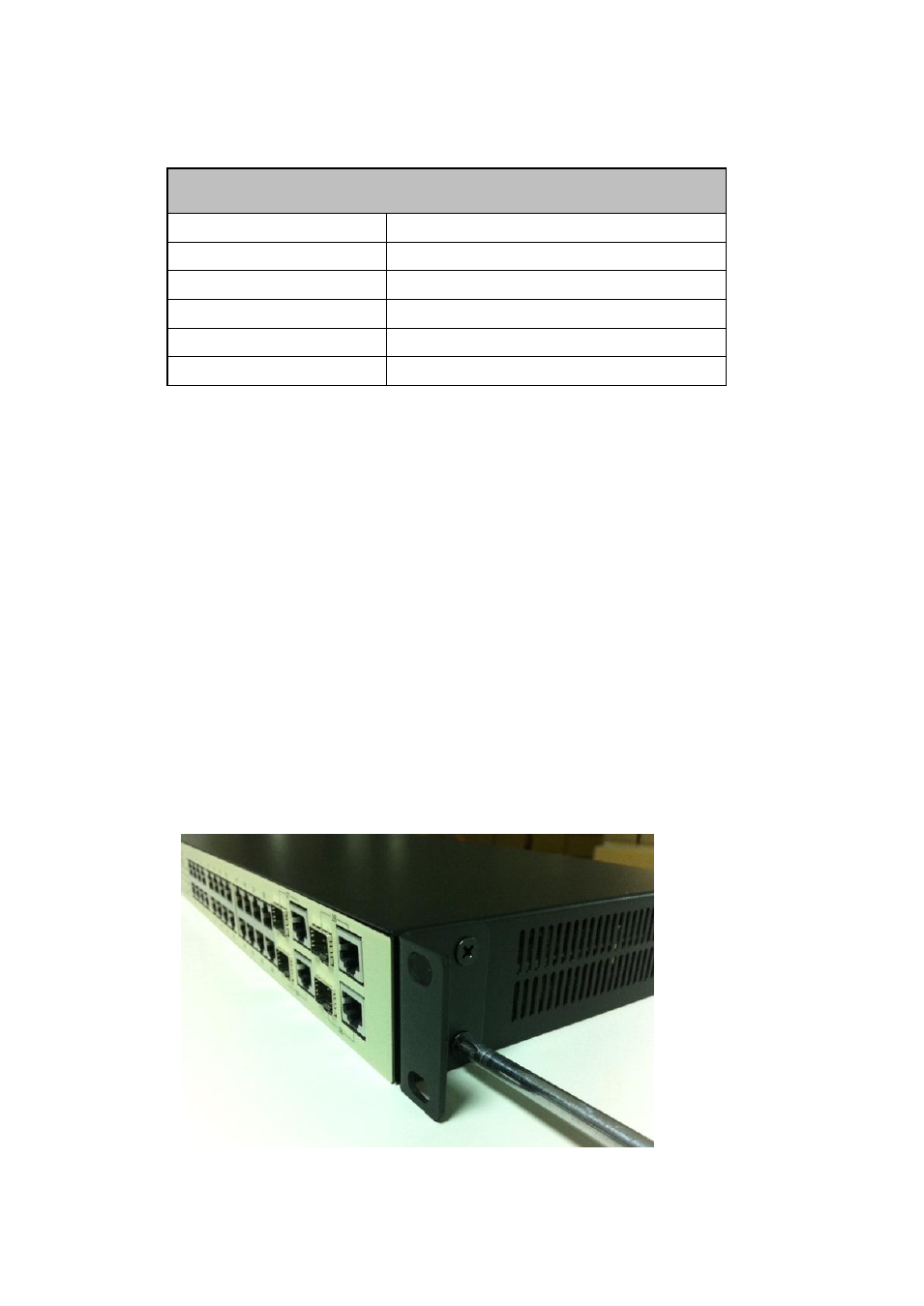
10
The following table shows the RJ45 PoE pin-out assignment.
10/100BaseTx PoE Pin-out
Pin
Description
1
RX + and Vport -
2
RX – and Vport -
3
TX + and Vport +
6
TX – and Vport +
4, 5, 7, 8
NC
Table: RJ45 PoE pin-out assignment
2.10 Wiring RS-232 Console Cable
Westermo attaches one RS-232 DB-9 to RJ-45 cable in the box. Connect the DB-9
connector to the COM port of your PC, open Terminal tool and set up serial
settings to 9600, N,8,1. (Baud Rate: 9600 / Parity: None / Data Bit: 8 / Stop Bit: 1)
Then you can access the CLI interface using the console cable.
Note: If you have lost the cable, please contactyour local sales or office or follow
the pin assignment to buy/make a new one. The pin assignment spec is listed in
the appendix.
2.11 Rack Mounting Installation
The Rack Mount Kit is attached inside the package box.
Attach the brackets to the device by using the screws provided in the Rack
Mount kit.
Mount the device in the 19’ rack by using four rack-mounting screws