Westermo MRI-128-F4G-PSE24 User Manual
Page 30
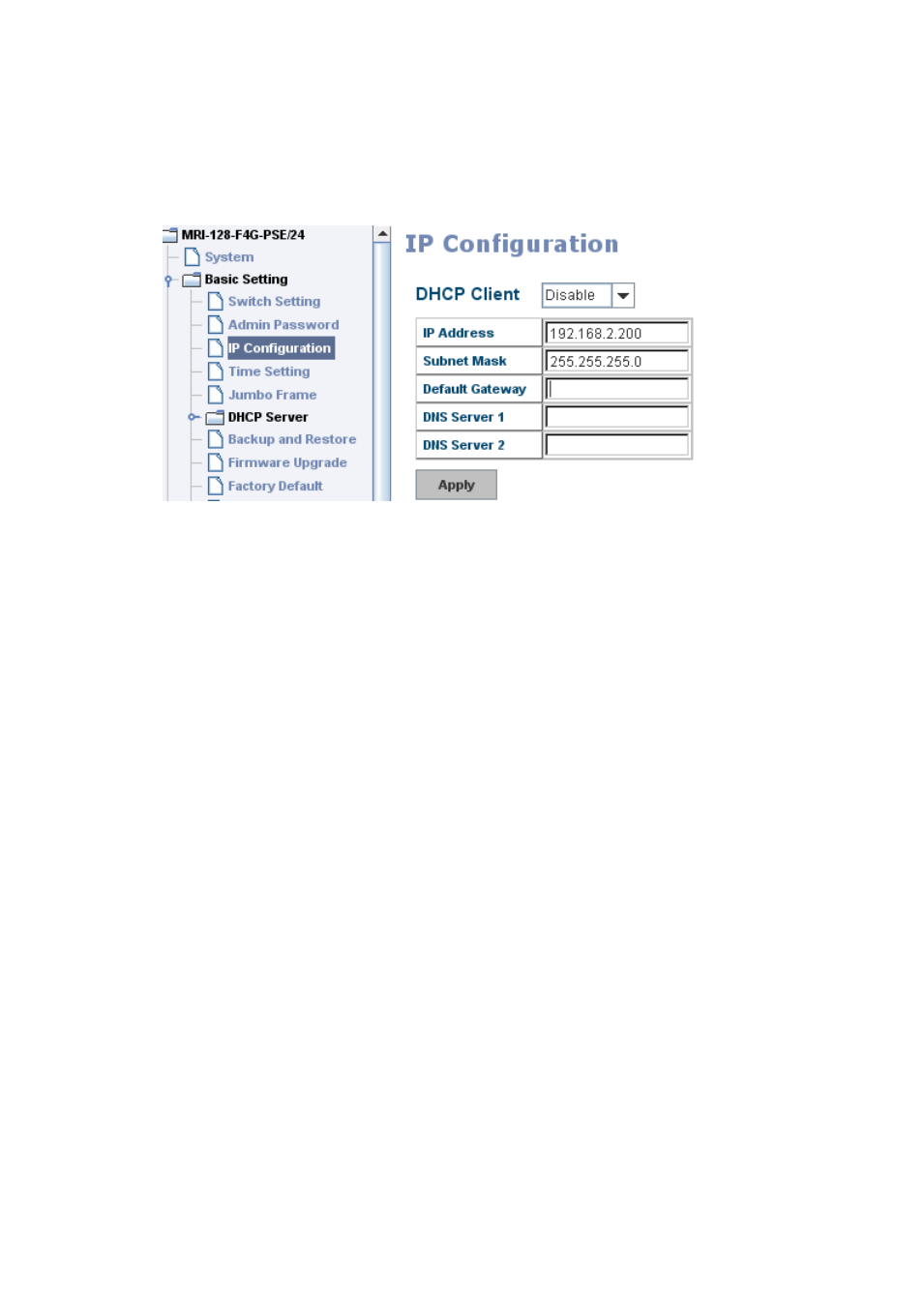
26
4.2.3 IP Configuration
This function allows users to configure the switch’s IP address settings.
DHCP Client: You can select to Enable or Disable DHCP Client function. When
DHCP Client function is enabled, an IP address will be assigned to the switch from
the network’s DHCP server. In this mode, the default IP address will therefore be
replaced by the one assigned by DHCP server. If DHCP Client is disabled, then the
IP address that you specified will be used instead.
IP Address: You can assign the IP address reserved by your network for your
switch. If DHCP Client function is enabled, you don’t need to assign an IP address
to the switch, as it will be overwritten by DHCP server and shown here. The default
IP is 192.168.2.200.
Subnet Mask: You can assign the subnet mask for the IP address here. If DHCP
Client function is enabled, you don’t need to assign the subnet mask. The default
Subnet Mask is 255.255.255.0.
Note: In the CLI, we use the enabled bit of the subnet mask to represent the
number displayed in web UI. For example, 8 stands for 255.0.0.0; 16 stands for
255.255.0.0; 24 stands for 255.255.255.0.
Default Gateway: You can assign the gateway for the switch here. Note: In CLI, we
use 0.0.0.0/0 to represent for the default gateway.
Once you finish configuring the settings, click on Apply to apply your configuration.
IPv6 Configuration –An IPv6 address is represented as eight groups of four
hexadecimal digits, each group representing 16 bits (two octets). The groups are
separated by colons (:), and the length of IPv6 address is 128bits.
An example of an IPv6 address is: 2001:0db8:85a3:0000:0000:8a2e:0370:7334.
The default IP address of Managed Switch is fe80:0:0:0:212:77ff:fe60:ca90, and
the Leading zeroes in a group may be omitted. Thus, the example address may be