Westermo MRI-128-F4G-PSE24 User Manual
Page 137
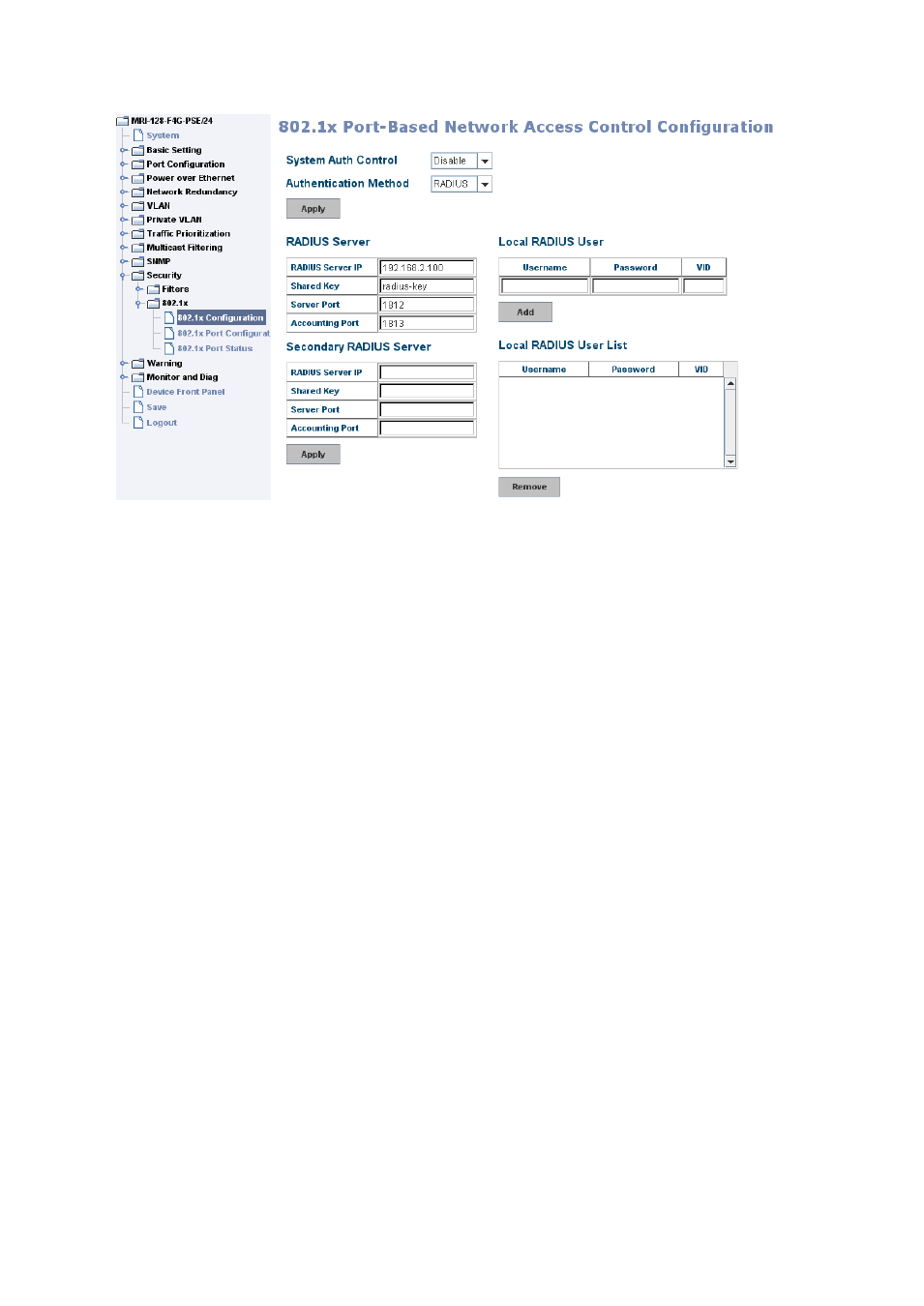
133
System AuthControl: To enable or disable the 802.1x authentication.
Authentication Method: Radius is a authentication server that provides
authentication, with this method, user must connect the switch to to the Radius
server. If user selects Local for the authentication method, the switch will use the
local user data base which can be created in this page for authentication.
Radius Server IP: The IP address of the Radius server
Shared Key: The password for communicate between switch and Radius Server.
Server Port: UDP port of the Radius server.
Accounting Port: Port for packets that contain the information of account login or
logout.
Secondary Radius Server IP: Secondary Radius Server could be set in case of the
primary radius server down.
Local Radius User: The user can add Account/Password for local authentication.
Local Radius User List: This is a list shows the account information, User also can
remove selected account Here.
802.1x Port Configuration
After the configuration of Radius Server or Local user list, user also need configure
the authentication mode, authentication behavior, applied VLAN for each port and
permitted communication. The following information will explain the port
configuration.