Private vlan – Westermo MRI-128-F4G-PSE24 User Manual
Page 107
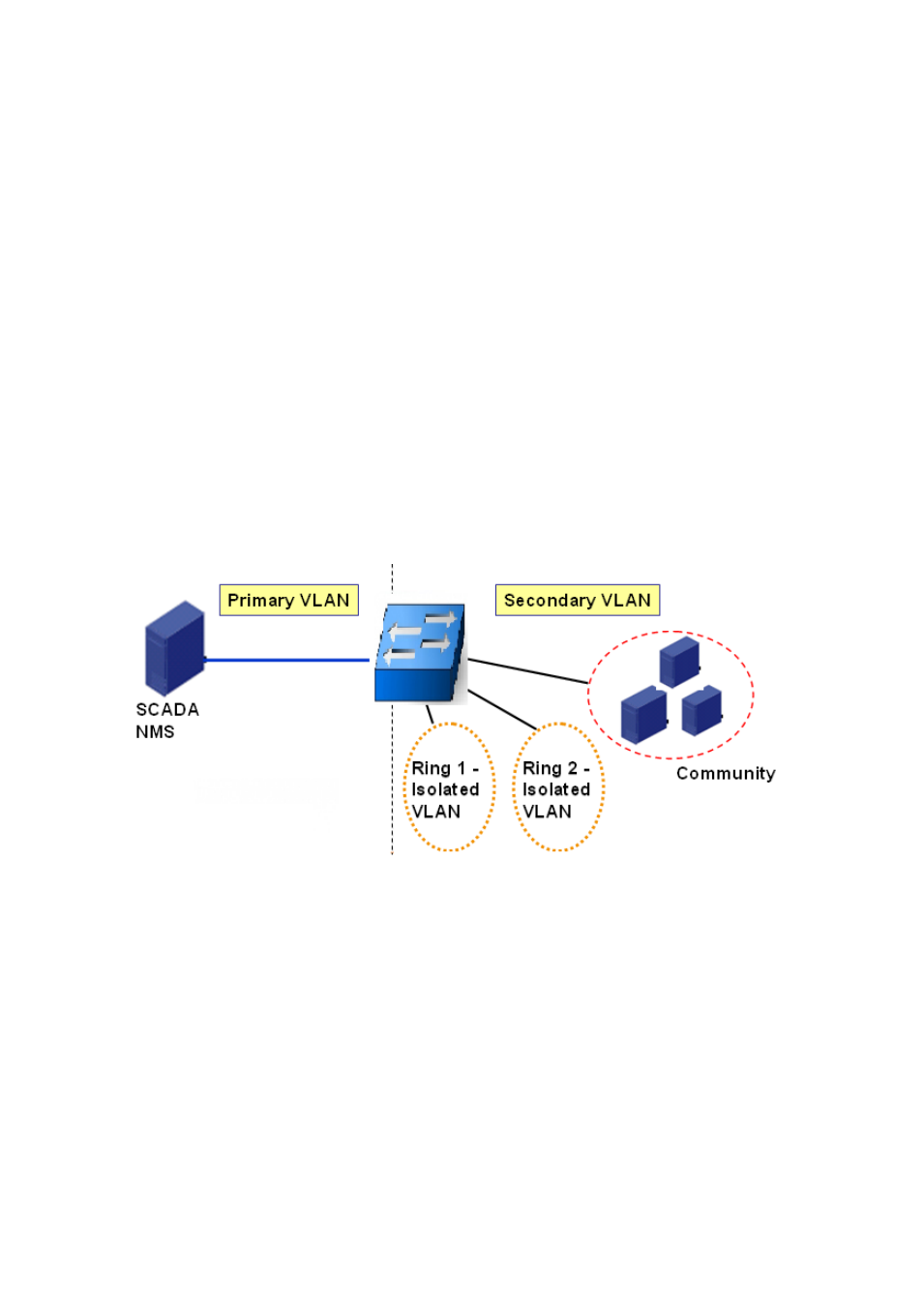
103
4.7
Private VLAN
The private VLAN helps to resolve the primary VLAN ID shortage, client ports’
isolation and network security issues. The Private VLAN provides primary and
secondary VLAN within a single switch.
Primary VLAN: The uplink port is usually the primary VLAN. A primary VLAN
contains promiscuous ports that can communicate with lower Secondary VLANs.
Secondary VLAN: The client ports are usually defined within secondary VLAN.
The secondary VLAN includes Isolated VLAN and Community VLAN. The client
ports can be isolated VLANs or can be grouped in the same Community VLAN.
The ports within the same community VLAN can communicate with each other.
However, the isolated VLAN ports can Not.
The figure shows the typical Private VLAN network. The SCADA/Public Server or
NMS workstation is usually located in primary VLAN. The clients PCs or Rings are
located within Secondary.
Private VLAN (PVLAN) Configuration group enables you to Configure PVLAN,
PVLAN Port and see the PVLAN Information.
Following commands are included in this group:
4.7.1 PVLAN Configuration
4.7.2 PVLAN Port Configuration
4.7.3 CLI Commands of the PVLAN
4.7.1 PVLAN Configuration
PVLAN Configuration allows you to assign Private VLAN type. After created VLAN
in VLAN Configuraiton page, the available VLAN ID will display here. Choose the
Private VLAN types for each VLAN you want configure.
None: The VLAN is Not included in Private VLAN.