Westermo MRI-128-F4G-PSE24 User Manual
Page 140
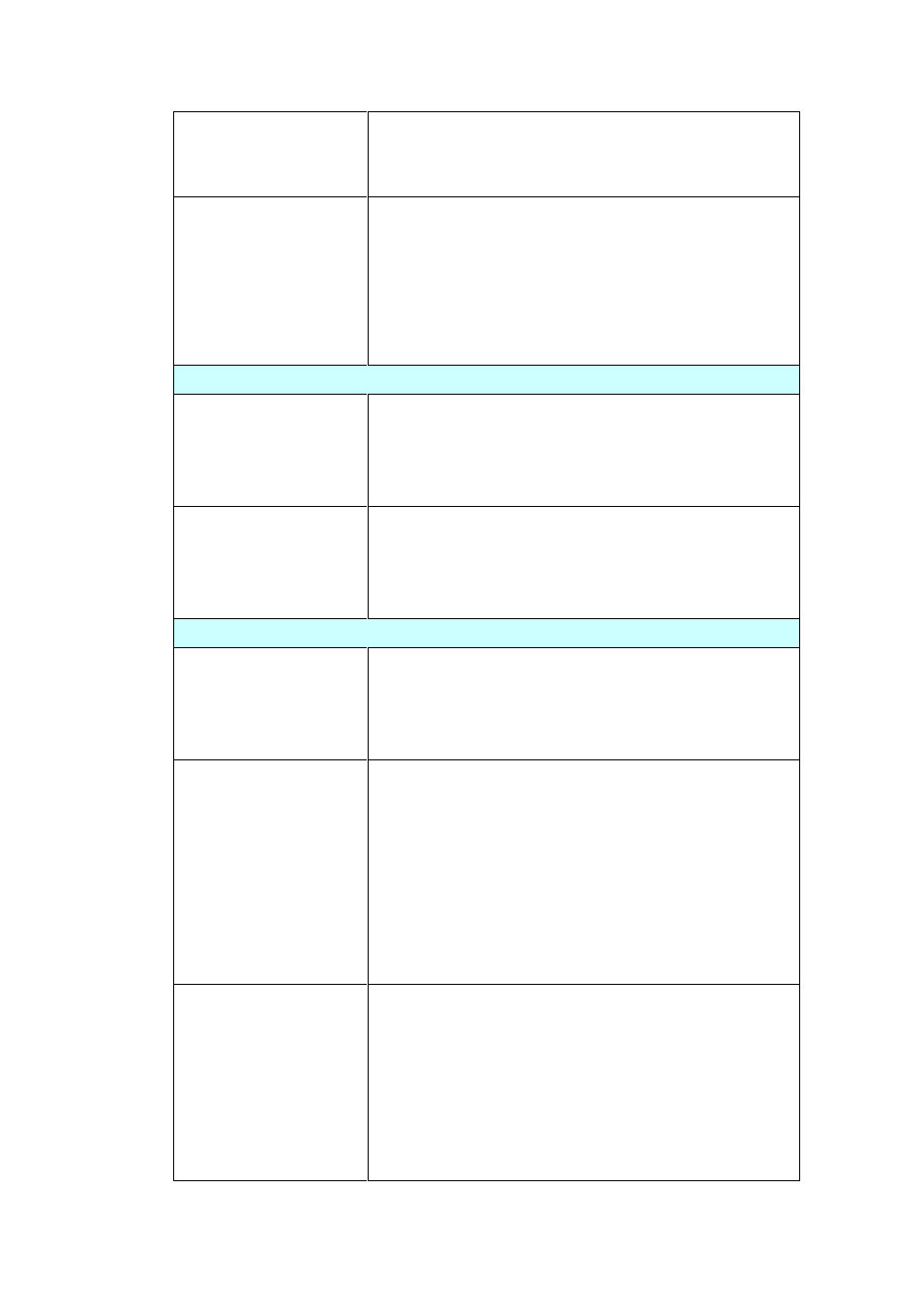
136
Disable Port
Security
Switch(config-if)# no switchport port-security
Enable new MAC addresses learning and aging
activities!
Display
Switch# show mac-address-table static
Destination Address Address Type Vlan
Destination Port
------------------- --------------- -------
------------------------
0007.7c01.0101 Static 1 fa1
IP Security
IP Security
Switch(config)# ip security
Set ip security enable ok.
Switch(config)# ip security host 192.168.2.33
Add ip security host 192.168.2.33 ok.
Display
Switch# show ip security
ip security is enabled
ip security host:
192.168.10.33
802.1x
enable
diable
Switch(config)# dot1x system-auth-control
Switch(config)#
Switch(config)# no dot1x system-auth-control
Switch(config)#
authentic-method
Switch(config)# dot1x authentic-method
local Use the local username database for
authentication
radius Use the Remote Authentication Dial-In
User Service (RADIUS) servers for
authentication
Switch(config)# dot1x authentic-method radius
Switch(config)#
radius server-ip
Switch(config)# dot1x radius
Switch(config)# dot1x radius server-ip
192.168.2.200 key 1234
RADIUS Server Port number NOT given.
(default=1812)
RADIUS Accounting Port number NOT given.