Westermo MRI-128-F4G-PSE24 User Manual
Page 80
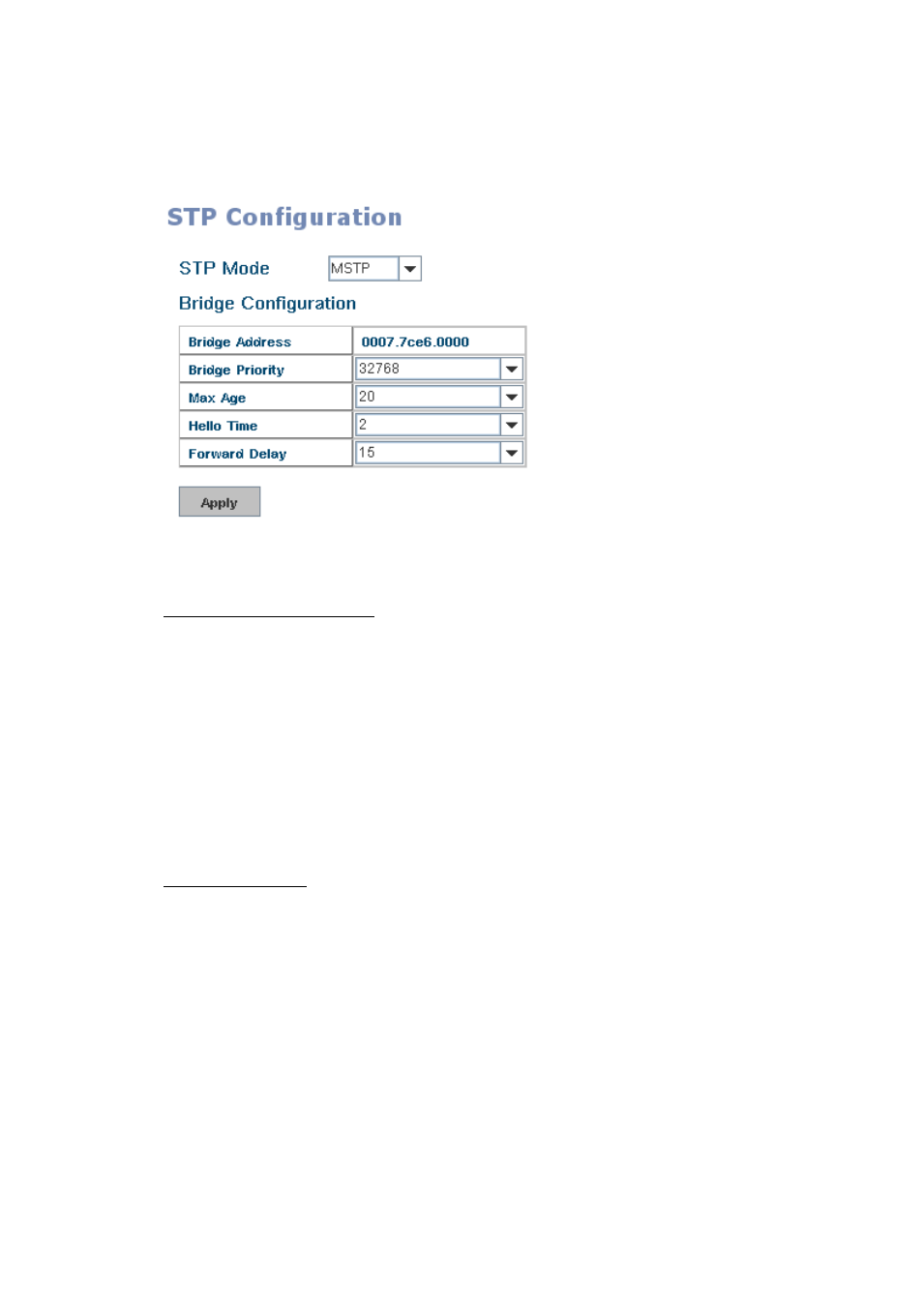
76
To configure the MSTP setting, the STP Mode of the STP Configuration page should
be changed to MSTP mode first.
After enabled MSTP mode, then you can go to the MSTP Configuraiton pages.
MSTP Region Configuration
This page allows configure the Region Name and its Revision, mapping the VLAN to
Instance and check current MST Instance configuration. The network can be
divided virtually to different Regions. The switches within the Region should have
the same Region and Revision leve.
Region Name: The name for the Region. Maximum length: 32 characters.
Revision: The revision for the Region. Range: 0-65535; Default: 0)
Once you finish your configuration, click on Apply to apply your settings.
New MST Instance
This page allows mapping the VLAN to Instance and assign priority to the instance.
Before mapping VLAN to Instance, you should create VLAN and assign the member
ports first. Please refer to the VLAN setting page.